Agilent Technologies Quaternary Pump 1100 Series User Manual
Page 145
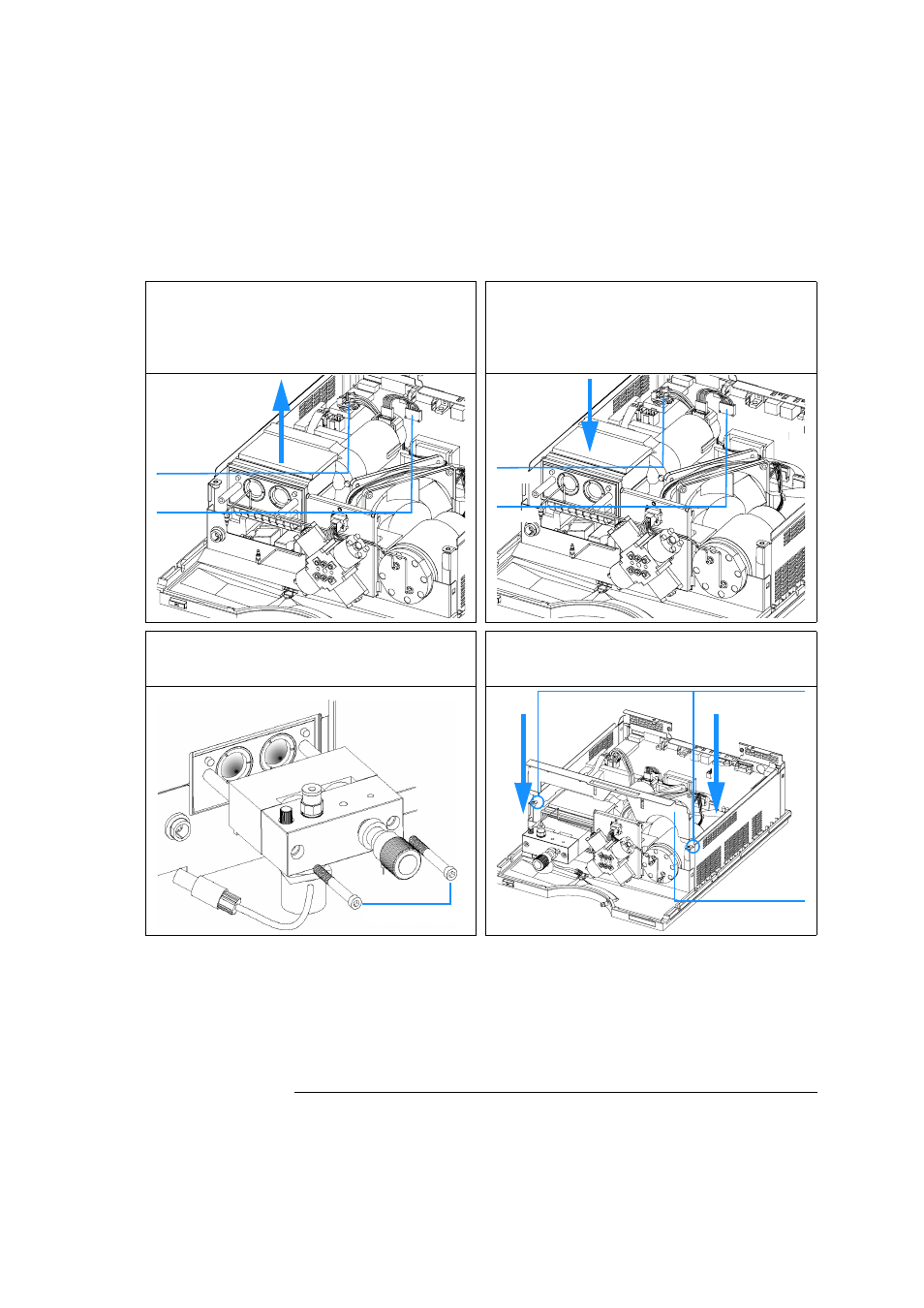
145
Repairing the Pump
Exchanging the Pump Drive
6
Disconnect the pump drive cables from the
main board (J16, J17) and lift the drive out of
the foam.
7
Place the new pump drive into the recess in
the foam part and connect the cables to the
connectors on the main board (J16 Motor, J17
Encoder).
8
Reinstall the pump head and fix with the two
screws.
9
Replace the Z-panel and fix it with the two
screws.
J16
J17
J16
J17
Pump head screws
Screws
Z-panel
