Exchanging the fan – Agilent Technologies Quaternary Pump 1100 Series User Manual
Page 141
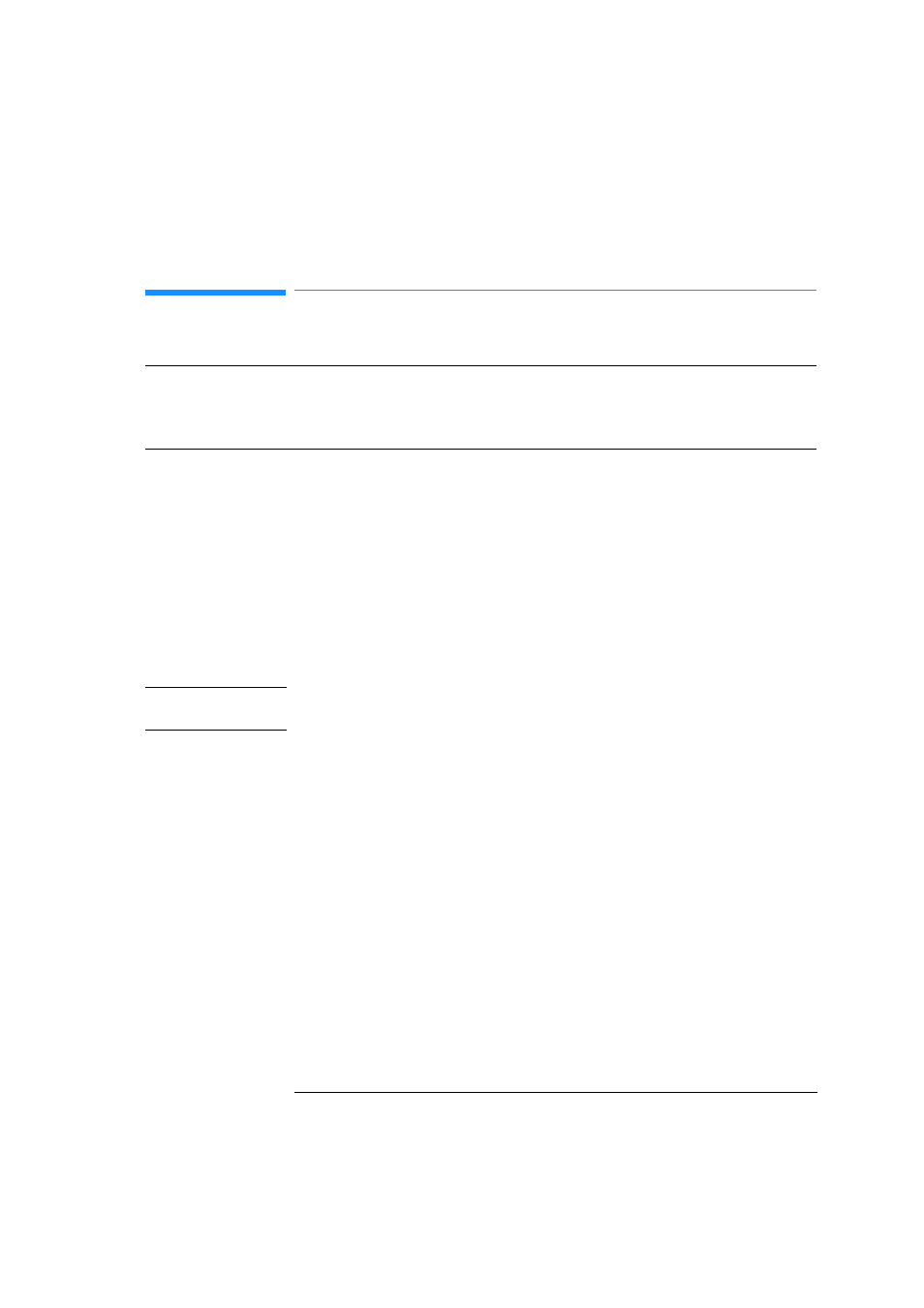
141
Repairing the Pump
Exchanging the Fan
Exchanging the Fan
1
Switch off the pump at the main power switch, remove all cables and tubings,
remove the pump from the stack.
2
Remove the front cover, top covers and foam (see “Removing the Top Cover
and Foam” on page 128)
3
Disconnect the fan connector at the processor board (J25).
4
Slide the cables on the fan housing aside and lift the fan out of the quaternary
pump.
5
Slide the new fan into its position and connect to J25 on the main board.
C A U T I O N
Make sure that air flow is directed as indicated (same direction for arrow on
the fan and arrow on the bottom foam).
6
Reinstall foam, top covers and front cover, see “Replacing the Top Cover and
Foam” on page 156.
7
Replace the pump on stack, reconnect all tubings and cables.
When required
Fan not running
Tools required
Screwdriver Pozidriv #1
Parts required
Fan, part number 3160-1016
