Procedure job aid – Avaya Aura Agent NN44400-114 User Manual
Page 60
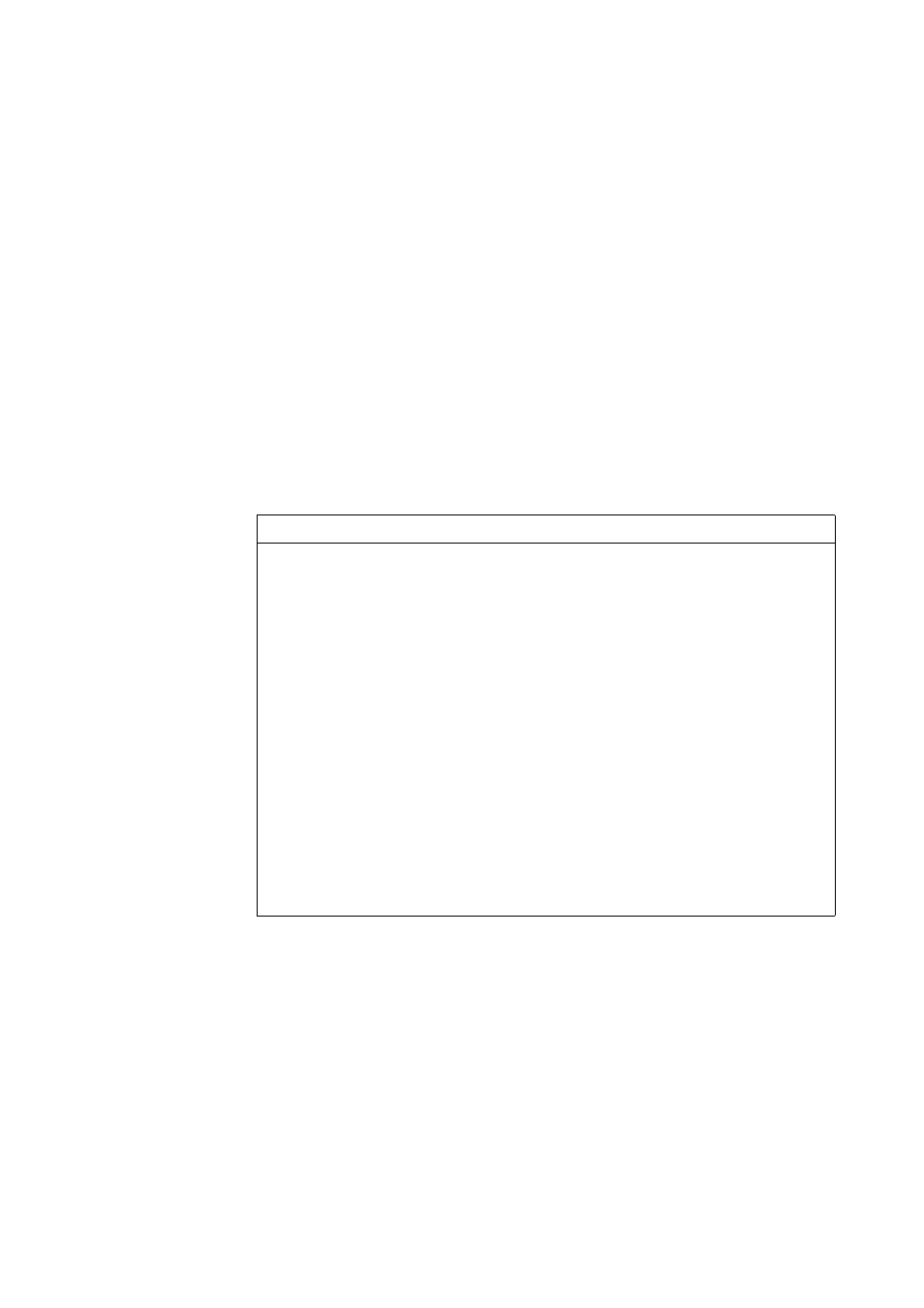
Predictive Outbound
60
NN44400-114 Contact Center Agent Desktop
2 December 2010
1
Click Schedule Callback.
2
In the Schedule Callback window, select a Date and Time for the callback.
3
Select whether the time for the callback is based on the Agent Local Time or
the Customer Time.
4
Select one of the customer phone numbers in the Phone list
OR
Manually type a phone number in the Number box.
5
Select the Type of callback.
6
Select an Agent for the callback.
7
Type a note in the Memo box, if applicable to the callback.
8
Click OK.
--End--
Procedure job aid
Schedule Callback fields
Field
Descriptions
Date
Date for the scheduled callback.
Time
Time for the scheduled callback.
The default for the scheduled callback is the
current contact center time plus 20 minutes.
Agent Local Time
or
Customer Time
The location where the Date and Time apply.
Select Agent Local Time to use the Date and Time
of the contact center for the callback.
Select Customer Time to use the Date and Time of
the customer’s location for the callback.
Number
Manual phone number to use for the callback. If a
manually entered phone number is in the Number
field, it is used instead of a phone number in the
phone list.
Phone
List of available phone numbers for the customer.
To use a select number in the phone list, ensure
that the Number field is empty.
