Liquid Controls SP3000 User Manual
Page 25
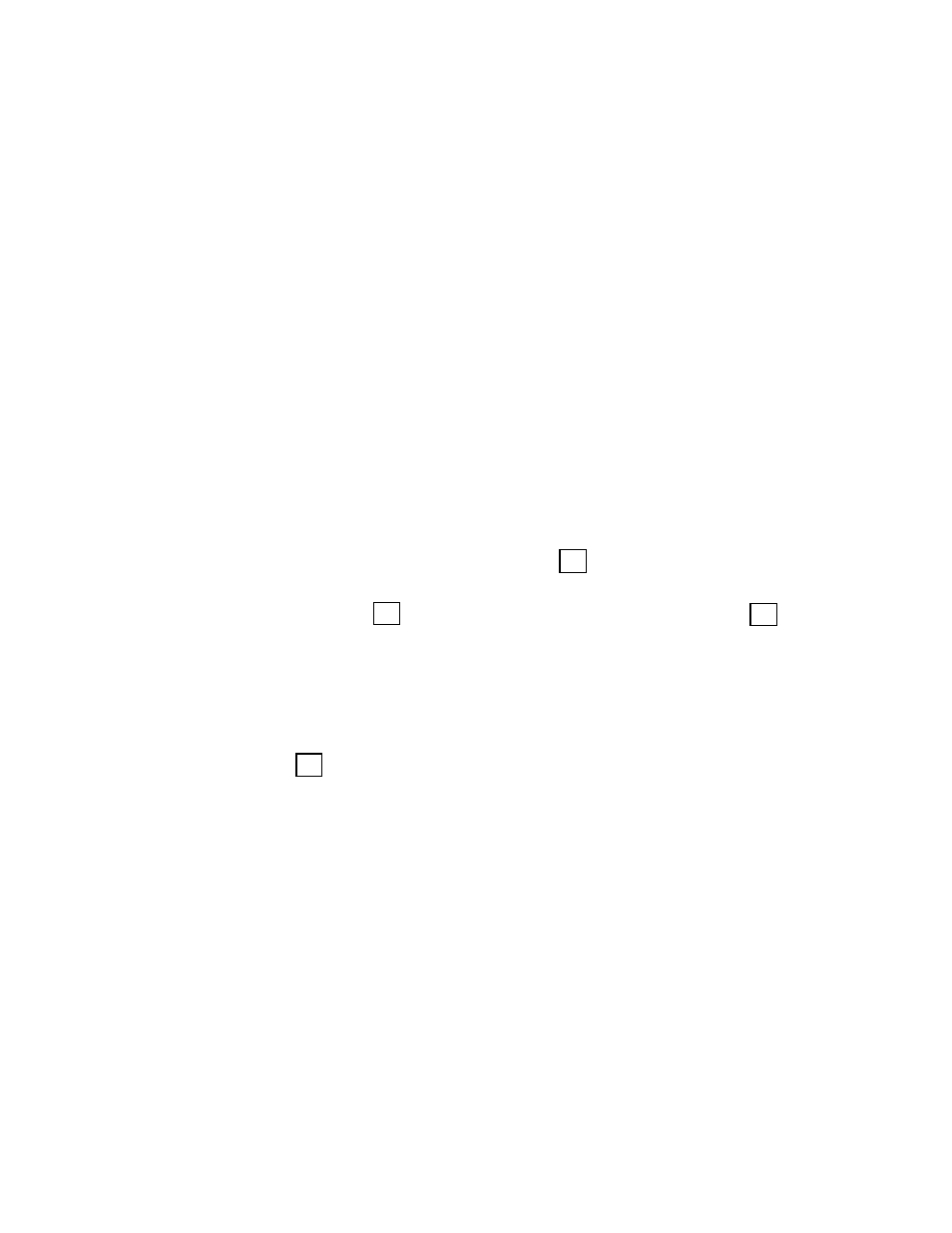
25
Press alarm set point --
Lo alarm?
Enter Low Pressure value at which the unit activates
an alarm relay (i.e. 5PSIG. Enter 5. Alarm relay is
activated when pressure input indicates 5 PSIG)
Press alarm set point --
Hi alarm?
Enter High Pressure value at which the unit activates
an alarm relay (i.e. 500 PSIG. Enter 500. Alarm
relay is activated when pressure input indicates 500
PSIG)
SPECIAL NOTE: To set the flow computer to follow the saturated steam curve with
1.
Pressure and No temperature inputs: set Lo temp = 0.00 and Hi temp = 0.00. The
flow computer will use the pressure input to look up the corresponding temperature
on the saturated steam table for calculations and display.
2.
Temperature and No pressure input: set Lo press = 0.00 and Hi press = 0.00.
The flow computer will use the temperature input to look up the corresponding
pressure on the saturated steam table for calculations and display.
3.52
SETTING THE TEMPERATURE VARIABLES
The temperature variables determine how the input signals from channel 1 * are interpreted. The
temperature sub-menu is determined by the Computation and Hardware selections.
NOTE:
* The Pressure sub-menu is replaced by Temperature 2 sub-menu if the Computation is Del-Heat-
Liquids. Follow the same setup procedure as outlined in this section.
Entering Negative Values:
A leading minus sign may be entered by pressing the key as the first keystroke when entering
a numerical temperature value.
Subsequent strokes of the key will enter zero into the number as usual. The key acts
conventionally in all other variable sub-menus.
The Temperature Input Sub-menu & Definitions of Required Data:
Select Setup item:
Temperature input?
NOTES
1
At input = Minimum --
Lo temp?
Enter the temperature value represented by the
lowest analog output (i.e. 4mA=32
o
F. Enter 32)
1
At input = Maximum --
Hi temp?
Enter the temperature value represented by the
highest analog input (i.e. 20mA=240
o
F. Enter 240)
2
Base Reference --
Temperature?
Enter the temperature value at which the specific
gravity is measured (i.e. 60
o
F. Enter 60)
Temp alarm set point --
Lo alarm?
Enter Low Temperature value at which the unit
activates an alarm relay (i.e. 20
o
F. Enter 20. Alarm
relay is activated when temperature input indicates a
temperature of 20
o
F)
Temp alarm set point --
Hi alarm?
Enter High Temperature value at which the unit
activates an alarm relay (i.e. 850
o
F. Enter 850.
Alarm relay is activated when pressure input
indicates a temperature of 850
o
F)
0
0
0
ENT
