Ab c d 0 9 – Liquid Controls SP3000 User Manual
Page 19
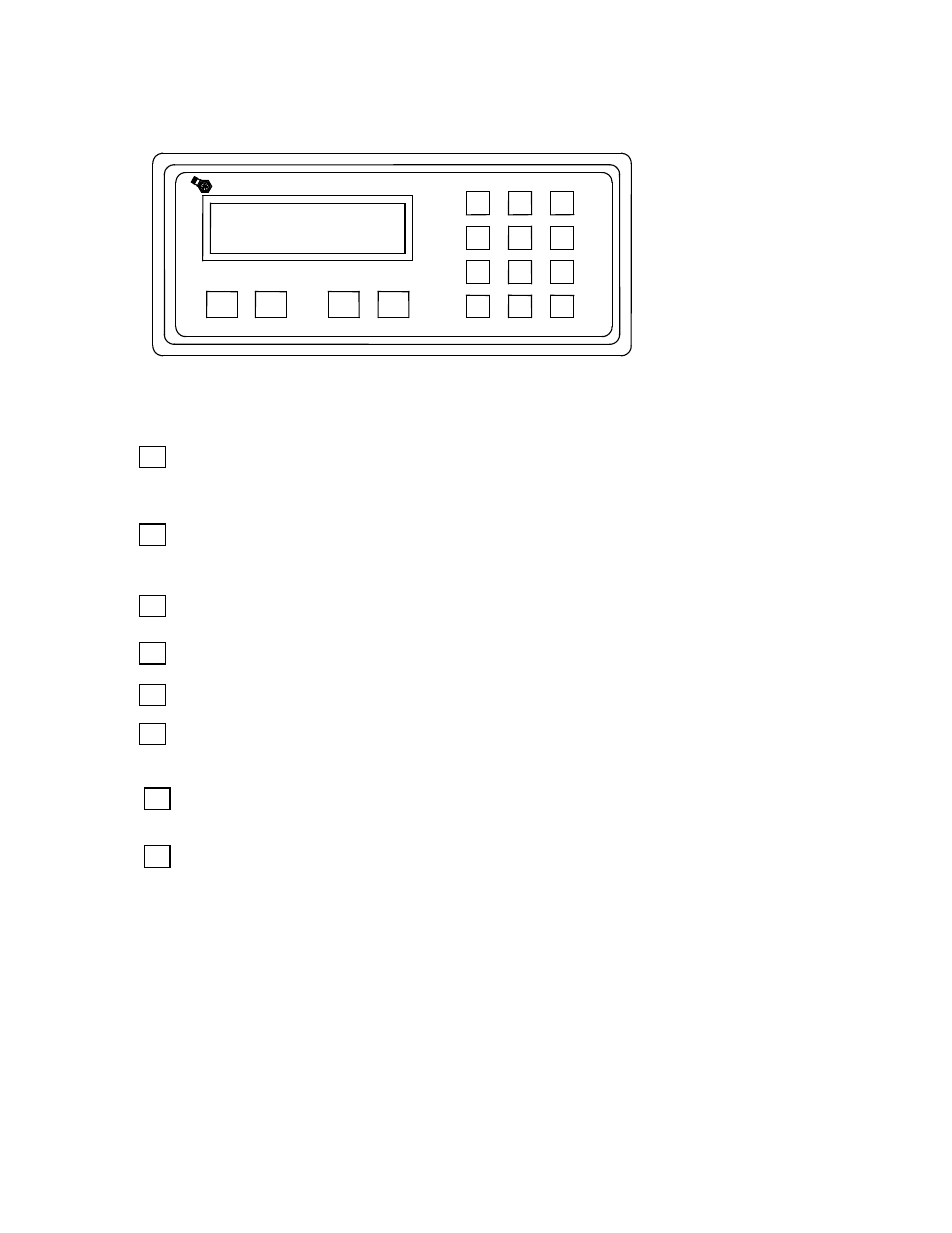
19
3.1
FRONT PANEL KEYPAD OPERATION
Programming is accomplished via the 16 keys labeled and located on the front panel.
SPONSLER CO., INC.
ADVANCE
Sponsler V6.13 MS197
Run?
BACKUP
CANCEL
DEC PT
A
B
C
D
1
2
3
4
7
3
6
9
8
ENT
CLR
0
SP3000
The function of each key is described below:
Advances to the next item in the menu or sub-menu. If the last item in the menu is displayed,
pressing this button will have no effect on the display. The display will not wrap around to the top
of the menu.
Backs up to the previous item on the menu or sub-menu. If the first item in the menu is displayed,
pressing this button will have no effect on the display. The display will not wrap around to the
bottom of the menu.
Cancels current operation and goes back to the top of the menu or sub-menu. From any point in
the menu structure, pressing “Cancel” twice will always return to Run? Or Show Data? Option.
Inserts a decimal point in the numerical value being entered.
Keys used to enter numbers. Numerical values appear from left to right as keys are pressed.
When entering numerical values, pressing this key will erase the last digit typed. If a previously
entered value is displayed, pressing this key will erase the entire value.
Enters a selection or displayed value. If a parameter prompt is displayed, pressing this key will
display the value presently in memory. If there is no default or previously stored value, an error
message will be displayed.
NOTE: The unit must be in the “Setup” mode to program or change operating parameters. On power up,
the unit will return to the mode in which it was operating when power was removed. If the unit was
operating in the “Running” mode, the unit will display operating data on the power up. To enter the “Setup”
mode:
A
B
C
D
0
9
THRU
DEC. PT.
CANCEL
BACKUP
ADVANCE
ENT
CLR
