3 manual release, Page 35 – Controlled Products Systems Group 6050-080 User Manual
Page 45
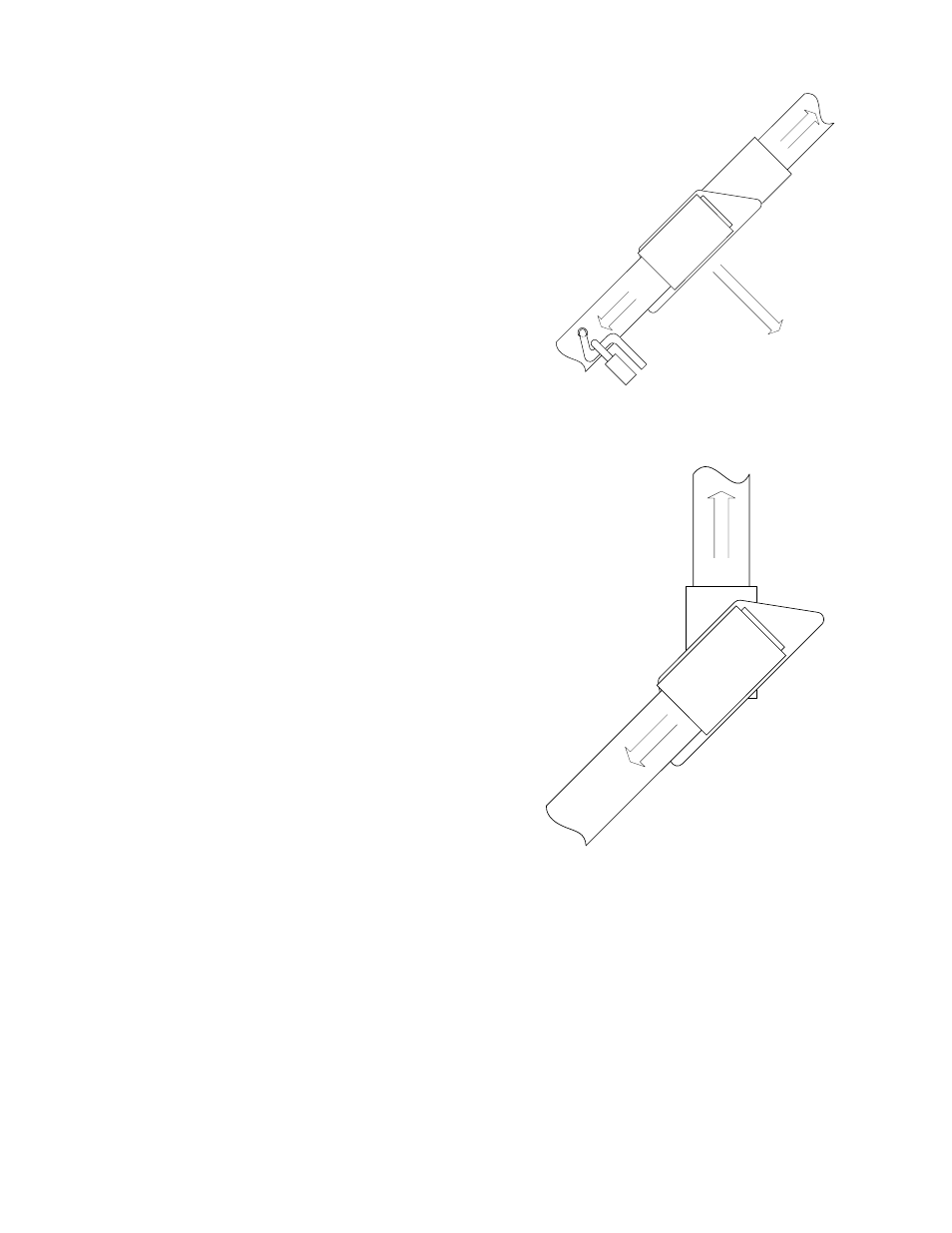
Page 35
1. Pull the gate arm (figure 38) that is attached to
the operator shaft away from the gate so that
the knuckle joint is slightly "broken" (figure 39).
2. Go to the end of the gate and pull it open.
• If an attempt is made to force the gate open
under normal operating conditions (AC power
present), a tamper protect circuit will detect the
forced entry and will start the motor to return
the gate to the closed position. If Gate Tracker
reporting is in use, a forced entry attempt
transaction will be sent to the DoorKing access
control system at this time.
4.3.3 MANUAL
RELEASE
In addition to FAIL-SAFE manual operation, this
operator also employees a locked release pin to place
the gate in manual operation when primary (AC) power
is removed.
• Be sure that primary (AC) and backup (DC)
power is removed or shut-off prior to placing the
gate operator in manual operation.
• Unlock and remove the padlock on the operator
crank arm (figure 38) and then pull the release
pin.
• The gate can now be manually operated.
To
Ga
te
To
O
per
at
or
C
ran
k A
rm
C
onnector
Ar
m
Con
nec
to
r Ass
em
bl
y
Figure 39
Figure 38
To
G
ate
To
O
pe
ra
to
r
C
rank Ar
m
C
onnect
or
Ar
m
C
on
nect
or
As
sem
bl
y
PUL
L!
Ma
nua
l P
adl
oc
k
R
el
ea
se P
in
