Pda850 installation, Pda850 operation, Section 5 – Clear-Com BS850 (Last time buy) User Manual
Page 44
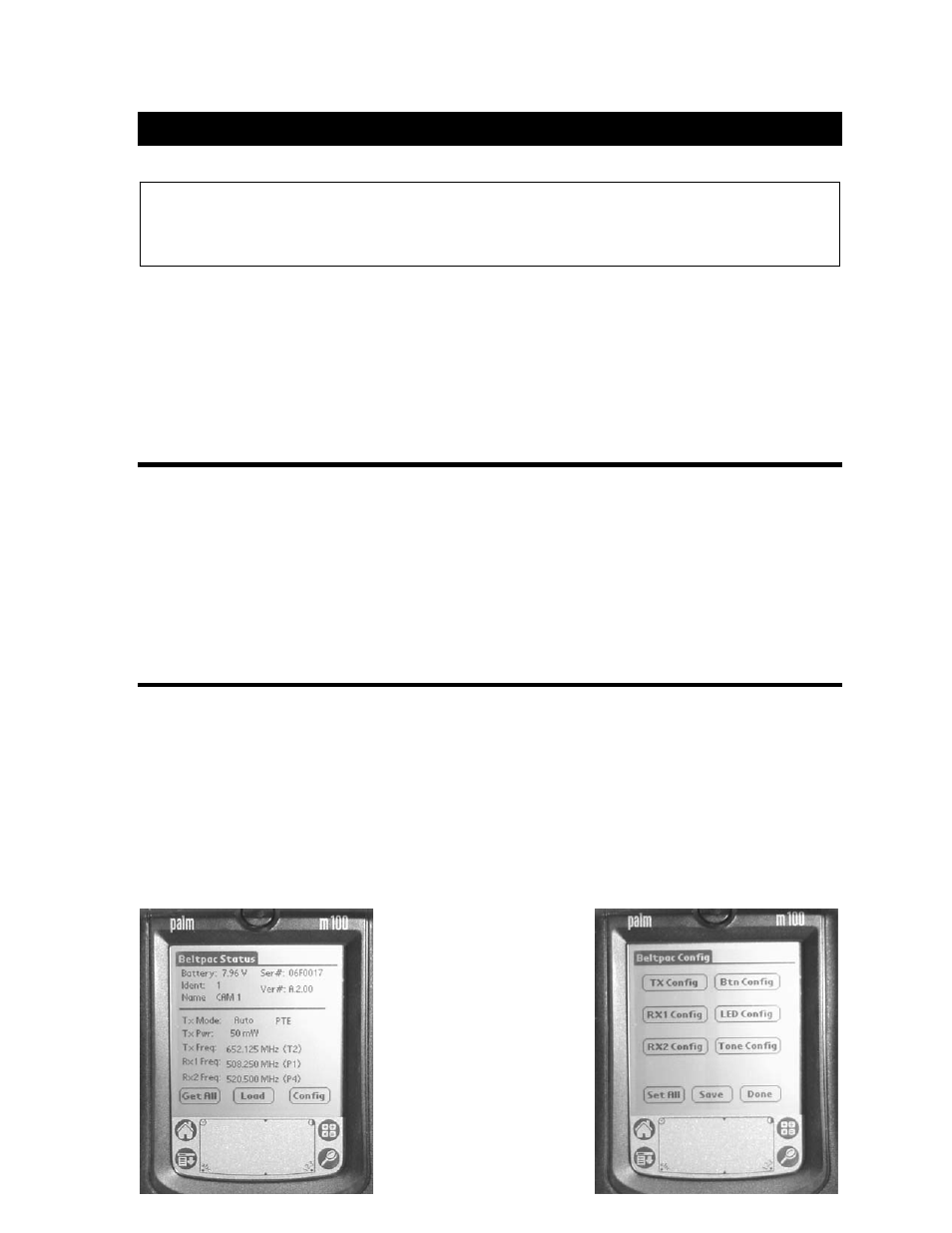
There are two versions of PDA850 on the CD. One version is for devices running Palm OS
®
3.5 – 4.x. The
other version is for devices running Palm OS
®
5.x. To run PDA850 on a Palm OS
®
5-based device, it is first
necessary to obtain the AppForge Crossfire Client (Booster) application. For Palm OS
®
4.x and earlier devices,
the Booster application is included in the PDA850 installation program and does not need to be purchased or
downloaded.
NOTE: Not all Palm OS
®
5 PDA’s will work with PDA850 software. PDA’s based on a Texas Instruments
OMAP 3xx ARM processor cannot run PDA850. This is due to a hardware limitation within the TI processor.
Please contact your distributor for a list of known devices that can run PDA850.
PDA850 Installation
• Insert the CD into a selected CD-ROM drive.
• In Windows Explorer, double click on the CD-ROM where the CD is located.
• Locate the folder containing the appropriate version of PDA850 for your PDA.
• Double click on the PDA850-Install.prc file. Hot Sync Manager should then add the file to your install list
for the next Hot Sync. If this does not happen, you will need to start the Palm Install Tool, locate the file
above and add it to the list.
• Hot Sync the PDA. Once the Hot Sync is finished, the installer will run and extract the necessary files into
the PDA.
PDA850 Operation
To open PDA850, tap the PDA850 icon. After a short delay, the Beltpac Status screen will be displayed. To
retrieve settings from a Beltpac, point the IrDA port on the PDA at the window on the Beltpac and tap Get All.
Be careful not to move the Beltpac or the PDA significantly during the transfer. Once PDA850 has transferred
all settings, it will give a double beep and disconnect the link. PDA850 can only communicate with a Beltpac if
the user is not in talk mode. If you see a timeout error message, check the Beltpac to be sure that none of the
indicators (A, B, C, or D) are red. Also check that the PDA and Beltpac are in line and no excessively bright
lights are shining on either one.
PDA850 can store a single Beltpac configuration in the PDA memory. Settings stored in the PDA may be
retrieved by tapping Load. These settings may be edited and then uploaded to the Beltpac or saved again.
If you wish to change
configuration settings, tap
Config to open the Beltpac
Config screen. Choose any o
of the categories and tap it to
go to that screen. To save the
settings in the PDA, tap Save
To upload all of them to the
Beltpac, tap Set All. Indiv
categories of settings can
uploaded on their separate
screens.
ne
.
idual
be
Minimum Requirements for Use of PDA850 Software
• Palm compatible PDA with IrDA port
• Minimum of 1 megabyte of available RAM
• Palm OS
®
3.5 or later
• A PC with the ability to Hot Sync to the PDA
SECTION 5. PDA850 INSTALLATION
41
