Equipment setup, Base station setup, Section 2 – Clear-Com BS850 (Last time buy) User Manual
Page 12
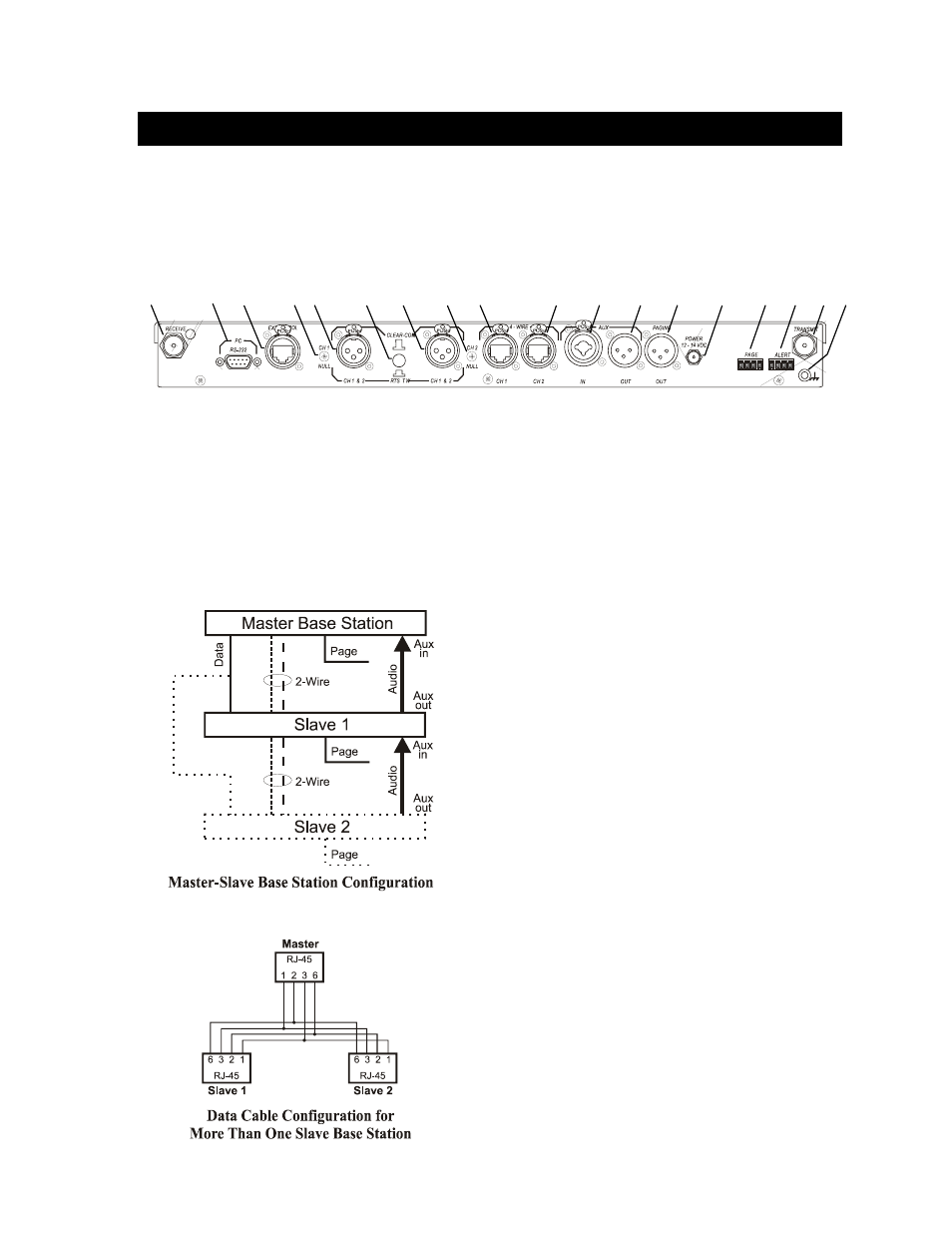
SECTION 2. EQUIPMENT SETUP
BASE STATION SETUP
Connect equipment and make adjustments described below to the rear panel of the base station where indicated
on this illustration.
16 17 18 19 20 21 22 23 24 25 26 27 28 29 30 31 32 33
Base station rear panel
16. RECEIVE Antenna Connector — Connect the receiver antenna to this BNC connector. The color band
(if present) around the antenna should match the color dot (if present) near the connector on the base.
17. RS-232 Interface Connector — To interface the PRO850 with a PC using a computer interconnect cable
with a 9-pin RS-232 serial interface connector, connect the cable from this connector to the PC.
18. Multiple Base Station Interface Connector — Use this RS-422 serial interface to connect Master and
Slave base stations together.
In the 2-Wire ISO+ mode, the headset connector on
the front panel of the base station is disabled from
normal headset functions and becomes available for
connection to devices other than a headset.
In the 2-Wire mode;
• If you have an RTS system, only one 2-wire cable
is needed for connecting bases. The switch on the
back panel of the base station (#21 above) must be set
for RTS TW. One cable carries both CH1 and CH2.
• If you have a Clear-Com system, two cables are
needed for connecting base stations. The switch on
the back panel of the base station (#21 above) must
be set for CLEAR-COM.
In all multibase configurations, connect the Aux Out
from Slave 1 to the Aux In of the Master Base Station
and connect the Aux Out from Slave 2 (if present) to
the Aux In of Slave 1.
NOTE: When only one Slave will be cascaded with
a Master, a standard Ethernet crossover cable can be
used for the data connection. This is the type of
cable used to connect two computers without a hub or
router. It is available in stores.
9
