Pc850 operation – Clear-Com BS850 (Last time buy) User Manual
Page 41
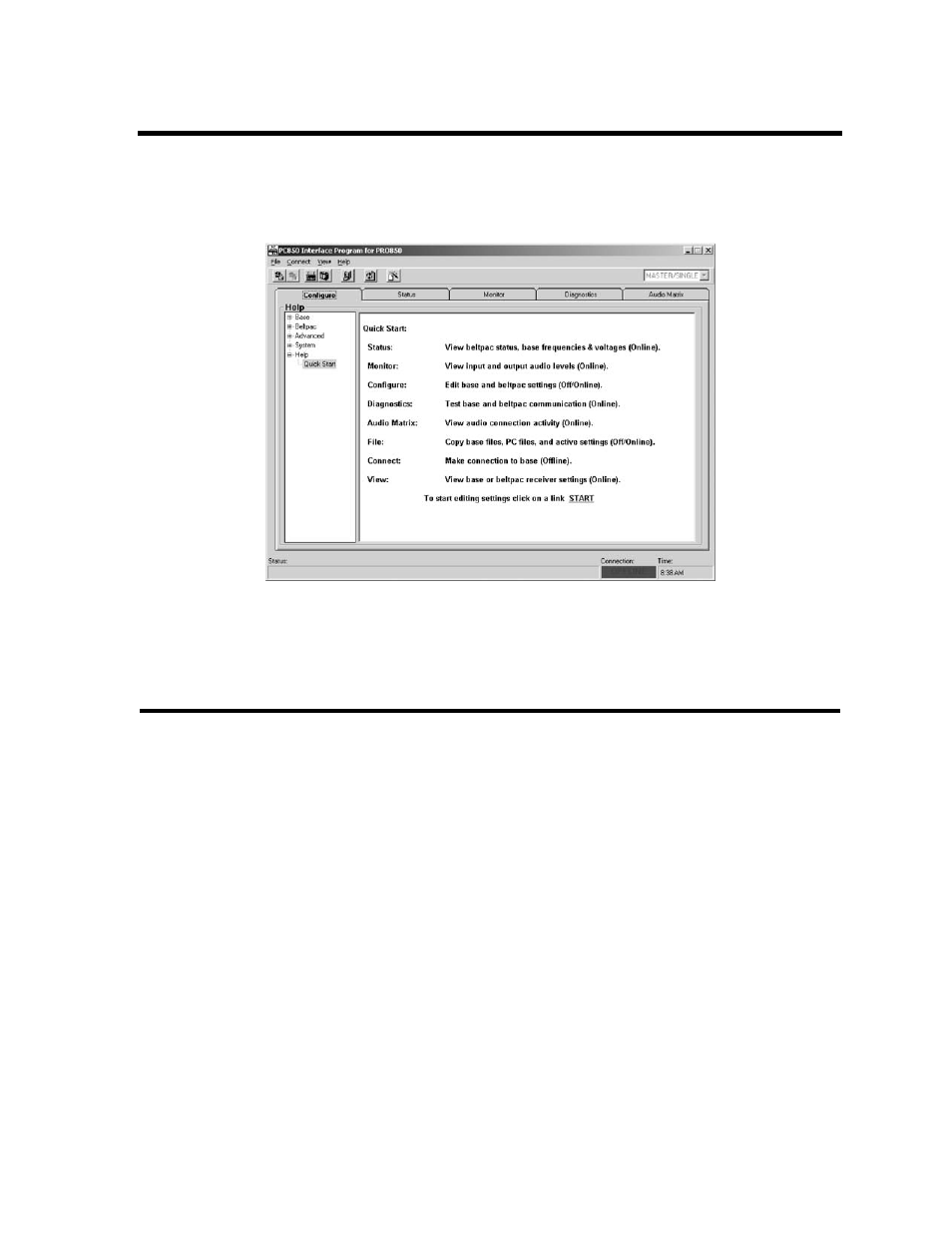
PC850 Operation
To open the PC850 software, double click on the PC850 icon on your desktop screen.
When the PC850 opens, the screen below will appear on your PC.
Select the Configure, Status, Monitor, Daignostics or Audio Matrix tab with your cursor. The respective
screen will appear with all the same functions and system settings that are available on the PRO850 base
station. Place your cursor over the desired setting on the screen and a drop-down menu will appear with the
applicable selections or information.
PC850 can be operated in either of two modes: Offline or Online. Offline means that the program is operated
without any connection to a PRO850 base station. In this mode, the only screens that can be accessed are under
the Configuration tab. This allows a user to set up configurations and save them to disk so that they can be
loaded into the base station later. While offline, the connection status indicator on the status bar at the bottom of
the window will be red. Online means that the base station is connected to the PC and that a logical connection
between the two has been established.
To switch to online mode, first be sure that an appropriate cable is connected between the base station and the
PC. Then select Connect from the Connect menu or press the Connect button on the toolbar. This will open the
Connect to System dialog box. There, choose the appropriate connection and click Connect. Once online, the
connection status indicator will be green.
The first three tabs on the PC850 window match the first three menus on the BS850 LCD screen: Configure,
Status and Monitor. The fourth tab, Diagnostics, matches the base station diagnostics menu item under the Info
menu. The functions available on each tab match those available on the base station itself. Depending on the
speed of the PC, it may be necessary to click the Freeze Screen button at the bottom of the window to make it
possible to move away from the Status or Monitor tabs. It is necessary to freeze these screens if you wish to
select a menu item while displaying Status or monitoring audio levels.
When two or three bases are tied together in a cascaded configuration, the computer is connected to the Master
base. PC850 can access the settings of each base by selecting the appropriate base from the drop-down list in
the upper right portion of the screen.
38
A particularly useful feature of PC850 is the ability to display (and alter) the audio connection matrix. This
window shows all possible and active audio connections. To open the window, select Audio Connection Matrix
from the View menu. Once open, the window will display all active connections as check marks beside a green
square. As connections change, the screen will be updated with the new information. To force a manual
connection, simply check the desired box(es). To break a connection, uncheck the desired box(es). Note that
