Saving and loading configurations – Clear-Com BS850 (Last time buy) User Manual
Page 25
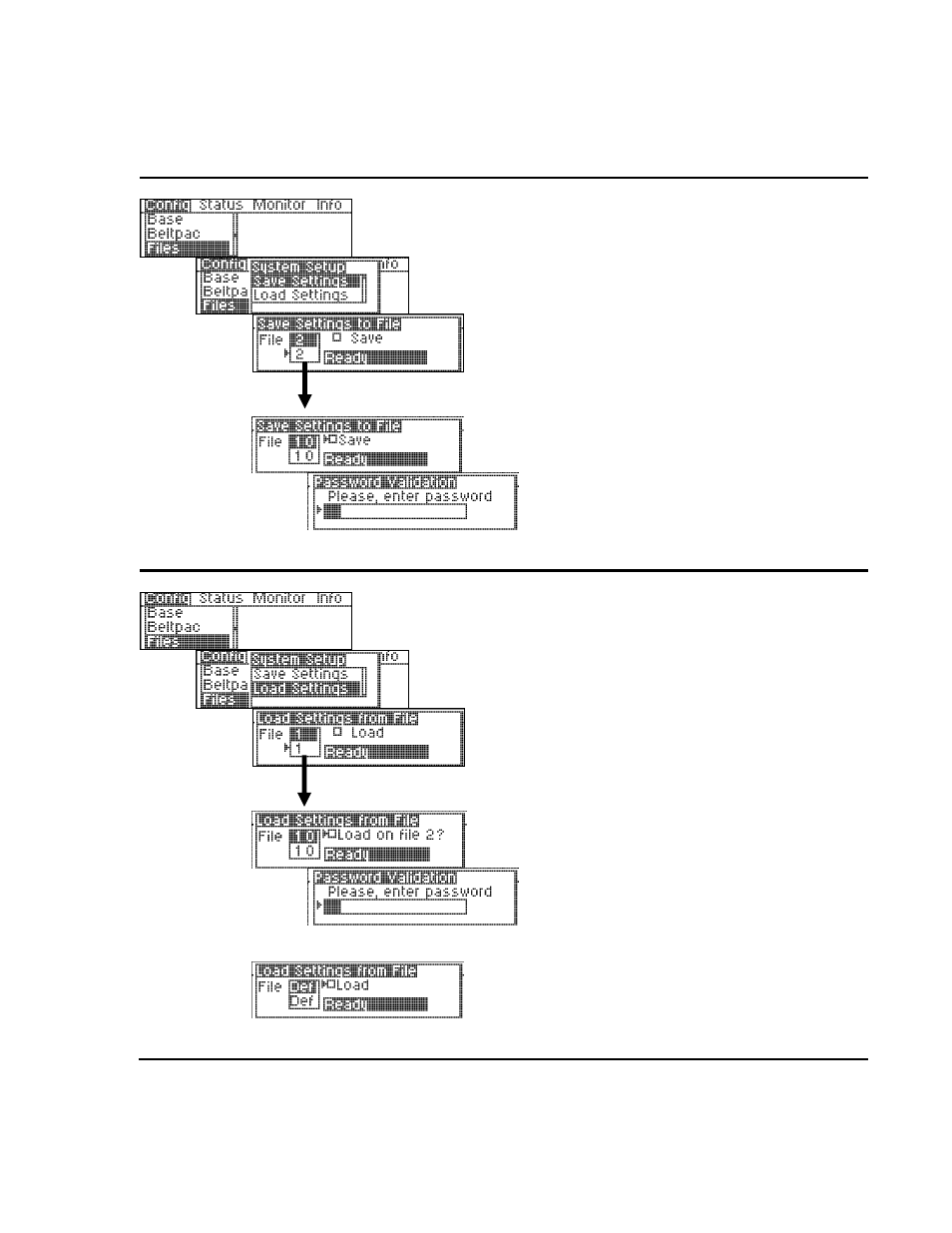
Saving and Loading Configurations
Save Configuration Settings to File:
To save your configuration settings to a file, select
the File number and press the ENTER button.
Select Save and press the ENTER button again.
NOTE: File number 1 is reserved for frequency
scans. Files can be saved to 2 through 10.
Be sure to save any changes before turning a base
station off. Files are not automatically saved
when the power is turned off.
The last file used (except File 10) before a base
station is turned off will be the active file the next
time the base station is turned on. If settings are
saved to File 10, the current file does not change.
File number 10 is a password-protected file.
Any Save/Load operations involving this file
will require entering a valid password prior to
processing the request. If an invalid password is
entered, the screen will display Rejected Req.
Load Configuration Settings from File:
To load configuration settings from a previously
saved file, select the File number and press the
ENTER button. Select Load and press the
ENTER button again. When the settings have
been successfully loaded, Ready will be replaced
by Processing, then Success.
File 1 always contains the results (and other settings
present at the time) of the last frequency scan.
After loading settings from any file other than 10,
that file becomes the current file and will be the
active file the next time the base station is turned
on. If settings are loaded from File 10, they will
overwrite the current file settings. File 10 never
becomes the current file.
NOTE: After loading a different configuration
file, be sure to upload new settings to all Beltpacs.
File number 10 is a password-protected file.
Any Save/Load operations involving this file
will require entering a valid password prior to
processing the request. If an invalid password is
entered, the screen will display Rejected Req.
Loading Def will reload the default file settings.
22
