Diagnostic tests – Clear-Com BS850 (Last time buy) User Manual
Page 31
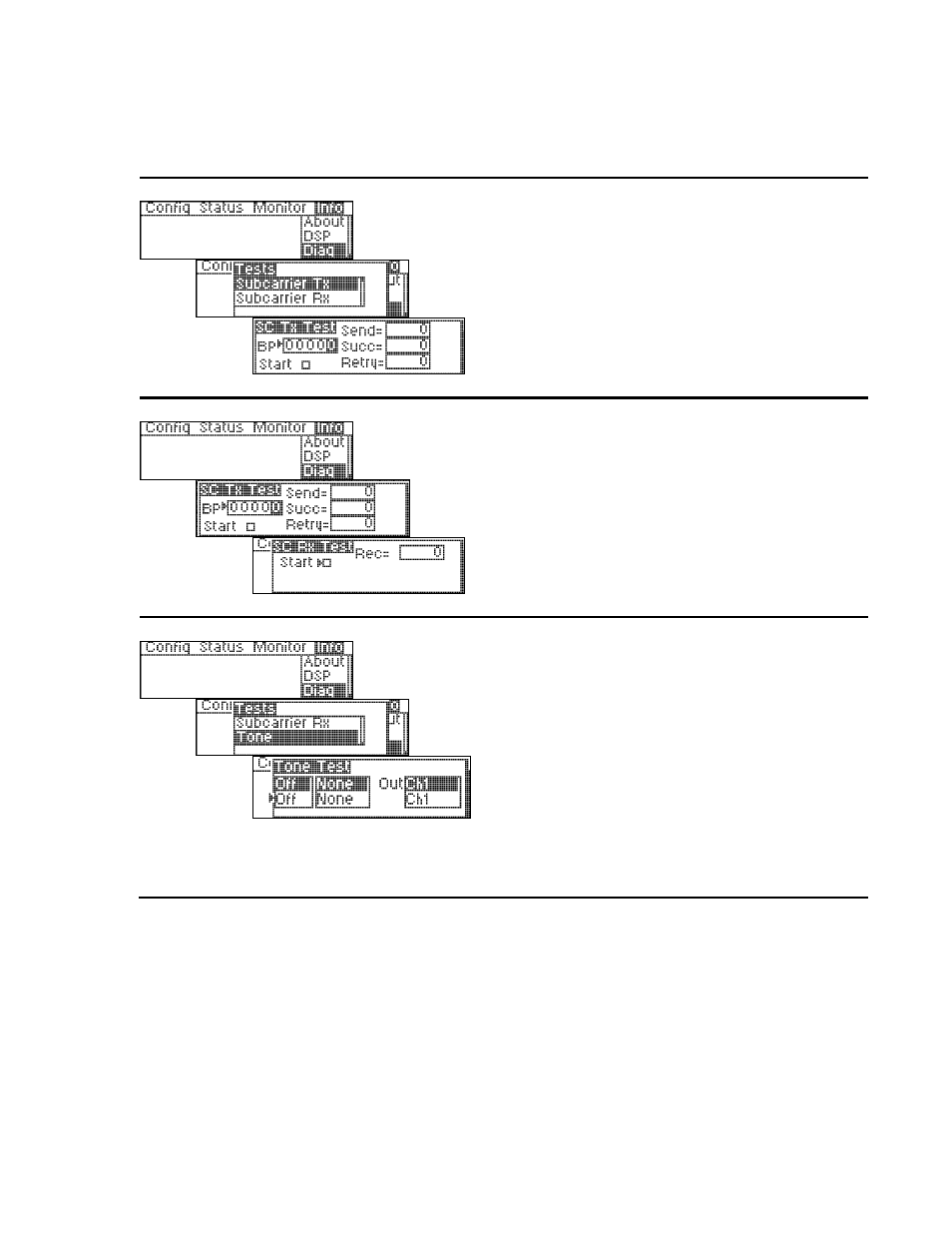
Diagnostic Tests
To perform a Subcarrier Transmitter Test, with
the cursor at the BP box, enter a Beltpac ID
number then select Start. Let the test run for a
few seconds then press the ENTER button to stop
it. The results will be shown at the right side of
the display.
NOTE: The Beltpac must be turned on and set to
the PTT or PTE transmit mode.
Press the Beltpac C and D buttons on a Beltpac
simultaneously. To perform a Subcarrier
Receiver Test, select Start then press the
ENTER button.
After completing the test, be sure to turn off
the Beltpac. It will remain in the test mode
until it is turned off.
To use the internally generated Tone Test
function, select the waveform type (Off, Sine,
Triangle, Square or Impulse), frequency (50, 100,
300, 400, 700, 1kHz, 3kHz, 4kHz, 7kHz, 10kHz
or 12kHz) and output (Ch1, Ch2, Tx1, Tx2, Aux
Out, Page, HSR, HSL, All HS, All Tx or All).
To turn off the internal Tone generator, select Off
in the waveform type list.
NOTE: Due to the digital sampling approach, the
triangle waveform will not be smooth above 1 kHz.
The square waveform will have jitter above 4 kHz
and always has some ringing on the edges.
28
