Clear-Com BS850 (Last time buy) User Manual
Page 23
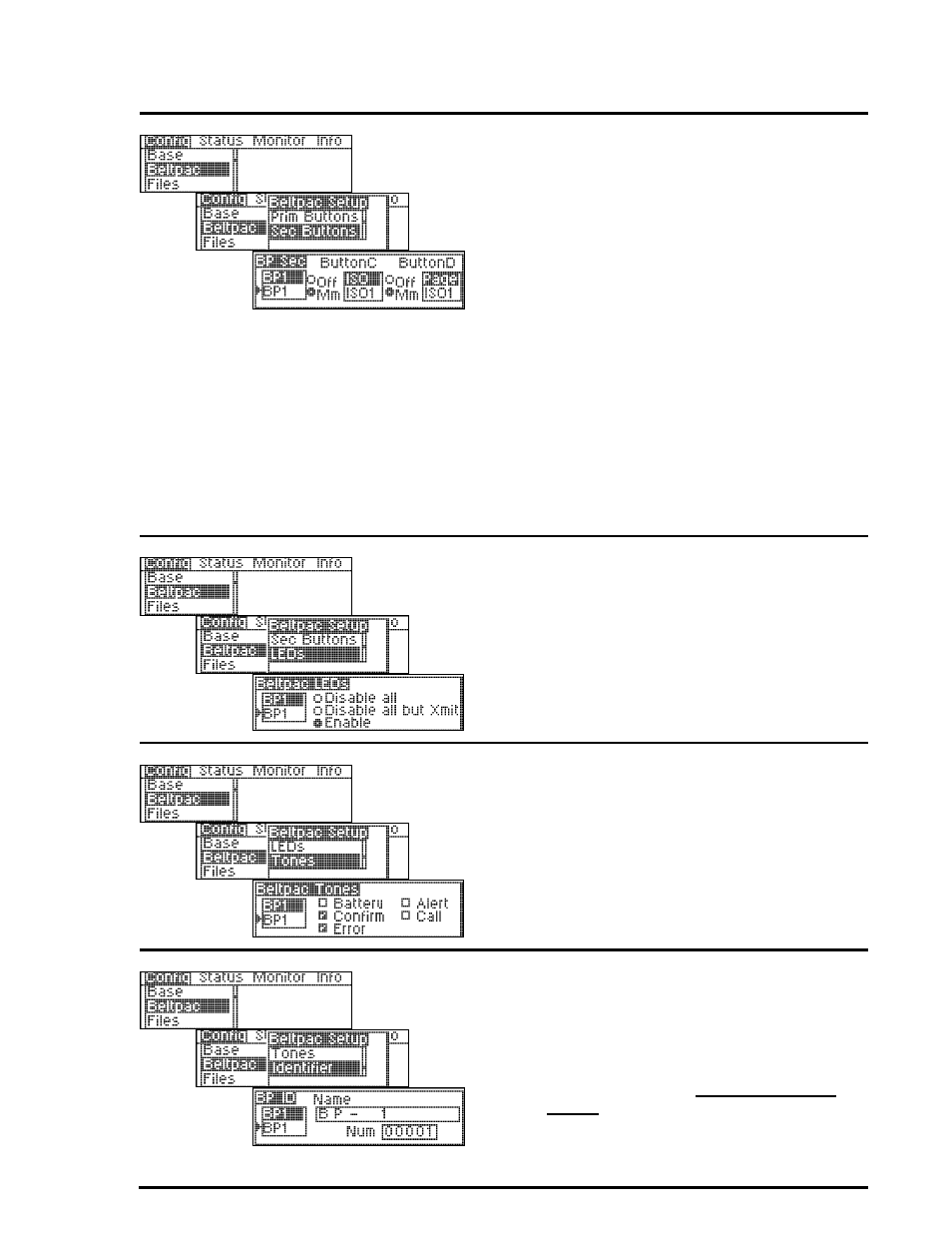
Beltpac Buttons C and D Setup:
Select the Beltpac and the Mode (Off or Momentary)
for Buttons C and D on each Beltpac.
ISO1 = * Talk, to Beltpacs receiving only Tx1
ISO2 = * Talk, to Beltpacs receiving only Tx2
ISO = Talk, to Beltpacs receiving both Tx1 and Tx2
Page = Talk, Page (stage announce)
Aux = Talk,
Auxiliary
Out
Chan = Toggle Ch1/Ch2
Call = Call
Signal
Alert = Alert Signal
* These functions only work if the Beltpac is equipped
with the optional second receiver card.
NOTE: Call Signal only functions when the Talk
function is active, and only from a Beltpac to
other Beltpacs which have been preset to produce
a tone upon receipt of a call signal. On Beltpacs
with software versions prior to A.2.00, Alert only
functions when the Talk function is active. With
software versions A.2.00 and later, Alert works at
any time.
Beltpac LED Settings:
Select the Beltpac and select the desired functions
for the LEDs on each Beltpac.
Beltpac Tone Settings:
Select a Beltpac, then select the events for which
you would like tones to sound in that Beltpac
user’s headset.
Beltpac User Identifier Settings:
To assign identification to a Beltpac, such as a
user’s name, select a Beltpac then use the arrow
buttons and selector knob to assign a name and
number to each Beltpac.
NOTE: Each Beltpac must have a different
number, and each assigned number must be
programmed into the base, or the base will not
recognize the Beltpac.
Names can also be used if desired.
20
