Wire distributed set up, Alert relay operation – Clear-Com BS850 (Last time buy) User Manual
Page 34
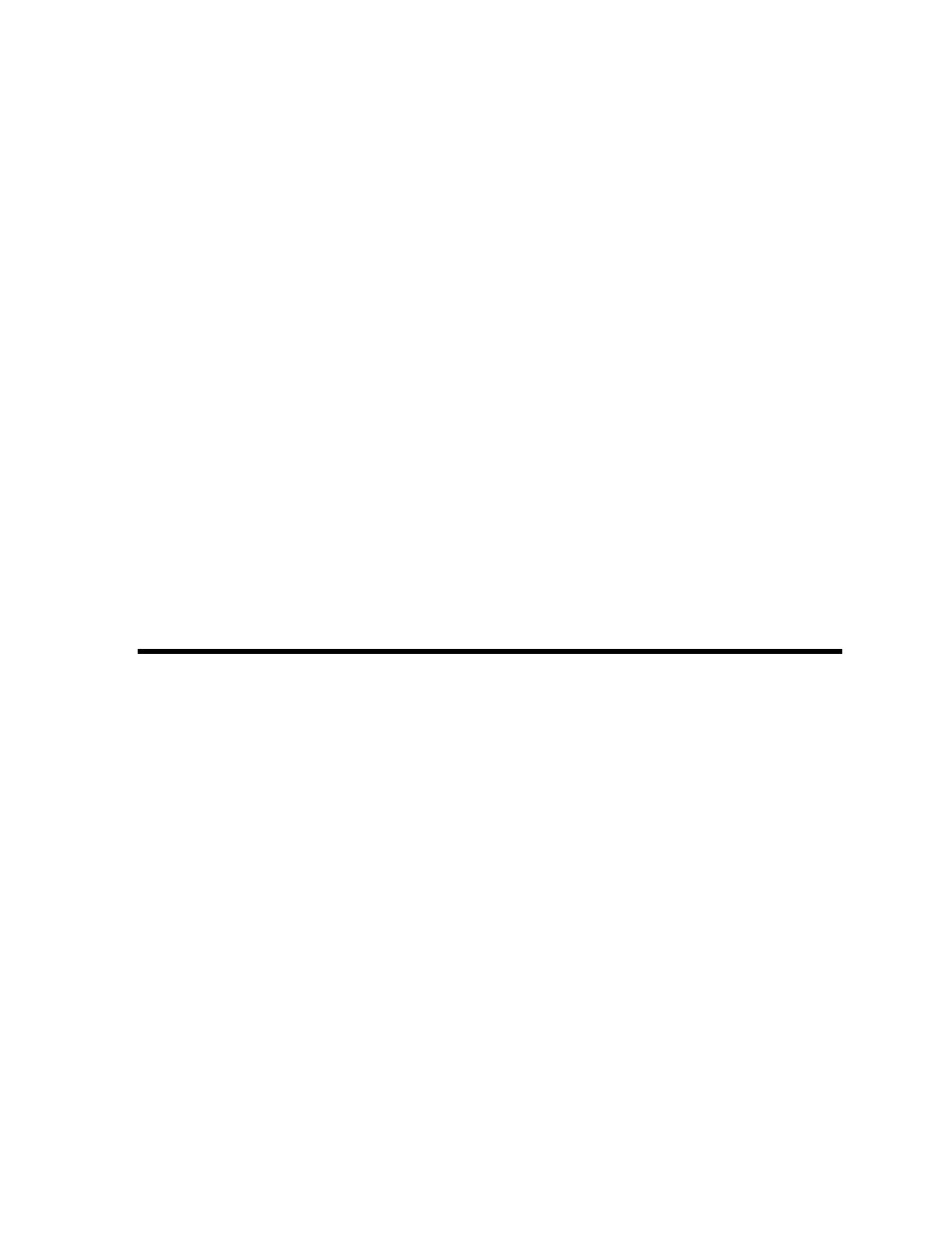
31
2-Wire Distributed Set Up
When a system is configured for 2-Wire Distributed operation, it has most of the features of a stand-alone
base. However, the wiring is somewhat more complex and there are still some feature limitations. In this
mode, receiver audio from the Slave bases is distributed by way of the auxiliary inputs and outputs as well
as the 2-wire intercom lines. This means that the auxiliary inputs and outputs cannot be used for other
purposes. Since these inputs and outputs are not available, ISO+ operates differently in this configuration.
Only the Master is configured for Mstr: 2-Wire ISO+ 1 Slave or Mstr: 2-Wire ISO+ 2 slvs. The Slaves are
left as Slave1 (2): 2-Wire. As soon as the Master is set for this mode, the local headset switches and LED’s
are disabled and the Aux wired status LED lights. An external 4-wire interface (with appropriate levels) can
then be connected to the front panel headset connector. The headset amplifier and microphone preamp are still
used. Therefore, the audio levels may need to be matched to the 4-wire line through external devices.
To set the system up for 2-Wire Distributed operation, configure the Master base as either Mstr: 2-Wire or
Mstr: 2-Wire ISO+ (with the appropriate number of Slaves). Then configure the Slaves as Slave1 (2): 2-Wire.
NOTE: Be sure to save settings separately on the Master and Slave bases.
Connect audio cables to the auxiliary inputs and outputs as described for Aux Distributed set up. Connect
2-wire lines between the bases as needed. Two lines are required if Clear-Com lines are used, but only one is
needed for RTS. If the system is to be connected to a hardwired intercom system through the 2-wire interface,
do that as well. Be sure that all bases are configured for the same type of 2-wire line (Clear-Com or RTS).
Enable one or both 2-wire interfaces on the Master and Slave bases. Both will be required if two intercom
channels will be used.
If no hardwired system is to be used or the hardwired system uses the 4-wire interfaces, it will be necessary
to terminate the 2-wire lines. External 200-Ohm terminators may be used or the line may be terminated
internally on the Master. To do this, remove the base station cover and move the jumpers at JP4 and JP5 to
short pins 1 and 2. Be sure to restore them to their original positions before connecting the base to an
existing 2-wire system. With a 4-wire system, it will also be necessary to connect the 4-wire lines (outputs
only) of the Slave bases to the intercom system.
Alert Relay Operation
Unlike the dedicated page relay, the alert relay is configurable for various functions. It can be configured to
signal an alarm when an undesirable condition exists such as high temperature in the base station or a low
battery in a Beltpac. It can also be used as a general purpose output controlled by a button on a Beltpac.
The relay can be enabled for any combination of these actions.
As an over temperature alarm, the relay is energized whenever the base station internal temperature exceeds
60°C. It remains energized until the temperature falls below 55° C. The base will not shut down automatically
due to over temperature conditions. However, operating the system above the specified ambient temperatures
may result in improper operation or damage.
When enabled to alert on low battery conditions, the relay will energize when any Beltpac reports a low battery
condition. It will remain energized until all Beltpacs report good battery voltage. Thus, even if the battery runs
down completely and the Beltpac stops operating, the alert condition will still exist until the battery is replaced
and that Beltpac resumes operation.
If a general purpose Beltpac triggered output is desired, the BP Button condition should be enabled. In this case,
the relay will energize whenever a user presses their alert button. The relay remains energized until the user
releases the button. As confirmation, the Beltpac user will hear the alert tone (if enabled) in the headset while
pressing the button.
NOTE: Beltpac software prior to version A.2.00 requires that the unit be in talk mode prior to pressing the
Alert button. Newer models do not have this requirement. Use PDA850 for Beltpac status, as shown on page 41.
The relay can also be enabled to signal fault conditions in the base. Faults of this type are catastrophic and
require cycling power or repair.
