Clear-Com BS850 (Last time buy) User Manual
Page 19
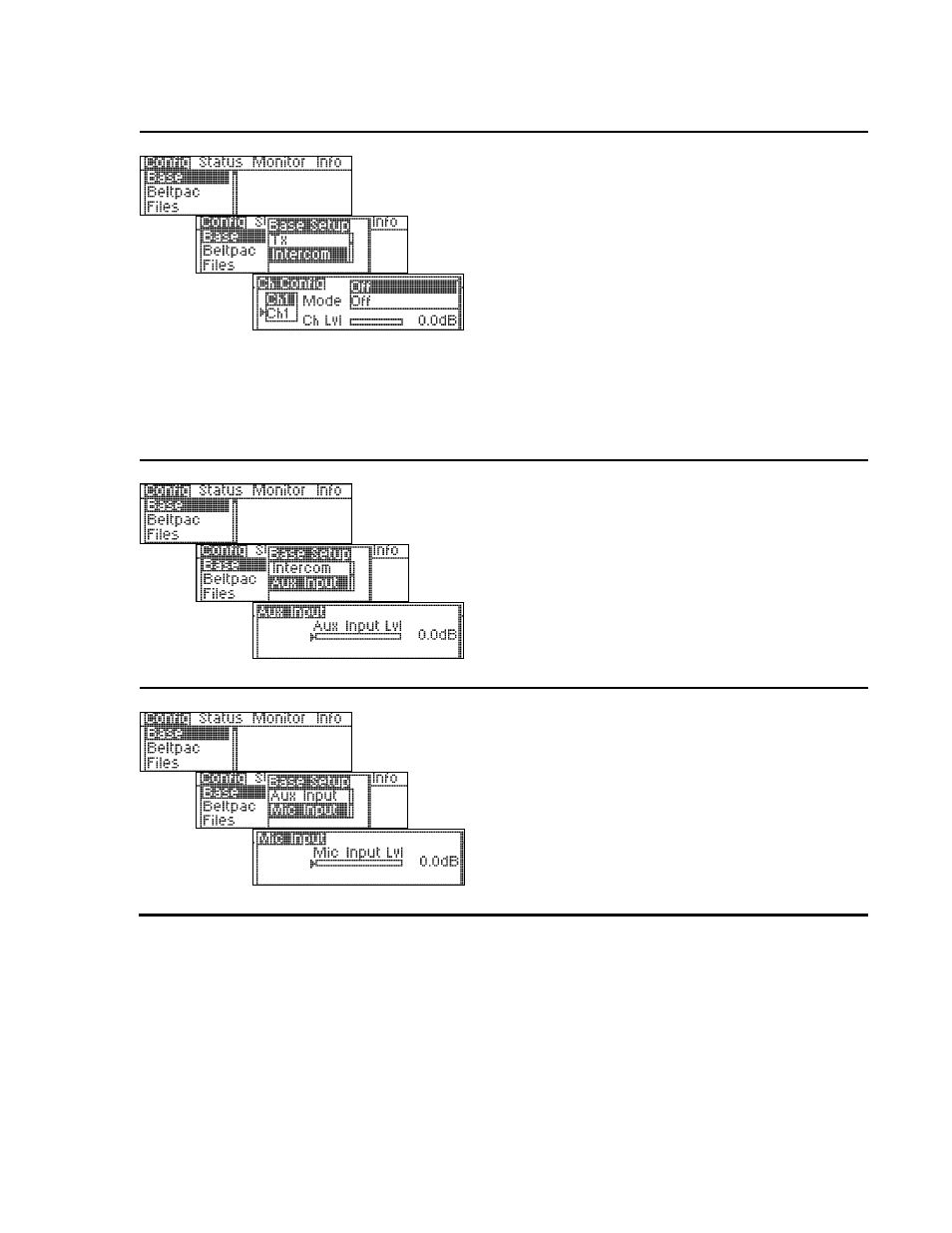
Base Station Intercom Configuration:
Select intercom Ch1 or Ch2, then use the up and
down buttons to select what Mode the intercom is in;
“OFF,” “4-Wire Only” or “2-Wire/4-Wire.”
Select the Ch Lvl box, and use the control knob to
adjust the input gain level.
NOTE: If the Mode is set to OFF, the input and
output of that intercom will be off. For 2-wire, set
to “2-wire/4-wire.” Both will be active. If set for
“4-Wire Only,” then only the 4-wire interface will
be active. Even when “4-wire only” is selected,
the line null control(s) on the rear panel must be
properly adjusted to avoid excessive retransmit
levels.
Base Station Auxiliary Input Level:
Use the control knob to adjust the auxiliary input
level in 1.5dB increments. Any change made here
will be reflected in the Monitor Input display for
Aux Input.
Base Station Microphone Input Level:
Use the control knob to adjust the front-panel
headset microphone input level in 1.5dB
increments. Any change made here will be
reflected in the Monitor Input display for the Mic
Input.
16
