Clear-Com BS850 (Last time buy) User Manual
Page 24
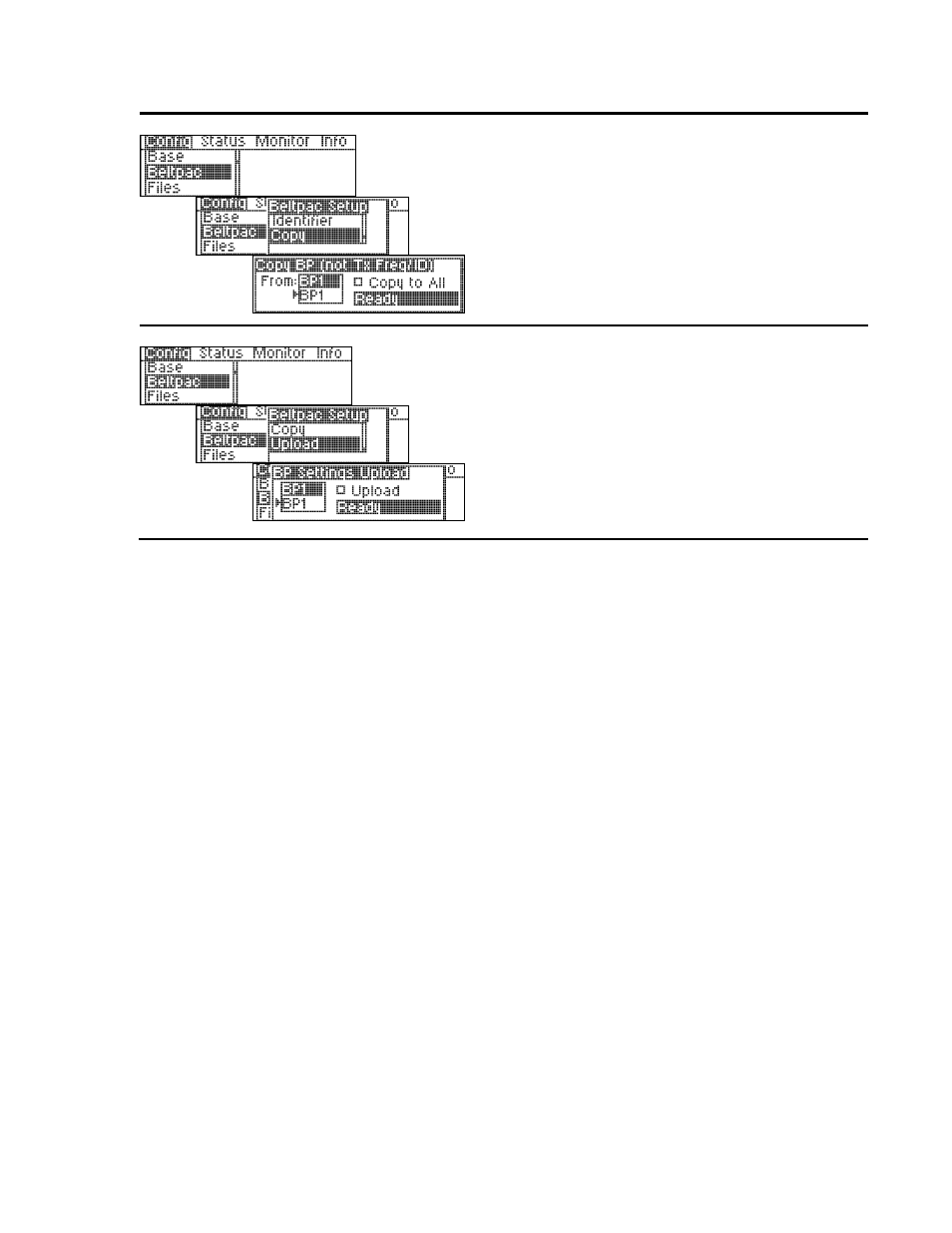
Copy Beltpac Settings:
To copy settings from one Beltpac to all others
for all settings except ID numbers, names and
transmit frequencies, select Copy and press the
ENTER button.
Upload Beltpac Settings:
To upload all Beltpac settings from the base
station to a Beltpac, select a Beltpac then select
the upload box and press the ENTER button.
NOTE: A Beltpac must be connected to the
BELTPAC CONFIG connector on the base station
front panel to enable uploading of Beltpac settings.
To ensure new settings are properly activated, turn
the Beltpac off and disconnect it after uploading.
21
This manual is related to the following products:
See also other documents in the category Clear-Com Accessories communication:
- CS-702 (36 pages)
- MS-702 (32 pages)
- MS-704 (40 pages)
- RCS-2700 (54 pages)
- SB-704 (42 pages)
- RS-701 (2 pages)
- RS-702 (3 pages)
- RS-601 (No longer available) (60 pages)
- RS-603 (No longer available) (58 pages)
- RS-601 (No longer available) (46 pages)
- RS-602 (No longer available) (56 pages)
- PK-7 (14 pages)
- PS-702 (28 pages)
- PS-704 (34 pages)
- RM-702 (42 pages)
- RM-704 (46 pages)
- HB-702 (24 pages)
- KB-701 (24 pages)
- KB-702 (32 pages)
- V-BOX (2 pages)
- TW-12C (20 pages)
- IF4W4 (20 pages)
- EF-701M (62 pages)
- TW-47 (30 pages)
- TWC-701 (18 pages)
- PRC-2 (24 pages)
- PTX-3 (32 pages)
- AB-120 (35 pages)
- AX-704 (30 pages)
- FL-7 (16 pages)
- WP-2 (1 page)
- WP-6 (1 page)
- HMS-4X (2 pages)
- HMS-4X (2 pages)
- HMS-4X (143 pages)
- HMS-4X (197 pages)
- HRM-4X (2 pages)
- Eclipse HX-PiCo (86 pages)
- Eclipse HX-PiCo (4 pages)
- Eclipse HX-PiCo (70 pages)
- Eclipse HX-Delta (2 pages)
- Eclipse HX-PiCo (290 pages)
- Eclipse HX-Delta (143 pages)
- Eclipse HX-Median (145 pages)
- Eclipse HX-PiCo (186 pages)
