Display screen functions and system settings, Base configuration settings – Clear-Com BS850 (Last time buy) User Manual
Page 16
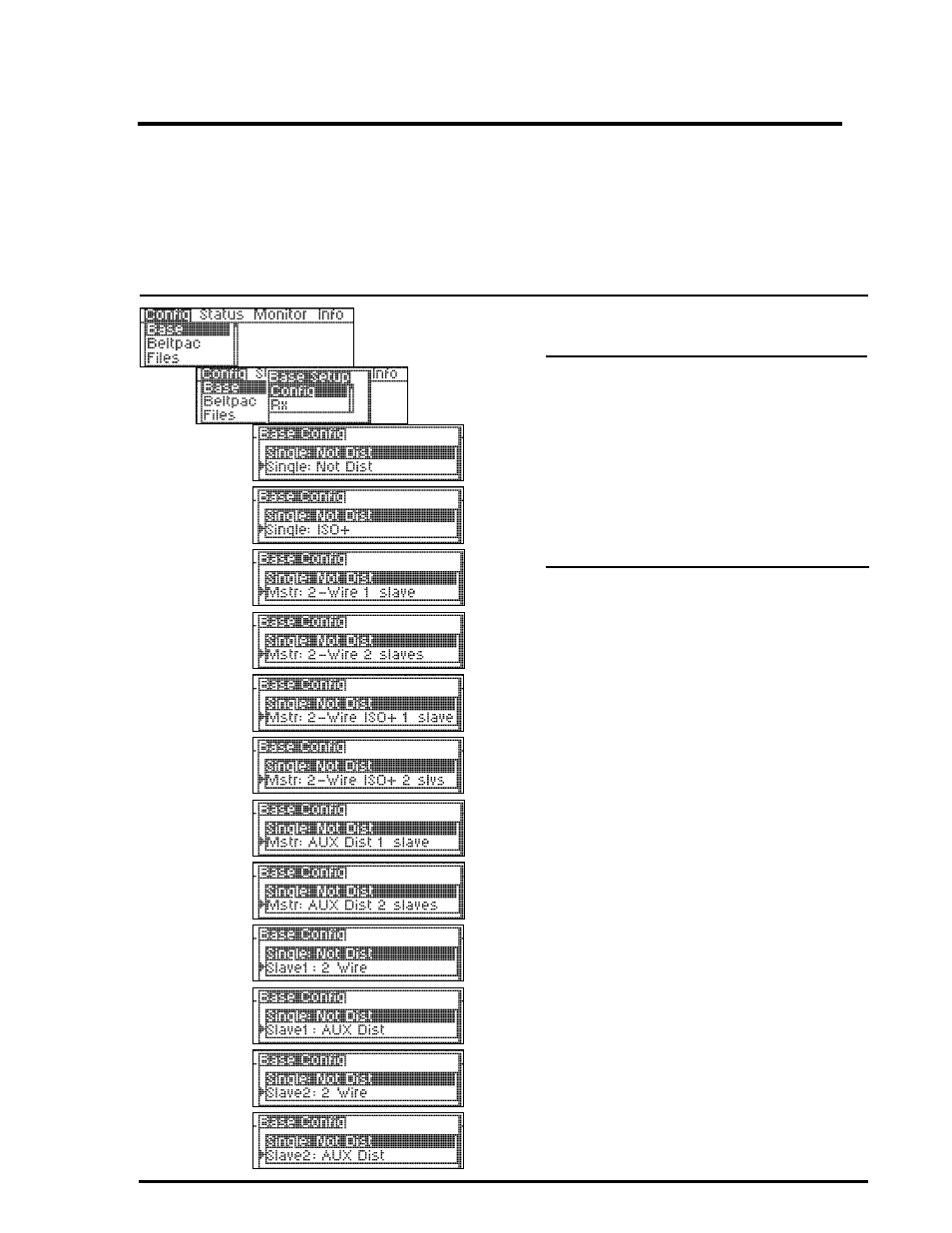
Display Screen Functions and System Settings
Base Configuration Settings
Configuration displays provide customized configuration settings for the base station and Beltpacs. They
also allow you to save your settings to a file for future access. Advanced settings are provided for output
mixing, alert signals and paging capabilities. Beltpac ID name and number settings made at the main base
station can be synchronized in added Slave base stations via the Configuration, Sync Bases display.
Base Station Configuration:
Single
Select Single: Not Dist for a single base station
without the ISO+ feature for ISO communication
only among Beltpacs.
Select Single: ISO+ for a single base station with
the ISO+ feature for ISO communication among
Beltpacs and auxiliary input and output
(Aux In/Out) connections.
Master / Slaves
If Master and Slave base stations will be used,
there can only be one Master base station, with
one or two Slaves. Select Master, Slave 1 or
Slave 2, then select the multibase wiring
configuration; 2-Wire, 2-Wire ISO+ or Aux
Dist.
NOTE: Slaves must be configured for the
same type of audio distribution as the Master.
Master ▬
In the 2-Wire ISO+ mode, Beltpacs having a
button configured for Talk Aux must transmit
on frequencies for the Master base station for
the feature to work.
Slaves ▬
In the Aux Dist mode, Beltpacs on Slave base
stations can only talk on the same channel at
once. If they try to talk on a different channel
than the user already talking, they will hear a
busy signal in their Beltpac headset.
13
