Pro850 operation, Base station operation, Section 3 – Clear-Com BS850 (Last time buy) User Manual
Page 14
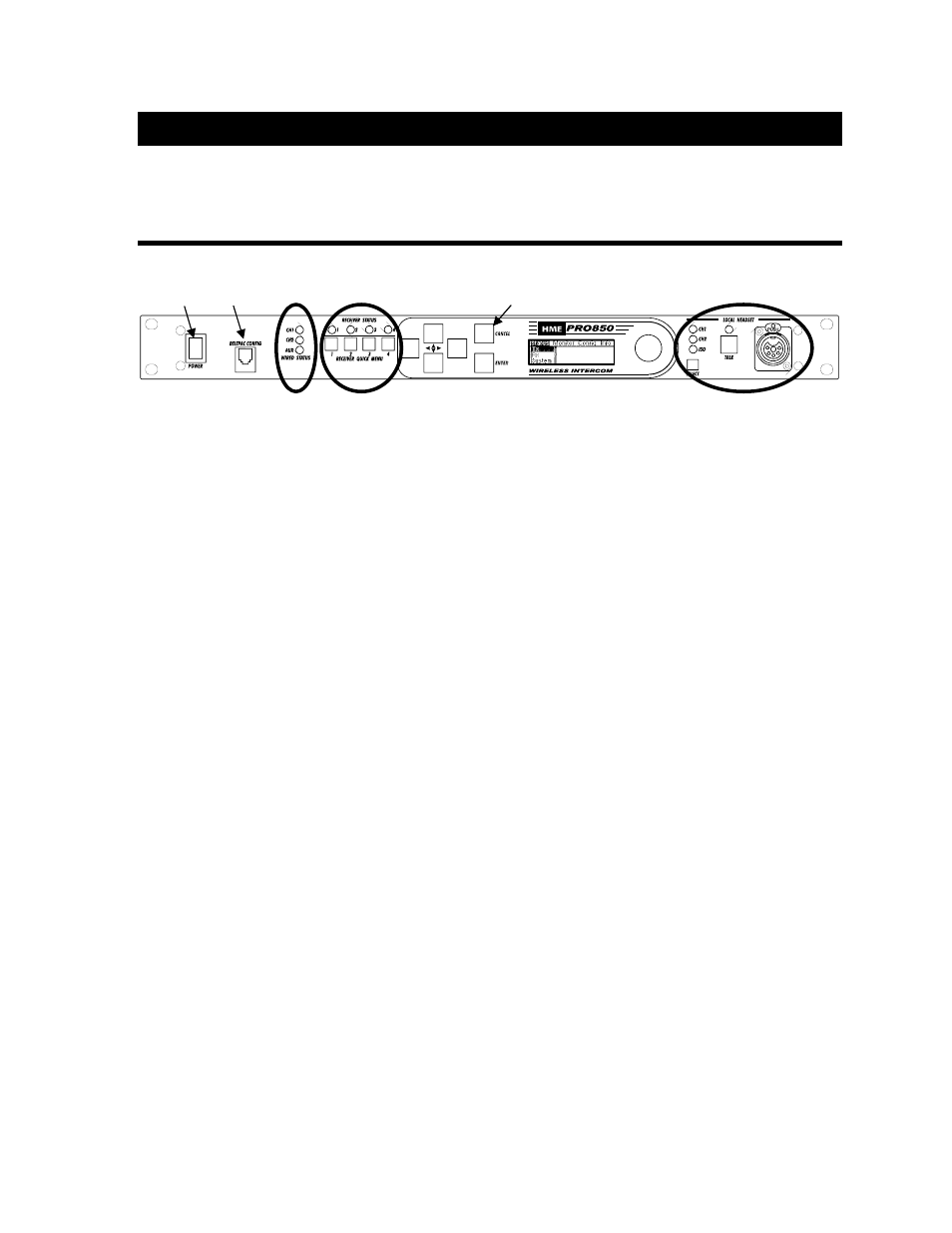
SECTION 3. PRO850 OPERATION
BASE STATION OPERATION
Uses of Front Panel Controls, Indicators and Connectors
11-15
1 2 3 4-5
CANCEL button
1. Power Switch
Press the upper part of the switch to turn the power on. A red light on the switch will be lit when the power is on.
Press the lower part of the switch to turn the power off. The red light will go off.
NOTE: Be sure the base station is not on the air when you turn the power on. To do this, press and hold the
CANCEL button while you press the power switch. Hold the CANCEL button until HME flashes on and off the
display screen.
2. Beltpac Configuration Connector
After you have made the Beltpac configuration settings in the base station, plug one end of the enclosed RJ10
interconnect cable into this connector, and plug the other end into the RMT receptacle on the bottom of a
Beltpac to upload the settings into the Beltpac. Repeat this to upload settings for each Beltpac to be used.
CAUTION: Be sure not to press any buttons on the Beltpac or turn the Beltpac power off and on while it is
connected to the base station. If this happens, unplug the cable and cycle the Beltpac power again.
3. Wired Status Indicator Lights
CH1 and CH2 lights:
If a 4-wire intercom channel is enabled, the respective CH1/CH2 light will blink (short on, long off) when the
PRO850 is sending audio on that intercom line.
If a 2-wire interface channel is enabled, the respective CH1/CH2 light will be on steady when the user is
not talking. When the user is talking, the light will be blinking (long on, short off).
AUX light:
The auxiliary light indicates use of the ISO+ mode. When ISO+ is on, the AUX light will be on steady.
When someone is talking on the ISO channel, the light will be blinking (long on, short off).
4-5. Receiver Status Indicators and Buttons
RECEIVER STATUS lights 1 – 4:
Steady red if the respective receiver squelch is turned down, or if it is receiving a signal (squelch is open).
Blinking
amber when the respective receiver is receiving status update from a Beltpac.
Steady
green when the Beltpac user is talking through the receiver.
Blinking red or green if the Beltpac being received has a low battery condition.
RECEIVER QUICK MENU buttons 1 – 4:
When any of these buttons is pressed, squelch and audio controls for the respective receiver appear on the
display screen. Pressing one of these buttons repeatedly toggles between the RX Settings and RX Frequency
screens. If you are not in the RX Settings screen and you press and hold one of these buttons for 3 seconds or
longer, the RX Settings screen will appear and the receiver will toggle between ON and OFF every 3 seconds.
11-15. Local Headset Connector and Controls
Plug your local headset connector into the receptacle at the right end of the PRO850 front panel.
Use the SELECT button to choose communication channels CH1, CH2, CH1 and CH2 together, or ISO. The
respective indicator light above the button will remain lit for the selection you make.
Press and release the TALK button quickly to “latch on” for open communication. Press and release the button
again quickly to “latch off.”
Press and hold the TALK button for more than one second for momentary communication. In this mode, the
selected channel will remain open only as long as you are pressing the TALK button.
11
