Clear-Com BS850 (Last time buy) User Manual
Page 17
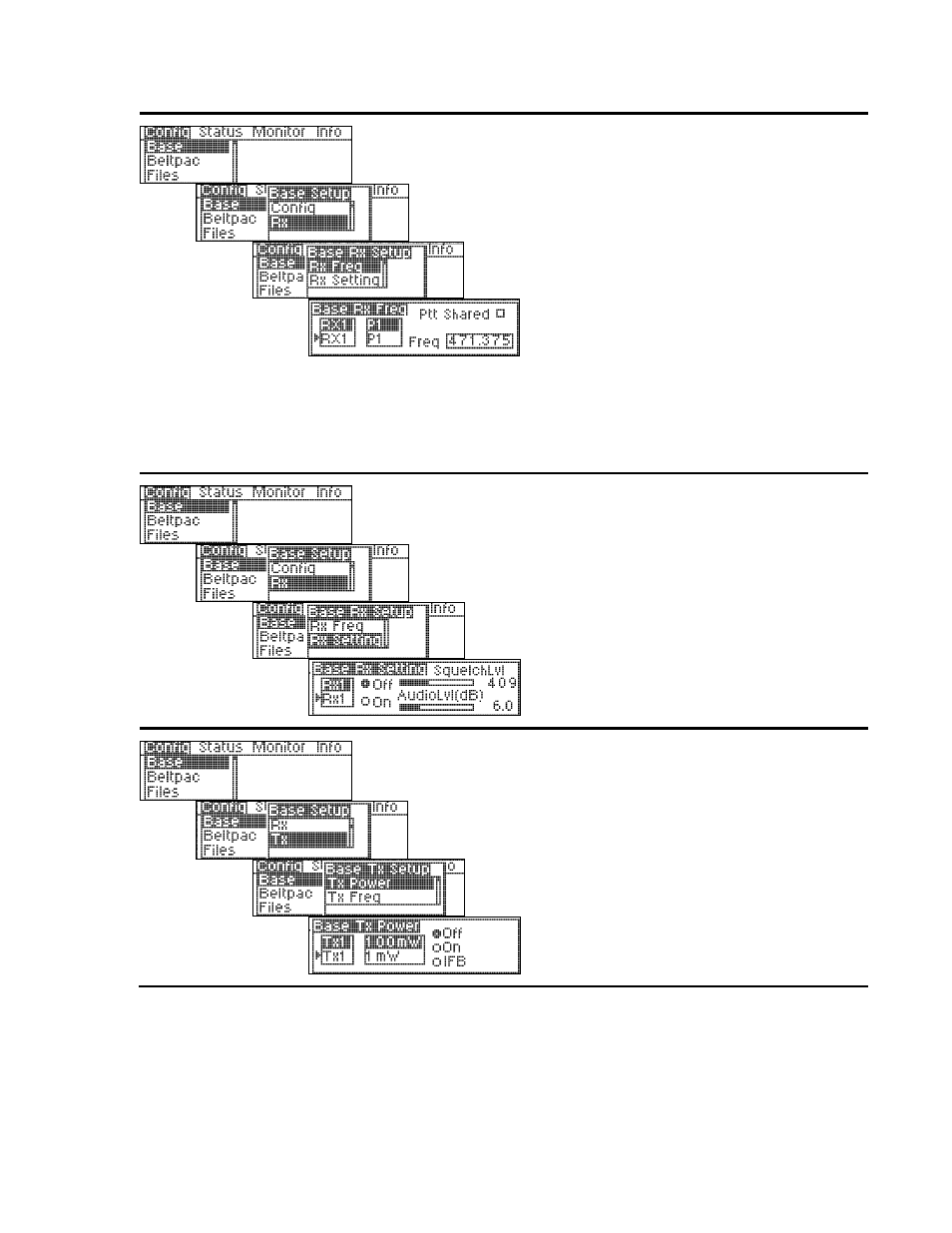
Base Station Receiver Frequency:
Frequencies P1 – P4, S1 – S4 and T1 – T4 are
preset in the system and cannot be changed.
Frequencies U1 – U16 can be set by the user.
Select receiver RX1 – RX4, then select a frequency
for that receiver. If you select a user frequency, U1
– U16, move the cursor to the frequency box and
use the up and down arrow buttons together with
the control knob to select a frequency. User
frequencies can be selected in 25kHz increments.
For multiple Beltpacs to share a receiver frequency
(PTS), check the Ptt Shared box. If you select
Ptt Shared you must also set the Beltpac
transmitters to pts (See page 18).
NOTE: Frequencies within the same group
(P, S or T) are compatible with each other and free
of intermodulation.
Base Station Receiver Control:
Select a receiver and select the Off or On button
to turn it off or on. Use the up and down arrow
buttons together with the control knob to adjust
the squelch and audio levels.
NOTE: The amount of gain applied here to
receiver audio level at input of DSP will also be
shown on the Monitor Input display screen for that
receiver.
Base Station Transmitter Power:
Select transmitter 1 or 2, then press the ENTER
button.
At the power level box, select 1, 10, 100 or
250mW, then press the ENTER button. To
change the Off/On status of the transmitter, select
the Off or On button, then press the ENTER
button.
To enable IFB mode (only usable with dual
receiver Beltpacs), select the IFB button, then
press the ENTER button.
14
