Time/date adjust menu, Time/date adjust menu -46, Figure 5-32. time/date adjust menu -46 – ADTRAN Total Access 1240 User Manual
Page 86: Table 5-34. time/date adjust menu options -46
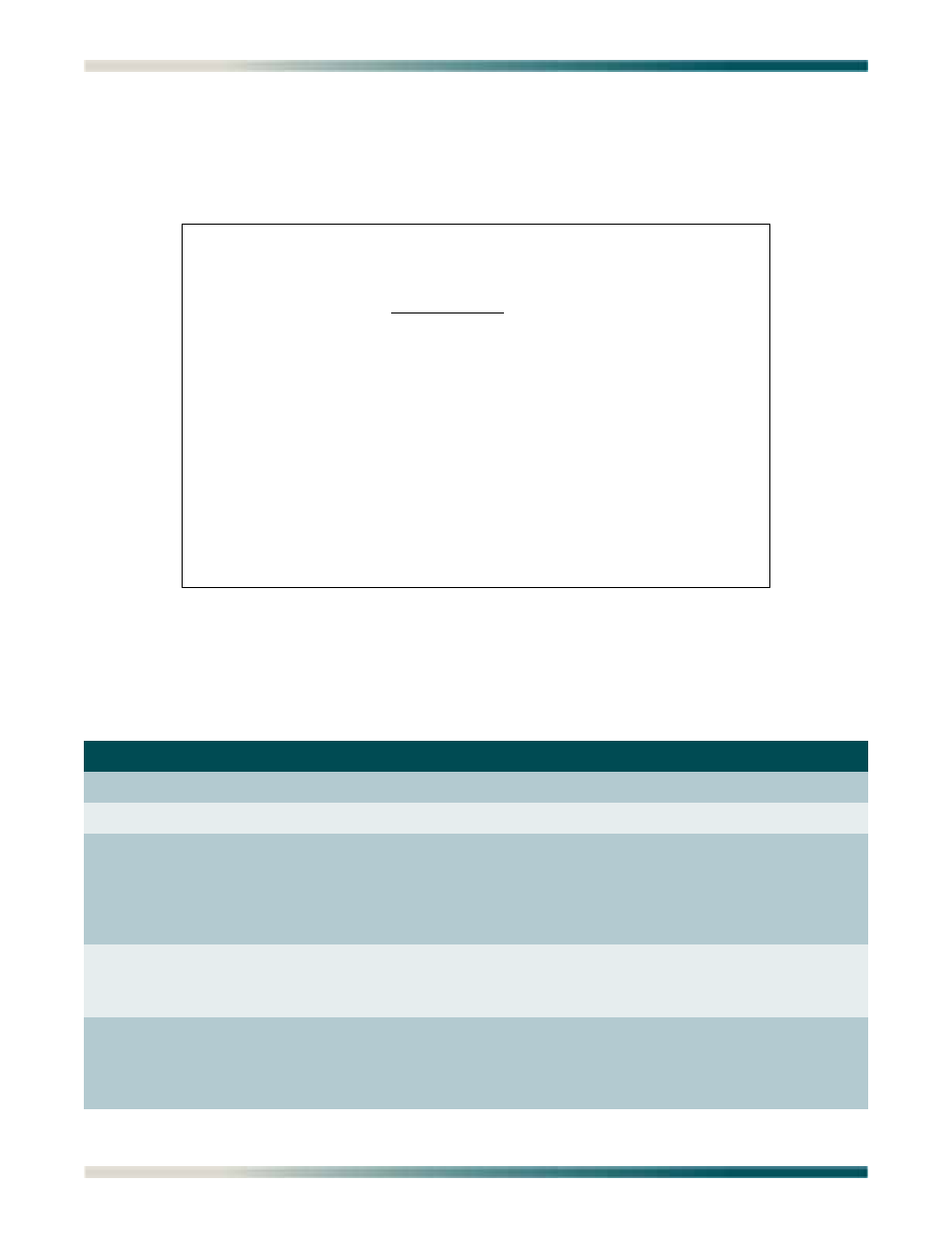
Total Access 1240 Installation and Maintenance Practice
5-46
61179605L5-5B
Time/Date Adjust Menu
The Time/Date Adjust menu (see
) is used to set the system time and date and
configure Simple Network Management Protocol (SNTP) client settings. The time and date
appears on most screens and is also used for performance monitoring displays.
Figure 5-32. Time/Date Adjust Menu
The Time/Date Adjust Menu options are shown in
Table 5-34. Time/Date Adjust Menu Options
Option
Description
Function
1
Adjust Time
This option is used to set the time in a 24-hour format.
2
Adjust Date
This option is used to set the date in MM/DD/YY format.
3
SNTP: Status
This option is used to enable or disable the SNTP
capabilities.
Simple Network Time Protocol (SNTP) is a connection
less User Datagram Protocol (UDP) used to synchronize
the time with a high-accuracy network time server.
4
SNTP: Server Addr.
This option is used to set the SNTP server address.
The SNTP server address must be entered in decimal
form in the box provided separated by periods.
5
SNTP: Poll Int.
This option is used to set the SNTP poll interval.
The SNTP poll interval is the number of seconds that the
adapter waits between sending SNTP requests and
messages to the SNTP server.
Total Access 1240 - IPoE Fed
Unacknowledged Alarms: None
Time/Date Adjust
1. Adjust Time 3:54
2. Adjust Date 09/01/05
3. SNTP: Status ENABLED
4. SNTP: Server Addr. 192.168.1.100
5. SNTP: Poll Int. 0
6. SNTP: Timezone 0
Selection :
'?' - System Help Screen
