Shdsl loop 1 remote loopback menu, Shdsl loop 1 remote loopback menu -86, Figure 5-67. shdsl loop 1 remote loopback menu -86 – ADTRAN Total Access 1240 User Manual
Page 126: Shdsl loop 1 remote, Loopback menu
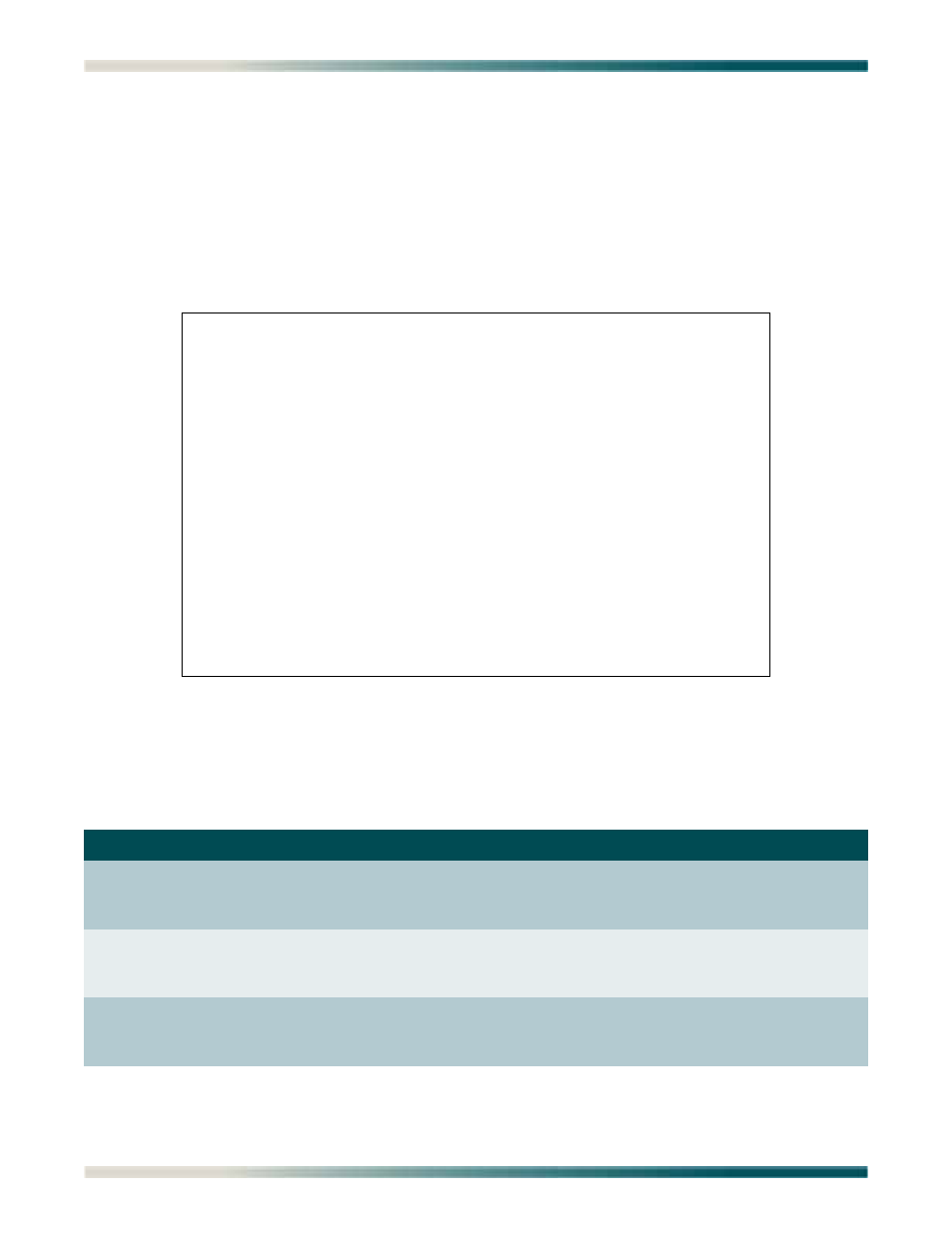
Total Access 1240 Installation and Maintenance Practice
5-86
61179605L5-5B
SHDSL Loop 1 Remote Loopback Menu
The SHDSL Loop 1 Remote Loopback menu (see
), is used to perform and view
remote loopback tests. For troubleshooting purposes, the Total Access 1240 provides three
types of remote loopbacks:
• Dual-Sided
• Customer
• Network
Figure 5-67. SHDSL Loop 1 Remote Loopback Menu
The SHDSL Loop 1 Remote Loopback menu options are shown in
Table 5-60. SHDSL Loop 1 Remote Loopback Menu Options
Option
Description
Function
1
Dual-Sided
This option is used to initiate a remote dual-sided
loopback. For more information, refer to
2
Customer
This option is used to initiate a remote customer
loopback. For more information, refer to
3
Network
This option is used to initiate a remote network
loopback. For more information, refer to
09/01/05 00:06
Total Access 1240
SHDSL Loop 1 Remote Loopback
1. Dual-Sided
2. Customer
3. Network
Selection:
'N' - Next Loop 'P' - Prev Loop 'S' - Select Loop '?' - System Help
