Shdsl loop 1 status menu, Shdsl loop 1 status menu -80, Figure 5-60. shdsl loop 1 status menu -80 – ADTRAN Total Access 1240 User Manual
Page 120: Table 5-57. shdsl loop 1 status menu fields -80
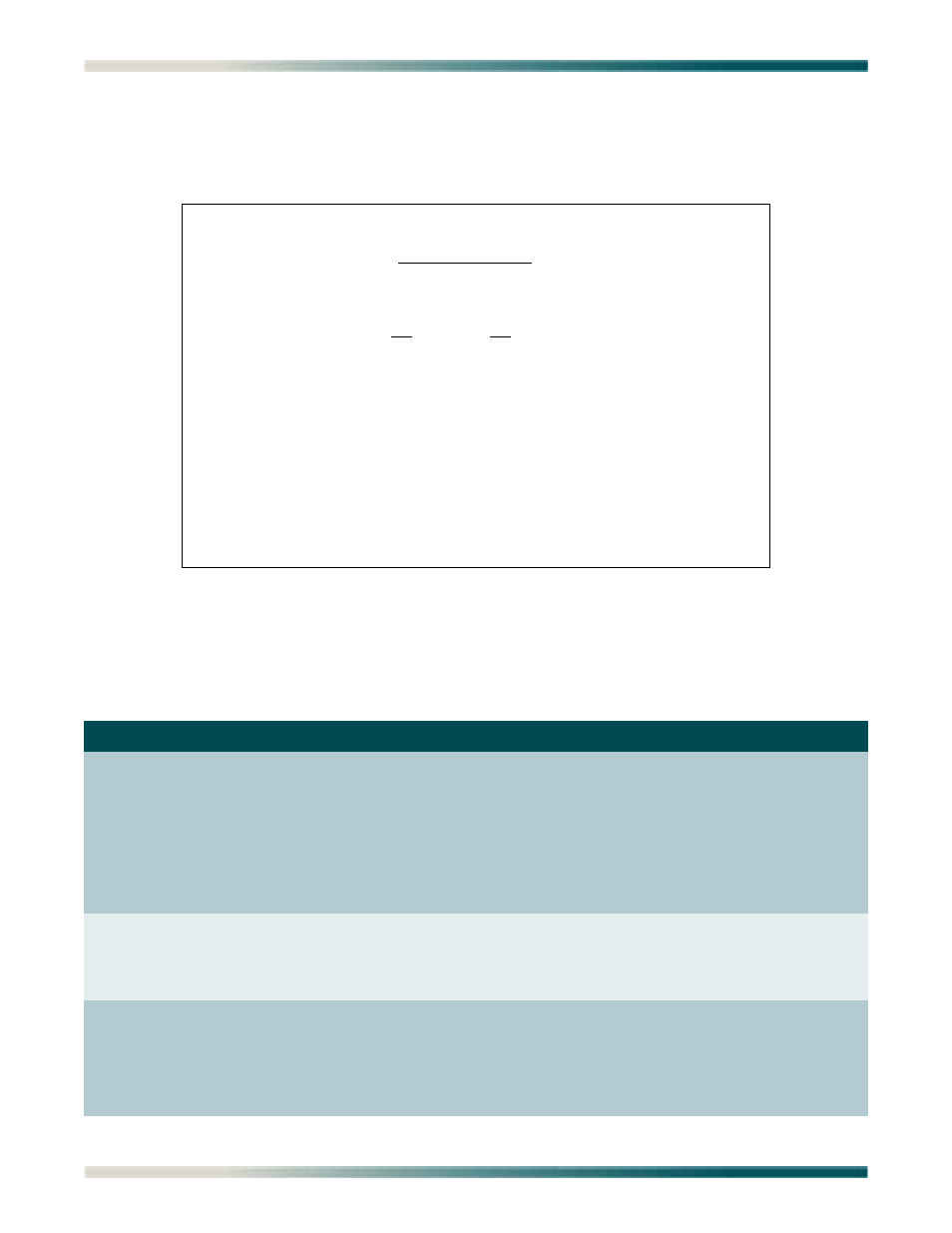
Total Access 1240 Installation and Maintenance Practice
5-80
61179605L5-5B
SHDSL Loop 1 Status Menu
The SHDSL Loop 1 Status menu (see
) is used to view and reset SHDSL port
status information.
Figure 5-60. SHDSL Loop 1 Status Menu
The SHDSL Loop 1 Status menu fields are described in
Table 5-57. SHDSL Loop 1 Status Menu Fields
Field
LTU Description
NTU Description
General Status
This field displays the status of
the SHDSL loop. Values include
the following:
• Down
• Training
• Handshaking
• Trained
This field displays the status of
the SHDSL loop. Values include
the following:
• Down
• Training
• Handshaking
• Trained
Payload Rate
This field displays the speed of the
data over the SHDSL circuit,
which does not include SHDSL
framing overhead.
This field displays the speed of the
data over the SHDSL circuit,
which does not include SHDSL
framing overhead.
Interface Mode
This field displays the interface
mode. Values include the
following:
• 2-wire
• 4-wire
This field displays the interface
mode. Values include the
following:
• 2-wire
• 4-wire
09/01/05 03:03
Total Access 1240
SHDSL Loop 1 Status
General Status : Down
Payload Rate : N/A Interface Mode : 2-wire
LTU NTU
Loopback Status : Inactive N/A
SNR Margin(dB) : N/A,N/A,N/A N/A,N/A,N/A (Cur,Min,Max)
Loop Atten(dB) : N/A,N/A,N/A N/A,N/A,N/A (Cur,Min,Max)
ES : 0 0
SES : 0 0
UAS : 1647 0
LOSWS : 1647 0
CVC : 0 0
1. Reset Statistics
Selection:
'N' - Next Loop 'P' - Prev Loop 'S' - Select Loop '?' - System Help
