Fig. 41 – Burkert Type 8041 User Manual
Page 45
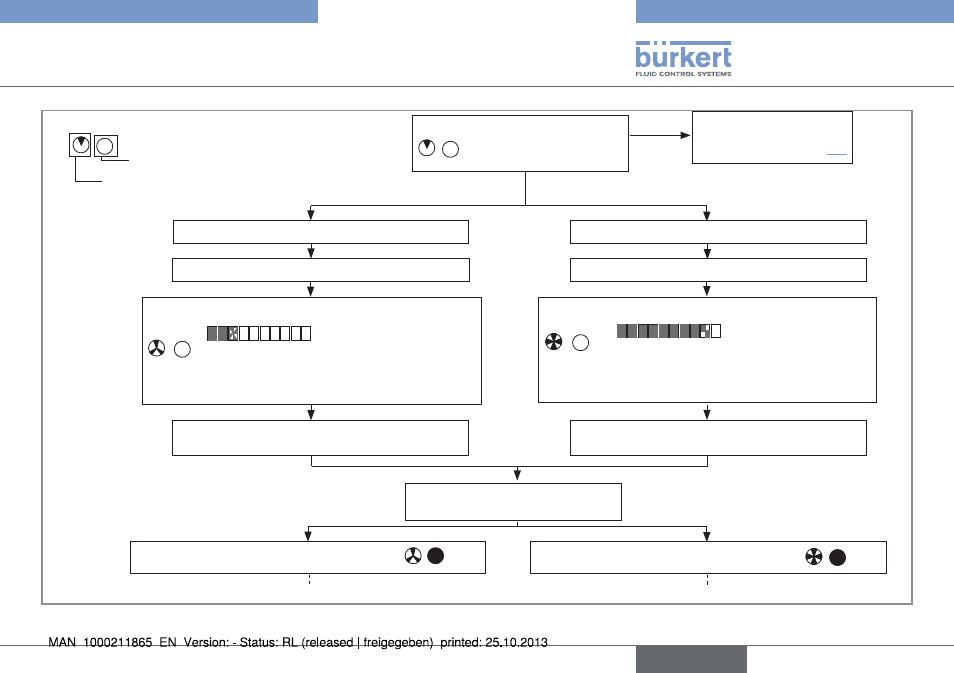
43
Adjustmentandcommissioning
NO
See general configu-
ration diagram, chap. 9.3
Device in Read mode?
.....
YES
A
to view low switching threshold
1 2 3 4 5 6 7 8 910
0
100 % FS
Bargraph shows current low switching threshold, 24%
in the example (by default = FS)
→
Press push button twice briefly
to view high switching threshold
→
Press push button three times briefly
1 2 3 4 5 6 7 8 910
0
100 % FS
Bargraph shows current high switching threshold,
82% in the example (by default = FS)
to set the factors of ten for the low
switching threshold
→
Press and hold the push
button.
After 2 s, device is in Parameterizing mode:
B
After 2 s, device is in Parameterizing mode:
Notation convention:
.....
Green LED state
Red LED state
FS = Full scale
to set the factors of ten for the high
switching threshold
Fig. 41: Setting the relay switching thresholds, part 1
English
Type 8041
- Type 1062 (112 pages)
- Type 8750 (64 pages)
- Type 8750 (82 pages)
- Type 1050 (4 pages)
- Type 8681 (40 pages)
- Type 8681 (90 pages)
- Type 8798 (2 pages)
- Type 8791 (4 pages)
- Type 8798 (106 pages)
- Type 8792 (136 pages)
- Type 8792 (252 pages)
- Type 8718 (34 pages)
- Type 8792 (118 pages)
- Type 8791 (15 pages)
- Type 8791 (106 pages)
- Type 8791 (184 pages)
- Type 8791 (28 pages)
- Type 8791 (21 pages)
- Type 8791 (154 pages)
- Type 0911 (76 pages)
- Type 0911 (46 pages)
- Type 0911 (64 pages)
- Type 0911 (84 pages)
- Type 1058 (31 pages)
- Type 1060 (4 pages)
- Type 1066 (112 pages)
- Type 1067 (158 pages)
- Type 1077-2 (33 pages)
- Type 1094 (126 pages)
- Type 1094 (12 pages)
- Type 1094 (41 pages)
- Type 1094 (82 pages)
- Type 1115 (25 pages)
- Type 1150 (99 pages)
- Type 1541 (2 pages)
- Type 5142 (6 pages)
- Type 8619 (134 pages)
- Type 8619 (40 pages)
- Type 8620 (177 pages)
- Type 8622 (4 pages)
- Type 8623 (130 pages)
- Type 8623 (90 pages)
- Type 8625 (118 pages)
- Type 8624 (124 pages)
- Type 8718 (254 pages)
