Fig. 38) – Burkert Type 8041 User Manual
Page 43
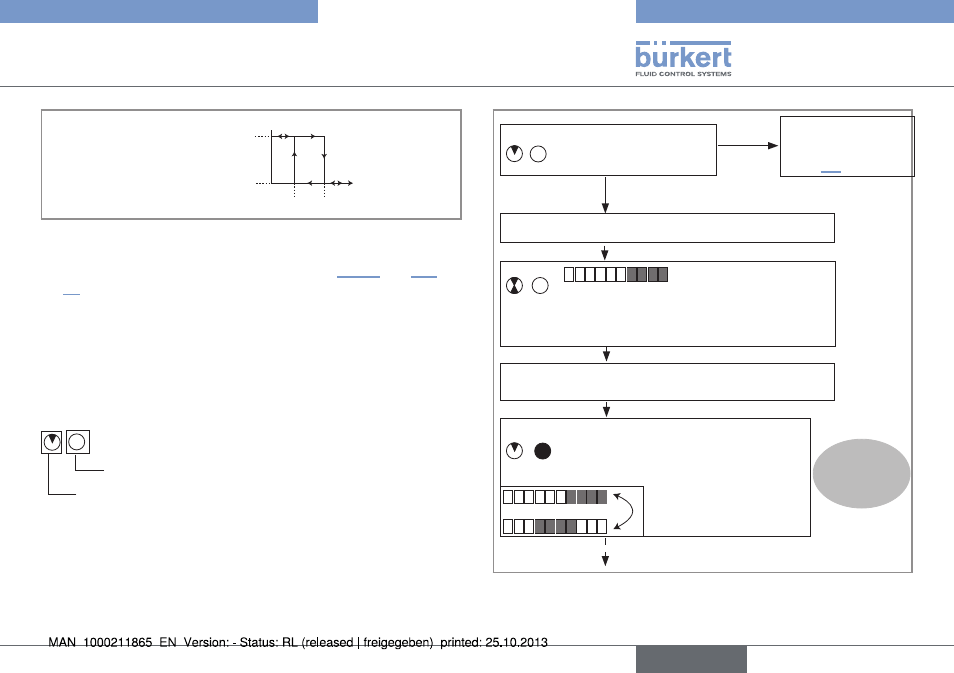
41
Adjustmentandcommissioning
State of the relay output
deactivated
actived
Low threshold
High threshold
m/s
Fig. 38: Change of state of the relay output in hysteresis switching
with a relay wired as NC
→
Select the way of switching of the relay (see
40).
Notation convention for the following diagram:
.....
Green LED state
Red LED state
NO
YES
→
1 short press on push button.
See general con-
figuration diagram,
chap. 9.3
Device in Read mode?
.....
1 2 3 4 5 6 7 8 9 10
Bargraph shows current way of switching (Hysteresis,
by default)
→
Press and hold the push button.
After 2 s, device is in Parameterizing mode:
.....
Bargraph alternates between:
Hysteresis switching
Window switching
1 2 3 4 5 6 7 8 910
Step 1
Fig. 39: Choosing the relay switching way, part 1
English
Type 8041
- Type 1062 (112 pages)
- Type 1050 (4 pages)
- Type 8750 (64 pages)
- Type 8750 (82 pages)
- Type 8681 (40 pages)
- Type 8681 (90 pages)
- Type 8798 (2 pages)
- Type 8791 (4 pages)
- Type 8798 (106 pages)
- Type 8792 (118 pages)
- Type 8791 (15 pages)
- Type 8792 (136 pages)
- Type 8792 (252 pages)
- Type 8718 (34 pages)
- Type 8791 (21 pages)
- Type 8791 (154 pages)
- Type 8791 (106 pages)
- Type 8791 (184 pages)
- Type 8791 (28 pages)
- Type 0911 (46 pages)
- Type 0911 (64 pages)
- Type 0911 (84 pages)
- Type 0911 (76 pages)
- Type 1058 (31 pages)
- Type 1060 (4 pages)
- Type 1066 (112 pages)
- Type 1067 (158 pages)
- Type 1077-2 (33 pages)
- Type 1094 (41 pages)
- Type 1094 (82 pages)
- Type 1094 (126 pages)
- Type 1094 (12 pages)
- Type 1115 (25 pages)
- Type 1150 (99 pages)
- Type 1541 (2 pages)
- Type 5142 (6 pages)
- Type 8619 (40 pages)
- Type 8619 (134 pages)
- Type 8620 (177 pages)
- Type 8622 (4 pages)
- Type 8623 (130 pages)
- Type 8623 (90 pages)
- Type 8625 (118 pages)
- Type 8624 (124 pages)
- Type 8718 (1 page)
