Troubleshooting, Service address – Burkert Type 8644 User Manual
Page 20
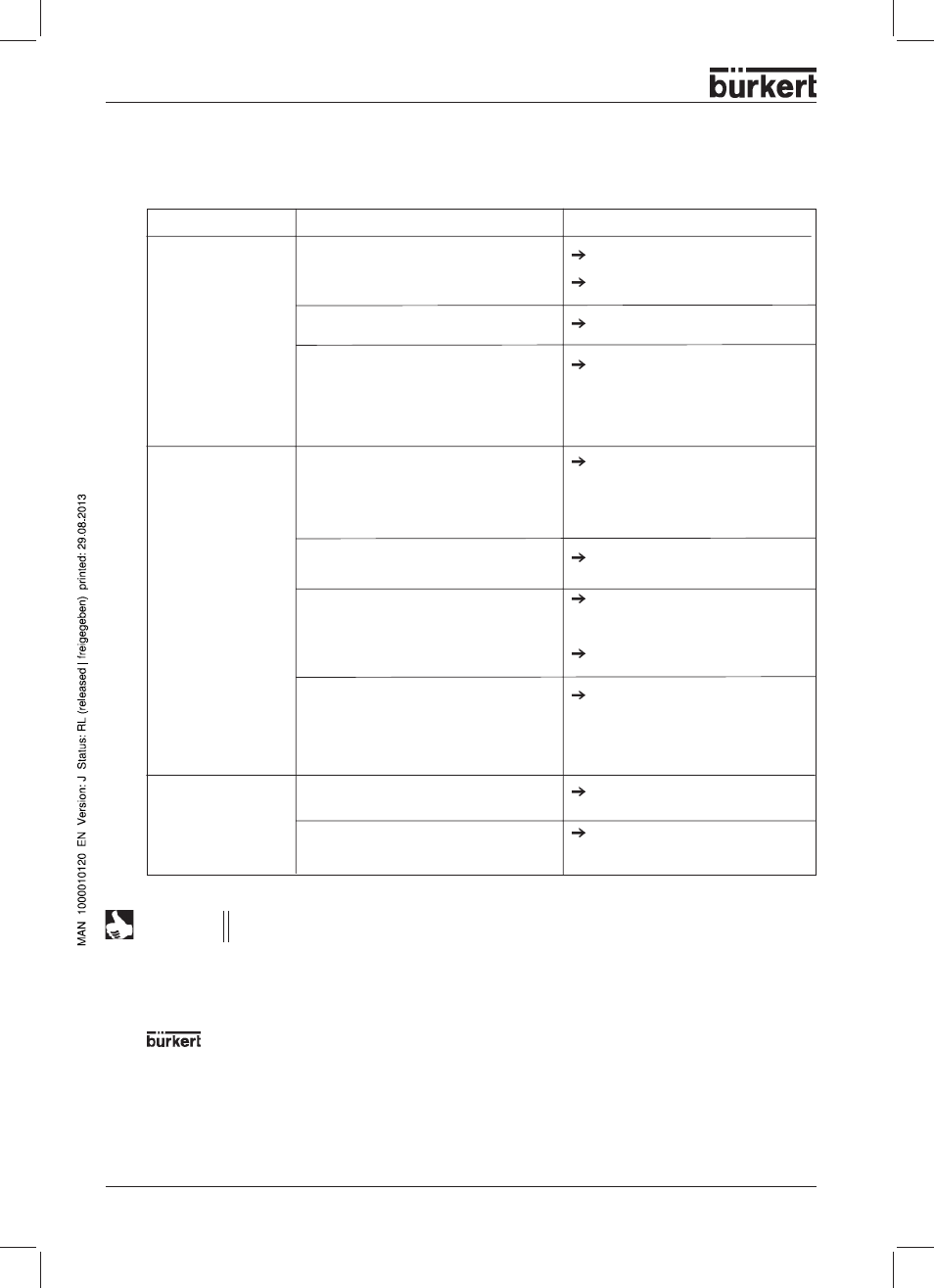
16 - 8644/phoenix
M
AINTENANCE
AND
T
ROUBLESHOOTING
NOTES
The further error descriptions, see User´s Manual
Interbus - Inline IB IL SYS PRO UM or the
chapter
System Descriptions, section Field Bus Nodes Profibus DP.
Remedy
Check the electrical connection.
Provide operating voltage acc. to
nameplate.
Turn knob to zero position.
Execute pressure supply with as large a
volume as possible (also for upstream
devices such as pressure controllers,
maintenance units, shut-off valves, etc.).
Minimum operating pressure
≥≥≥≥≥
2,5 bar
Execute pressure supply with as large a
volume as possible (also for upstream
devices such as pressure controllers,
maintenance units, shut-off valves, etc.).
Minimum operating pressure
≥≥≥≥≥
2,5 bar
Pressurize the valve block
before the
valve switch!
Use matching, large-sized silencers or
expansion vessels.
Clean the contaminated silencers.
Change the valve
Determine the point of leakage or missing
seals.
Insert missing seals or replace damaged
seals.
TROUBLESHOOTING
Possible cause
Operating voltage not present or insufficient;
Manual override knob not in neutral position;
Pressure supply insufficient or not present.
Pressure supply insufficient or not present;
Valves not in basic position (no power) during
pressure build-up;
Venting of exhaust aire channels insufficient
because silencers are too small or
contaminated (backpressure);
Contamination or foreign bodies in pilot or
main valve.
O-rings missing or pinched between the
modules;
missing or wrongly positioned profile seals
between the valve and the basic pneumatic
module.
Fault
Valves do not switch:
Valves switch with
delay or blow out at the
vent connections:
Leaky valve blocks:
Service address:
Fluid Control Systems
Service-Department
Chr.-Bürkert-Str. 13-17
D-76453 Ingelfingen
Tel.: (07940) 10-111
Fax: (07940) 10-448
E-mail: [email protected]
or your Bürkert distribution center (see list of addresses on the last few pages)
