Part 4 - software utilities – Dynasonics MFX Series Insertion MagProbe Flow Meter User Manual
Page 65
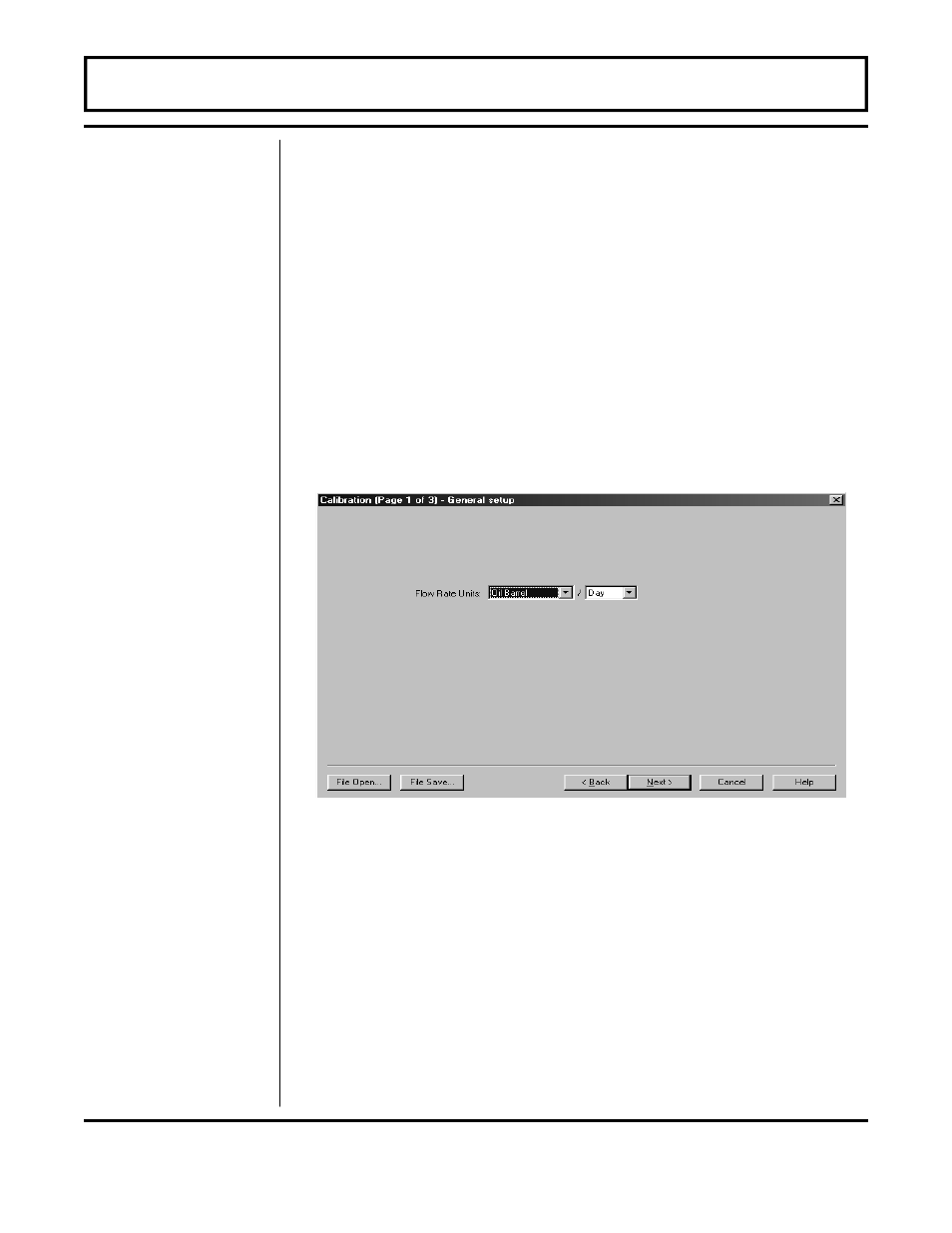
Rev. 01/11
-4.13-
MFX
Calibrating Zero on a Flowing Pipe
ULTRALINK™ provides a means to calibrate “zero” flow on a pipe
where the flow in the pipe cannot be shut off or blocked. To achieve
optimum results, the flow in the pipe must be steady during the
period when the calibration is performed. The procedure will take
several minutes. If the flow is not steady and a zero calibration is
required, it is best to remove the MagProbe sensor from the piping
system, place it into a container of water and perform the zero as
described in Section 3 of this manual.
To perform a zero calibration on a pipe with flowing liquid:
1. Press the Calibration button on the ULTRALINK™ main Data
Display. At Page 1 of 3, press the Next> button. See Figure
4.10.
2. On Page 2 of 3, Calibration—Zero Flow, note the Current Delta
T that is displayed in the window. Note the value located in the
Set -> box. If the box is empty, note the value as zero. See
Figure 4.11 on page 4.14.
3. Turn the MagProbe sensor 180 degrees in the piping system,
keeping the same insertion depth.
4. Wait for the reading in the Current Delta T box to stabilize.
Note the Current Delta T reading.
PART 4 - SOFTWARE UTILITIES
Figure 4.10
Calibration Units
Setting Zero on a
Flowing Pipe
