Part 3 - keypad configuration, Engineering units—total exponent – Dynasonics MFX Series Insertion MagProbe Flow Meter User Manual
Page 40
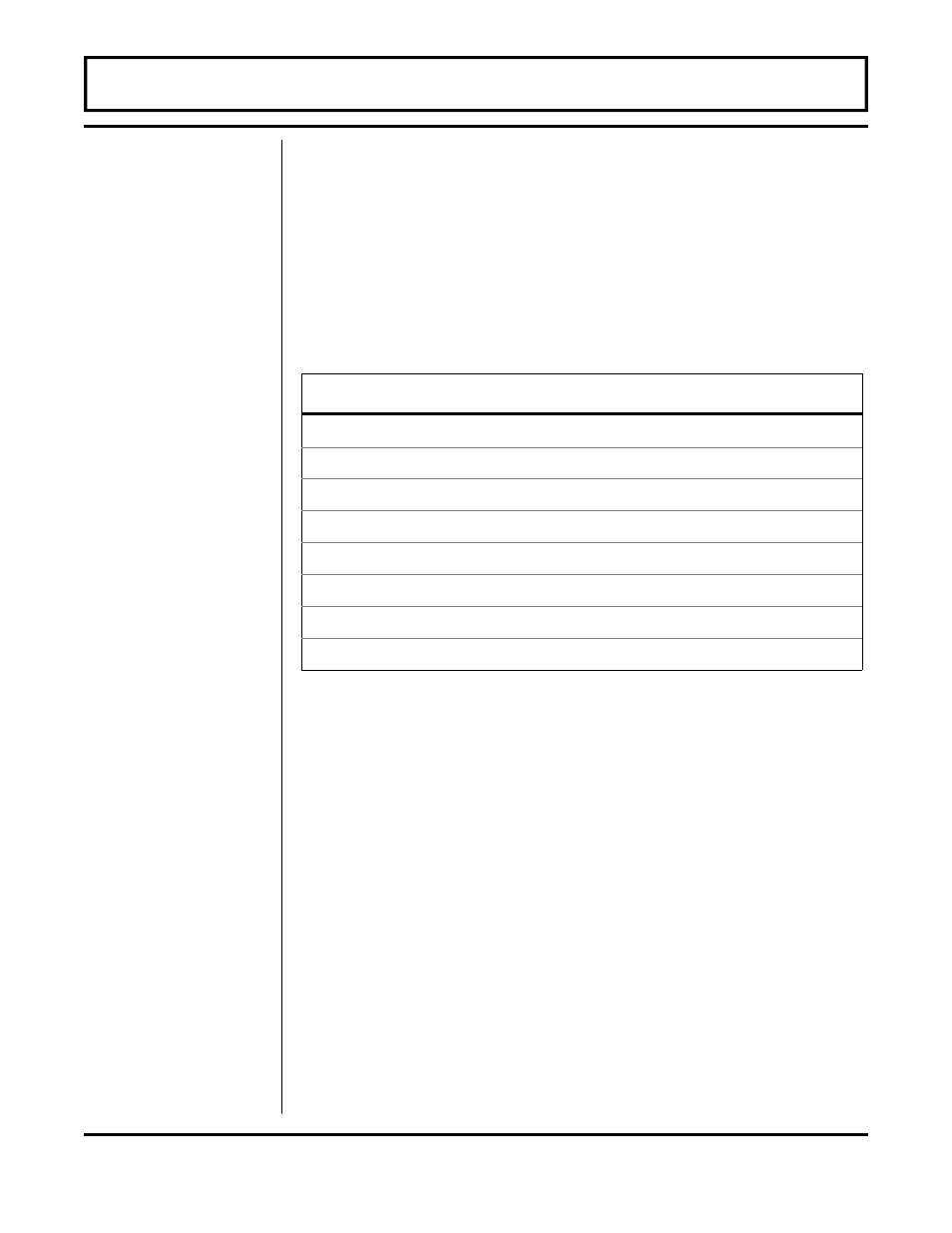
Rev. 01/11
-3.6-
MFX
TOTL E -- Flow Totalizer Exponent Value
E-1 to E6
Utilized for setting the flow totalizer exponent. This feature is useful
for accommodating a very large accumulated flow. The exponent
is a “
10
n
” multiplier, where “n” can be from -1 (
0.1) to +6
(
1,000,000).Table 3.5 should be referenced for valid entries
and their influence on the DMFX display.
Table 3.5 - Totalizer Exponent Values
MIN RATE -- Minimum Flow Rate Settings (Value)
Rate Unit/Rate Interval
A minimum volumetric flow rate setting is entered to establish filter
software settings. Volumetric entries will be in the Engineering Rate
Units and Interval selected on pages 3.9 and 3.10 of this manual.
For unidirectional measurements, set MIN RATE to zero. For bi-
directional measurements, set MIN RATE to the highest negative
(reverse) flow rate expected in the piping system.
MAX RATE -- Maximum Flow Rate Settings (Value)
Rate Unit/Rate Interval
A maximum volumetric flow rate setting is entered to establish filter
software settings. Volumetric entries will be in the Engineering Rate
Units and Interval selected on pages 3.9 and 3.10 of this manual.
Set MAX RATE to the highest (positive) flow rate expected in the
piping system.
PART 3 - KEYPAD CONFIGURATION
Engineering
Units—TOTAL
Exponent
Exponent
Display Multiplier
E-1
0.1 (÷10)
E0
1 (no multiplier)
E1
10
E2
100
E3
1,000
E4
10,000
E5
100,000
E6
1,000,000
Minimum Flow
Rate
Maximum Flow
Rate
