Part 4 - software utilities – Dynasonics MFX Series Insertion MagProbe Flow Meter User Manual
Page 62
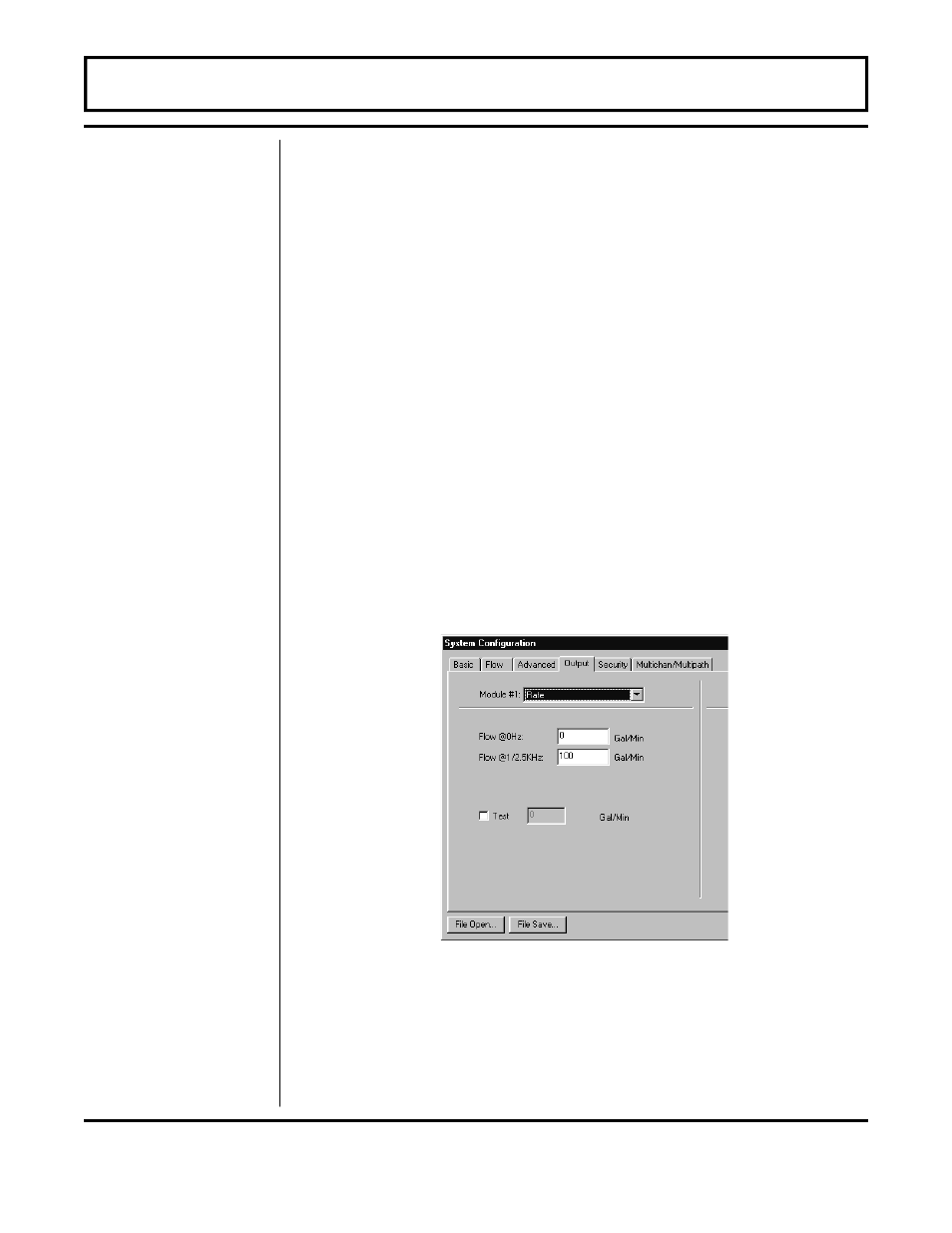
Rev. 01/11
-4.10-
MFX
Rate Pulse Module Configuration
The Rate Module is utilized to transmit information to external
counters and PID systems via a frequency output that is
proportional to flow rate. The standard output of the module is
0-2,500 Hz, which corresponds to the flow rate span entered by the
user. The Rate module configuration screen is shown in Figure 4.7.
x Flow @0Hz and Flow @1/2.5KHz set the span of the Rate
pulse output. The entry is made in the same flow measurement
units that were entered in the Flow Tab. The output can be set to
span across zero (0 Hz can be set to a negative flow value) so
that bi-directional flow can be output from the module. For
example, if a flow rate range spans from –100 to +100, the MFX
will output 0 Hz at –100 and 2,500 Hz at +100 and output 1,250
Hz (50% of the output) at 0.
x Test allows the user to output/simulate a particular output by
entering a flow rate in the Test box. To have the MFX output a
particular pulse frequency, select the Test box and enter a flow
rate into the Test box. The MFX will output a pulse train at a
frequency that is equal to the flow rate indicated in the test box.
After testing is complete, unselect the Test box.
PART 4 - SOFTWARE UTILITIES
Figure 4.7
Rate Pulse Configuration
