Adjustments and maintenance, 0 media sensor adjustment – Datamax-O'Neil S-Class User Guide User Manual
Page 35
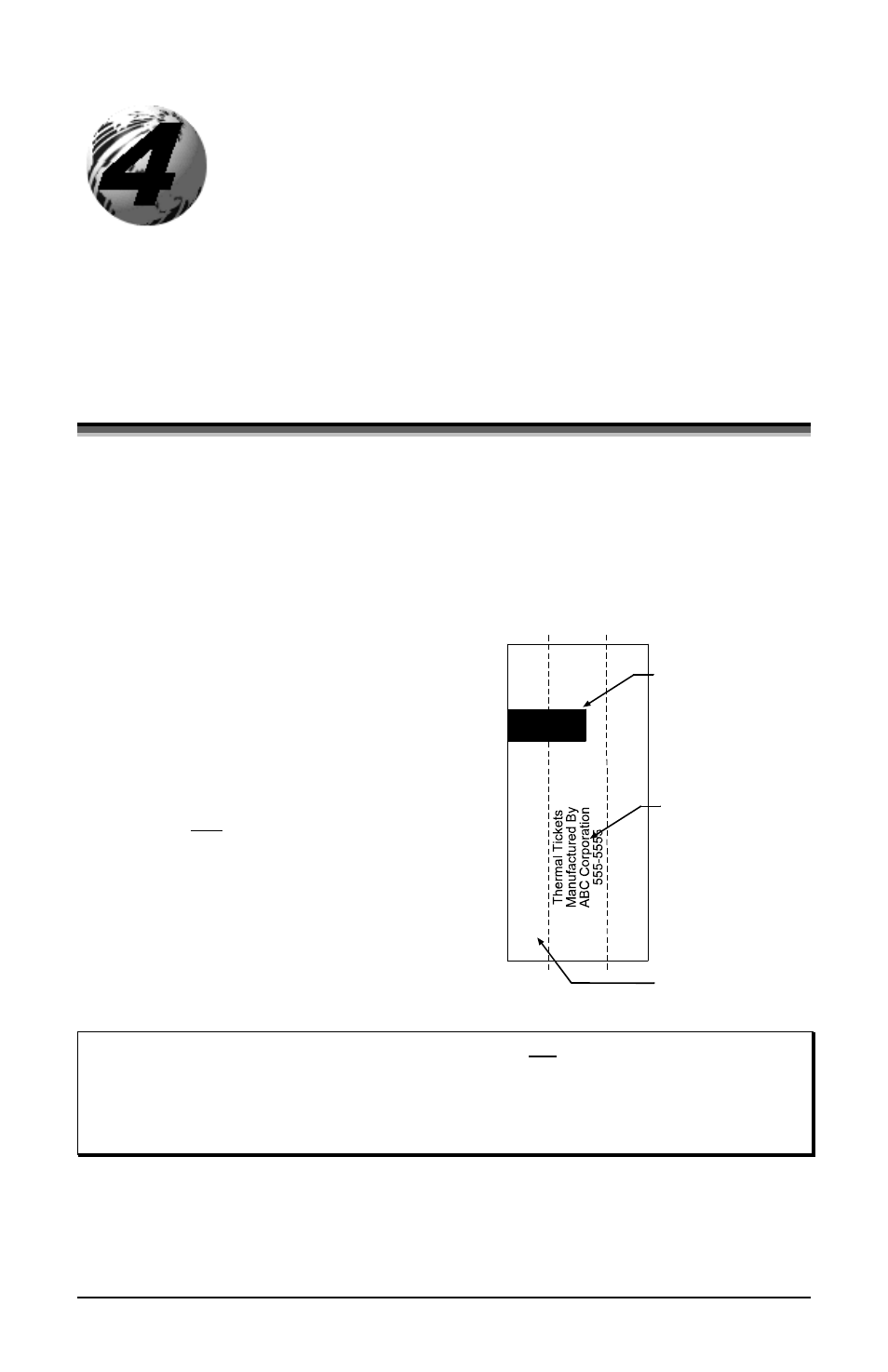
S-Class
27
Adjustments and
Maintenance
This section details important adjustments, settings and periodic
maintenance requirements that will ensure optimum performance.
4.0 Media Sensor Adjustment
The Media Sensor in the printer has two functions:
(1) To sense the presence of ticket stock; and,
(2) To detect the Top of Form (TOF) Mark (a black stripe, rectangle, or
square, as shown in the illustration below).
The Media Sensor must be adjusted
so that it can “see” the TOF Marks on
the ticket.
When adjusting the sensor make sure
that it is positioned within a Quiet
Zone (and not over preprinted text or
graphics, since that can cause false
TOF sensing).
Section 6 details other specific
requirements for ticket stocks.
Always align the
Media Sensor
over a Quiet Zone
Preprinting
may cause false
readings
TOF Mark
(Black Stripe)
Note: If the ticket stock you are using does not contain TOF Marks, ‘TOF
Sense’ must be set to ‘Continuous.’ (When using this setting, the
length of the ticket is set via software commands.) See Section 4.3.
In this case, the Media Sensor can be adjusted to any location over
the ticket stock.
Depending upon the printer model and options, the adjustment of the
Media Sensor differs slightly, as detailed in the following subsections.
