DE-STA-CO IM-pAC AC Drive Getting Started Guide User Manual
Page 56
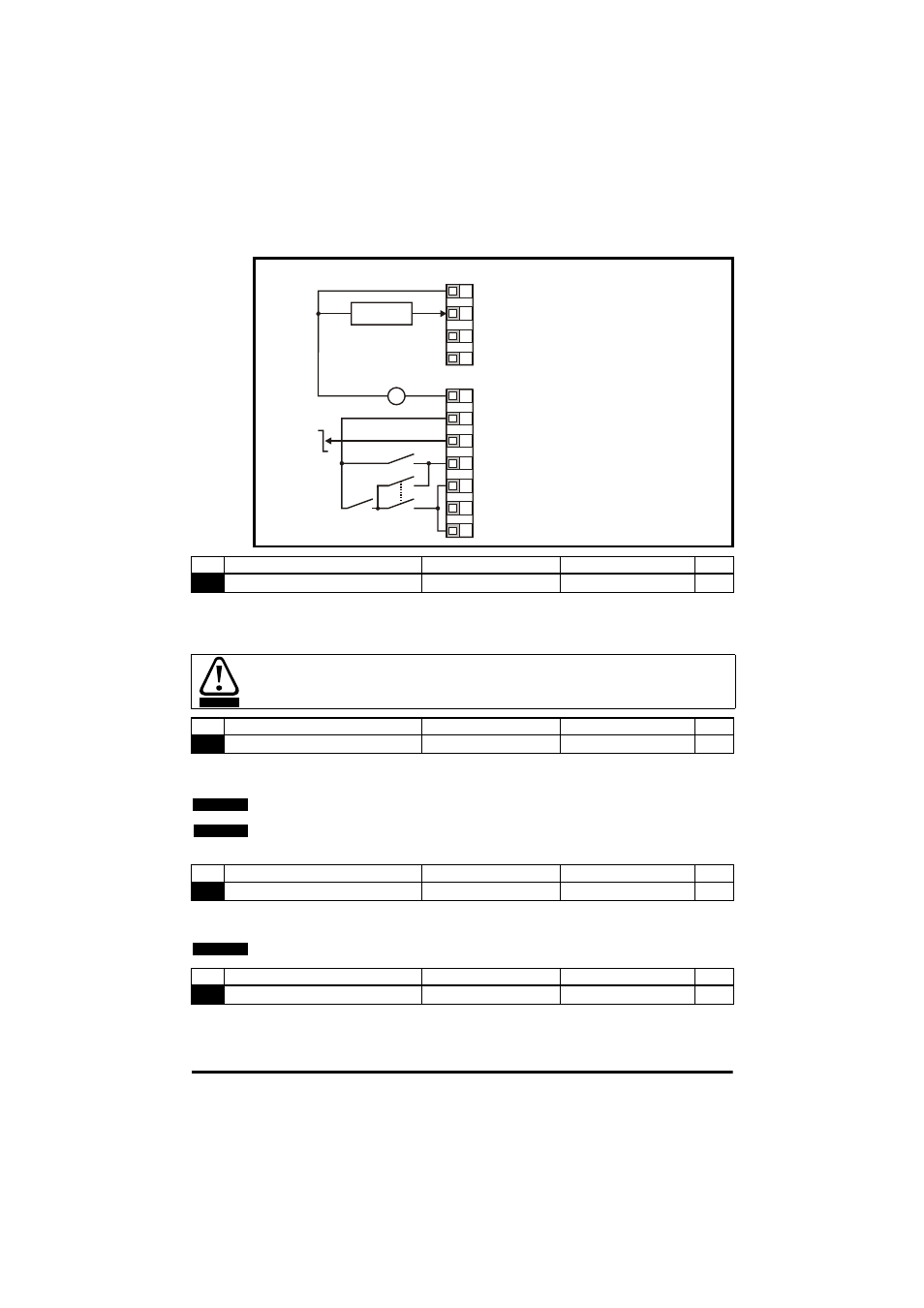
56
IM-pAC Getting Started Guide
www.camcoindex.com | www.destaco.com
Issue Number: 5
Figure 7-10 Pr 05 = HVAC terminal configuration
Enter the motor current rating (taken from the motor name plate).
The drive rated current is the 100% RMS output current value of the drive. This value
can be set to a lower value but not to a higher value than the drive rated current.
Enter the rated full load speed of the motor (taken from the motor name plate).
The motor rated speed is used to calculate the correct slip speed for the motor.
Enter the motor rated voltage (taken from the motor name plate).
This is the voltage applied to the motor at base frequency.
Enter the motor rated power factor cos ϕ (taken from the motor name plate).
0V
Remote current speed
reference input (A1)
+10V reference output
Not used
+24V output
Drive enable / reset
Run reverse
Reference
select
Remote speed
reference input
V
_
+
Eur + USA
Analog output
(motor speed)
Digital output
(zero speed)
T1
T2
T3
T4
B1
B2
B3
B4
B5
B6
B7
+24V
0V
Auto
run
Hand/Off/Auto
switch
H
A
A
Run forward
H: Contacts made in 'hand' position -
Keypad control
A: Contacts made in 'auto' position -
Remote current speed reference input
No
Function
Range
Defaults
Type
06
Motor rated current
0 to Drive rated current A
1.14
RW
Pr 06 Motor rated current must be set correctly to avoid a risk of fire in the event of a
motor overload.
WARNING
No
Function
Range
Defaults
Type
07
Motor rated speed
0 to 9999 rpm
0
RW
A value of zero entered into Pr 07 means slip compensation is disabled.
NOTE
If the full load speed of the motor is above 9999rpm, enter a value of 0 in Pr 07. This will
disable slip compensation as values >9999 cannot be entered into this parameter.
NOTE
No
Function
Range
Defaults
Type
08
Motor rated voltage
0 to 240, 0 to 480 V
230
RW
If the motor is not a standard 50 or 60Hz motor, see Pr 39 on page 62 and adjust accordingly.
NOTE
No
Function
Range
Defaults
Type
09
Motor power factor
0 to 1
0.74
RW
