DE-STA-CO IM-pAC AC Drive Getting Started Guide User Manual
Page 51
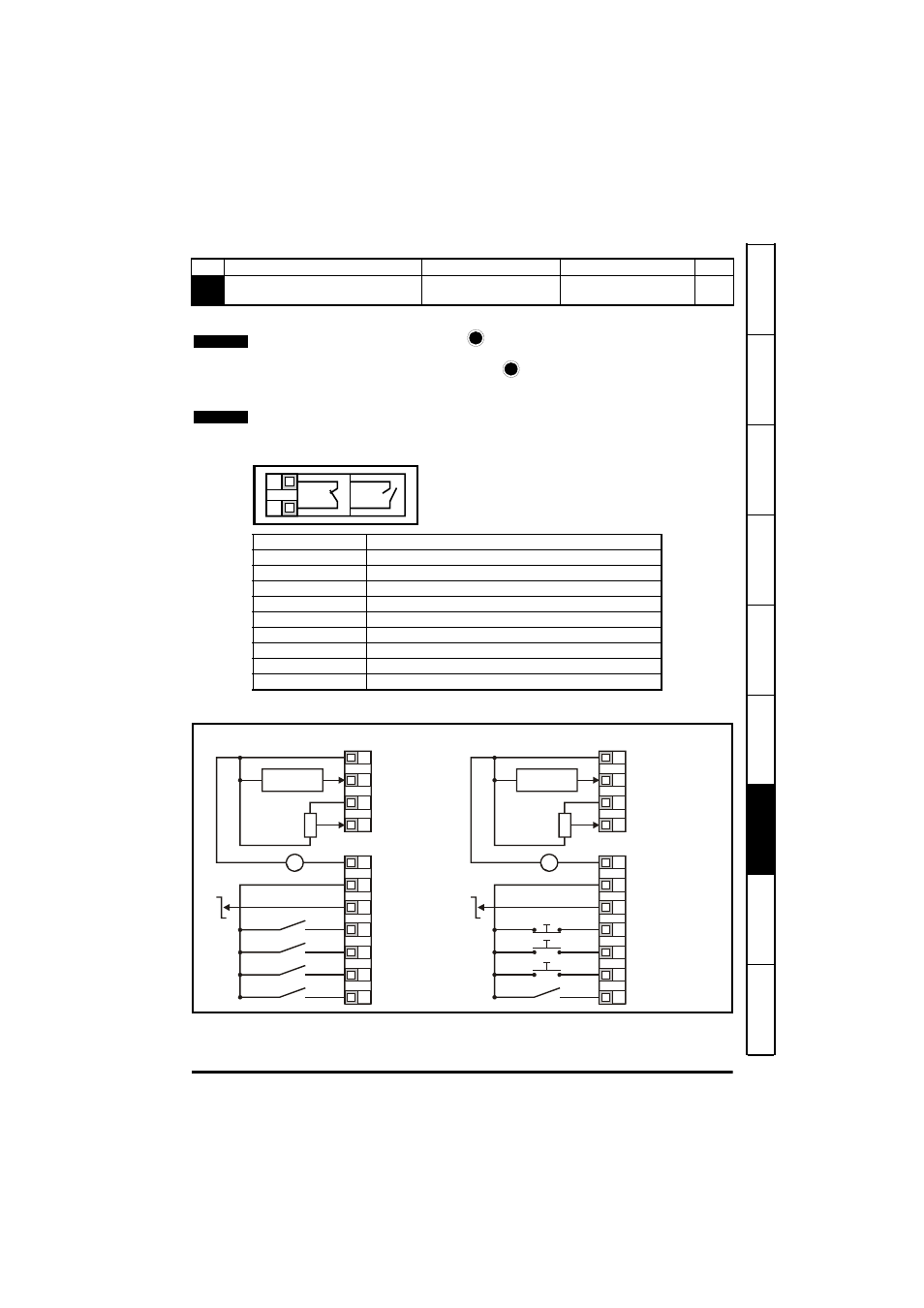
IM-pAC Getting Started Guide
51
Issue Number: 5
www.camcoindex.com | www.destaco.com
Re
Sa
R
Me
ch
El
Pa
ram
D
UL
Li
The setting of Pr 05 automatically sets up the drives configuration.
In all of the settings below, the status relay is set up as a drive ok relay:
Figure 7-1 Pr 05 = AI.AV
Terminal B7 open: Local voltage speed reference (A2) selected
Terminal B7 closed: Remote current speed reference (A1) selected
No
Function
Range
Defaults
Type
05
Drive configuration
AI.AV, AV.Pr, AI.Pr, Pr, PAd,
E.Pot, tor, Pid, HVAC
3:Pr
RW
A change to Pr 05 is set by pressing the MODE key on exit from parameter edit mode.
The drive must be disabled, stopped or tripped for a change to take place. If Pr 05 is
changed while the drive is running, when the
MODE key is pressed on exit from
parameter edit mode, Pr 05 will change back to its previous value.
NOTE
M
M
When the setting of Pr 05 is changed, the appropriate drive configuration parameters are
set back to their defaut values.
NOTE
Configuration
Description
AI.AV
Voltage and current input
AV.Pr
Voltage input and 3 preset speeds
AI.Pr
Current input and 3 preset speeds
Pr
4 preset speeds
PAd
Keypad control
E.Pot
Electronic motorized potentiometer control
tor
Torque control operation
Pid
PID control
HUAC
Fan and pump control
T5
T6
OK
Fault
T1
T2
T3
T4
0V
Remote current speed
reference input (A1)
+10V reference output
Local voltage speed
reference input (A2)
B1
B2
B3
B4
B5
B6
B7
+24V output
Drive Enable/Reset
Run Forward
Run Reverse
Local (A2)/Remote (A1)
speed reference select
Remote speed
reference input
V
_
+
10k
(2kmin)
+24V
0V
Eur
0V
Remote current speed
reference input (A1)
+10V reference output
Local voltage speed
reference input (A2)
+24V output
/Stop
Run
Jog
Local (A2)/Remote (A1)
speed reference select
Remote speed
reference input
V
_
+
10k
(2kmin)
USA
Analog output
(motor speed)
Digital output
(zero speed)
Analog output
(motor speed)
Digital output
(zero speed)
+24V
0V
T1
T2
T3
T4
B1
B2
B3
B4
B5
B6
B7
