DE-STA-CO IM-pAC AC Drive Getting Started Guide User Manual
Page 22
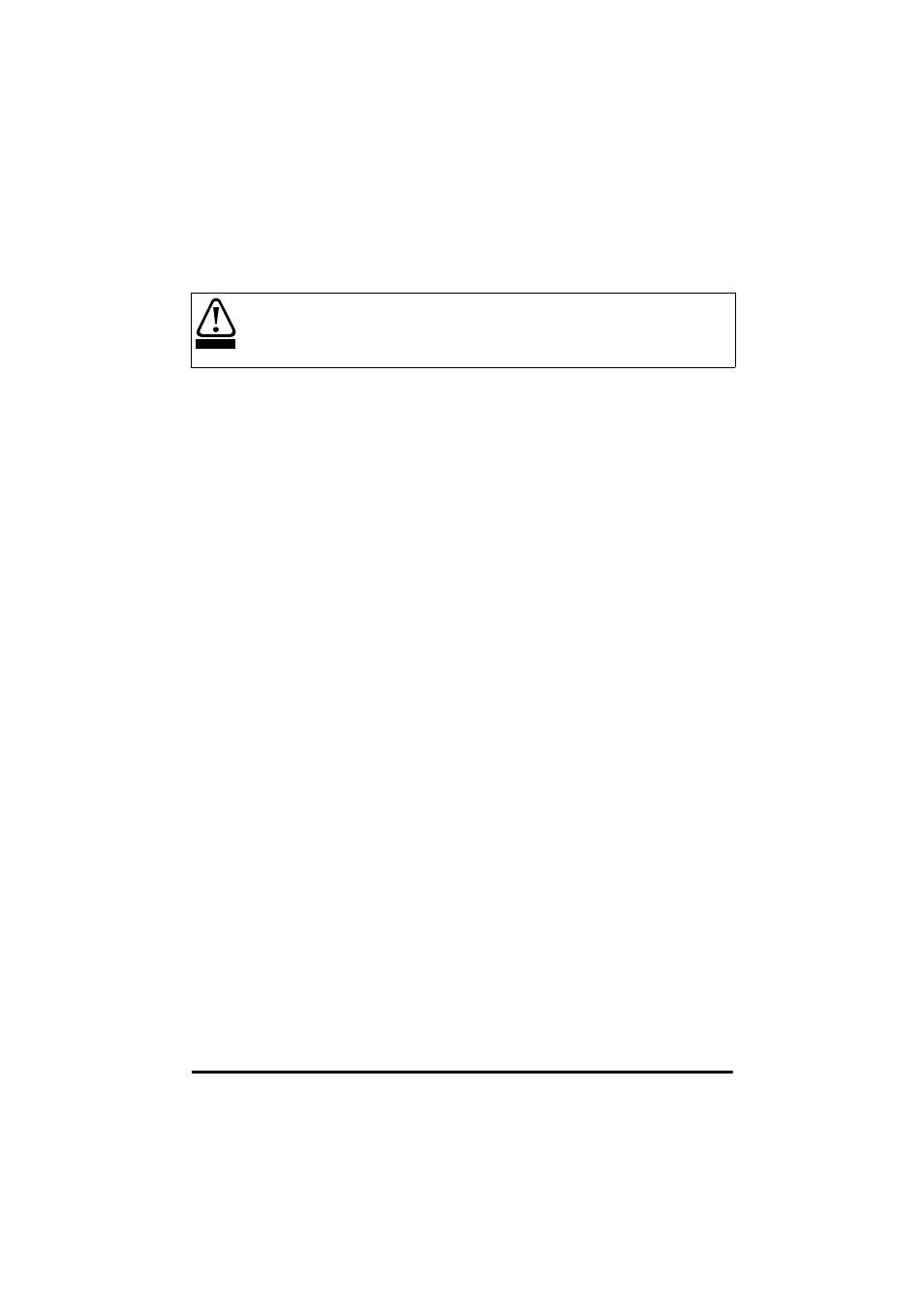
22
IM-pAC Getting Started Guide
www.camcoindex.com | www.destaco.com
Issue Number: 5
1.24
How to configure the IM-pAC drive to trip for a current over-
load.
Overview
The IM-pAC drive is factory preset to constantly monitor the current seen by the motor
and the drive will trip if the accumulated motor current values over time exceed a set
value. This is a calculation and does not require a wired motor themistor input.
The motor thermal constant parameter controls the drive trip and is set at a default value
of 89. The 89 value will allow the motor to draw 1.65 times its rated amperage for a little
over 40 seconds before the drive will trip. When the drive trips the drive healthy relay
(T5 and T6 contacts) will open to signal the trip. You will wire your PLC input line
through the drive healthy relay to signal the trip. When the drive is tripped the display
will show [It.AC]
The overload configuration scheme for the IM-pAC uses a thermal constant parameter
set to 1 (the minimum) and a symmetrical current value set for the application. Index
drives 601RDM and 902RDM have been tested at IMC using a thermal constant of 1
and a symmetrical current constant of 165. The drives successfully tripped without any
indexer damage for a jammed dwell or an obstruction encountered during the middle of
the index.
For now based upon our test results we are limiting use of this overload
configuration to applications under 1 horsepower demand.
The following steps describe how to view the torque required for you application and
how to change the symmetrical current and motor constant values to protect your
indexer from damage.
We are assuming that you have already entered in the correct parameter values for
Pr 39, Pr 06, Pr 08 and Pr 09 from your motor name plate.
We also assume you have placed the jumpers and wired your motor for the correct
applied voltage. Remember the control voltage must be greater than or equal to the
motor's voltage.
The instructions in this document are detailed and should be read carefully before
proceeding. In addition we have included as a reference on the last page of this paper a
page from the IM-pAC manual showing how to view and change parameters from the
keypad.
Parameters Used
Parameter
Description
Pr 10
Security level - default is L1
Pr 88
Current magnitude - current demand for your application
Pr 4.07
Symmetrical current value - default is 165 percent
Pr 4.15
Motor thermal constant - default is 89
The key pad display should show [ih 0.0] and not [rd 0.0] when you start. You must put
the control into inhibit mode by opening B2 and B4.
The current overload configuration will protect the index drive only and is not meant to
be a means of protecting any personnel or tooling. Always make sure that no person is
near the indexer and the indexer is clear of any obstructions before operating the drive
while testing the configuration settings or during normal operation.
WARNING
