Key sound, Screen saver, Clock source – B&K Precision 4052-4055 - Manual User Manual
Page 67: Self test and adjustment
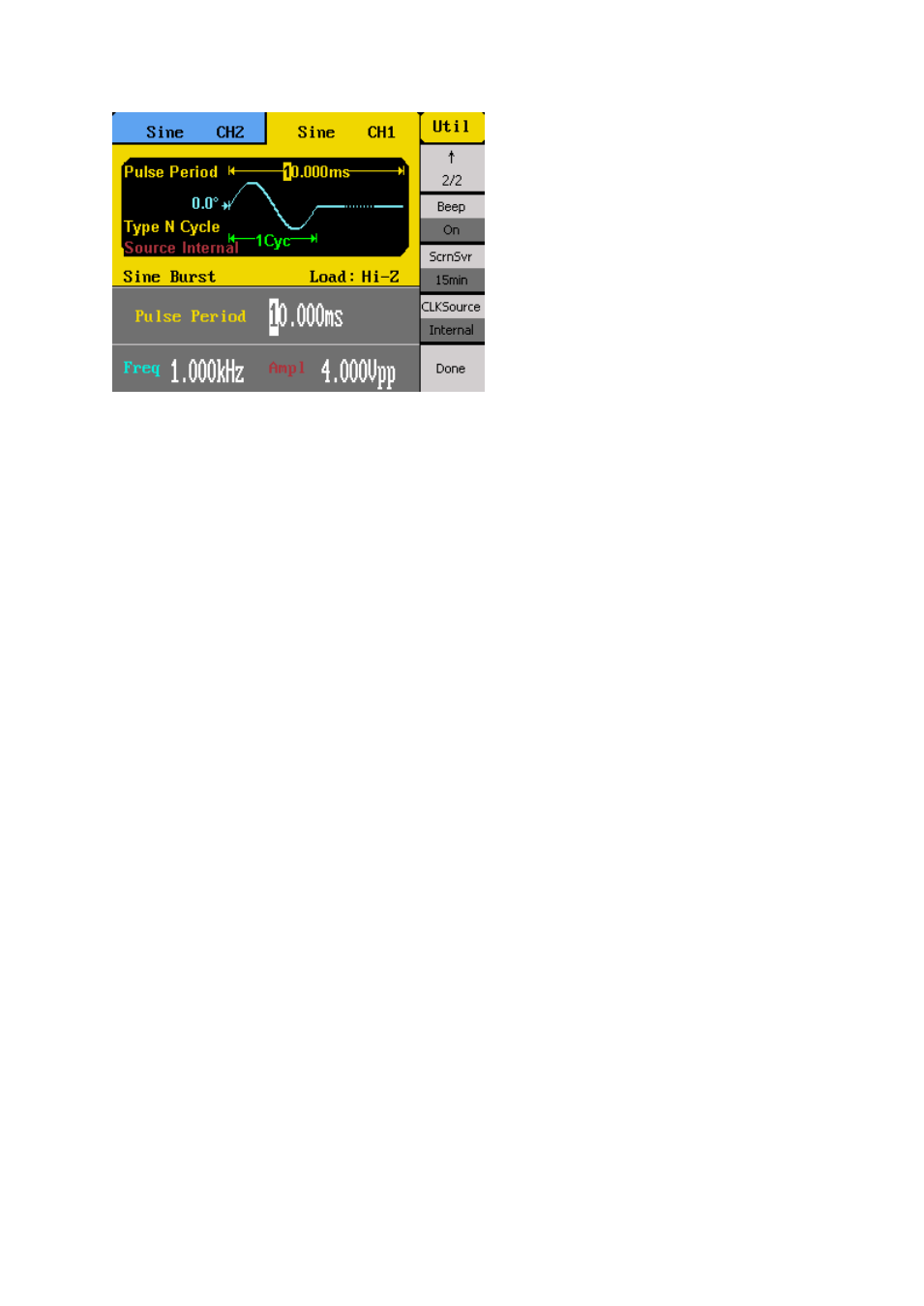
67
Key Sound
Select Beep and toggle the corresponding menu function key to turn the instrument key
press sound On or Off. This will also disable the sound for any errors that may occur during
front panel or remote operation.
Screen Saver
The instrument has a built-in screen saver function that automatically dims the display when
left idle over a period of time specified by a timer. The timer can be changed by selecting
the ScrnSvr option from the menu. Press the corresponding menu function key to change
between: 1 min, 5 min, 15 min, 30 min, 1 hour, 2 hours, 5 hours, Off.
Clock Source
By default, the instrument uses an internal clock source to generate output waveforms. An
external 10 MHz clock source can also be used, especially for synchronization purposes. To
change to use an external clock source, select CLKSource and set it to External by pressing
the menu function key. To change it to Internal, press the key again.
When set to External, connect a 10 MHz reference signal to the rear BNC terminal labeled
10MHz In.
Self Test and Adjustment
See section “2.3 Preliminary Check” under Output Check for details.
