Language, Power-on settings, Set to factory default – B&K Precision 4052-4055 - Manual User Manual
Page 65
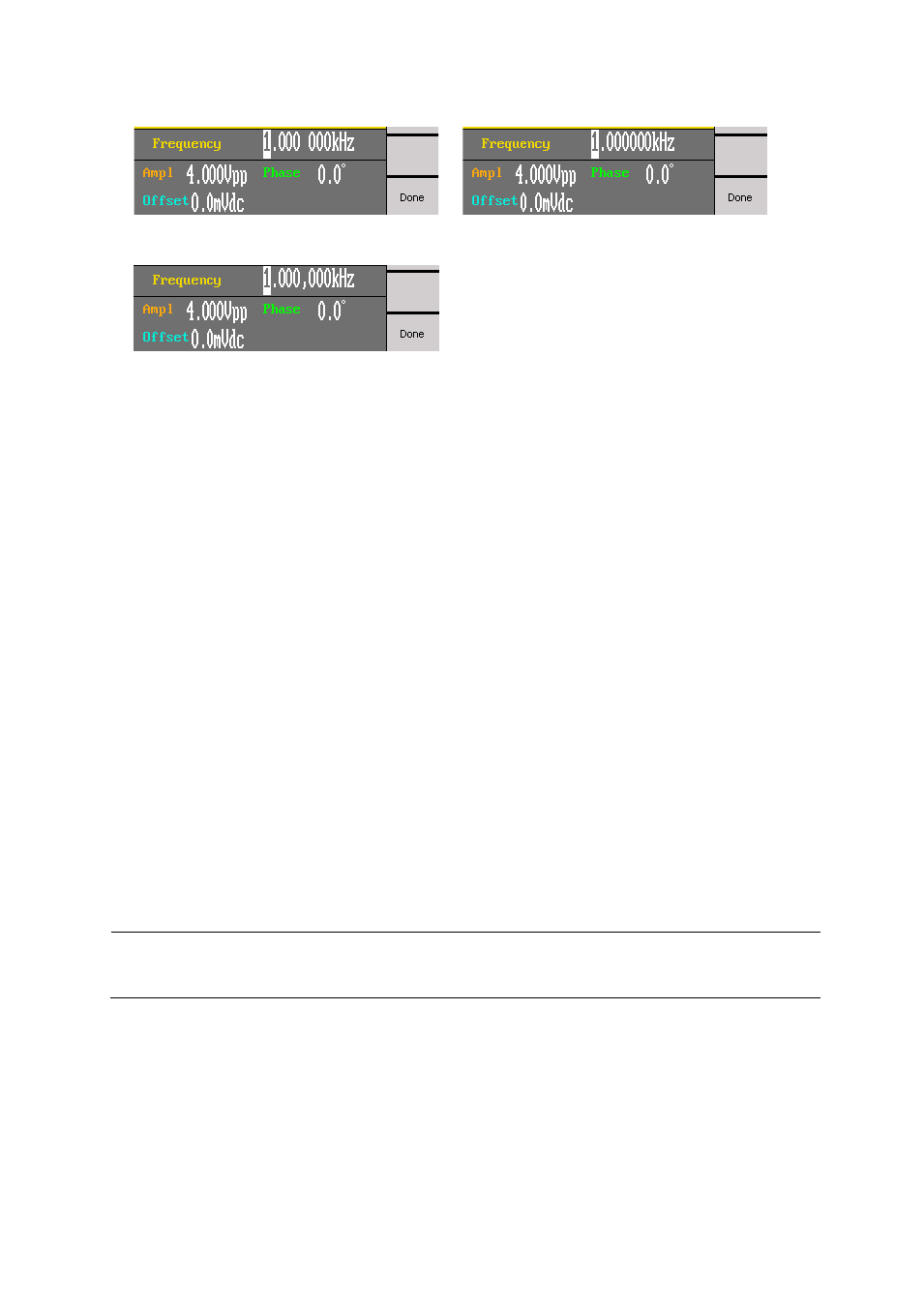
65
Select Done when finished.
Language
Default language is English. It can be changed to simplified Chinese by selecting the
Language option from the second page of the utility menu. Press the corresponding menu
function key to toggle between the two languages.
Power-On Settings
The power-on instrument settings can be configured to load the default values or values
configured during the last power-on state. This function can be used to retain instrument
configurations in the case of power interruptions.
Press the PowerOn option from the menu to select between Default and Last.
Default will load default instrument settings during power up.
Last will load instrument settings from the last power up state.
Note: The output states of both channels cannot be recalled at power-on. For safety
reasons, the states are disabled by default.
Set to Factory Default
You can set the instrument settings to factory default by selecting Set to Default. The
instrument will change all settings to default, and the screen will return to the main display
with Sine wave active.
Separator: Space
Separator: Off
Separator: On
