Check model and firmware version, Output check – B&K Precision 4052-4055 - Manual User Manual
Page 17
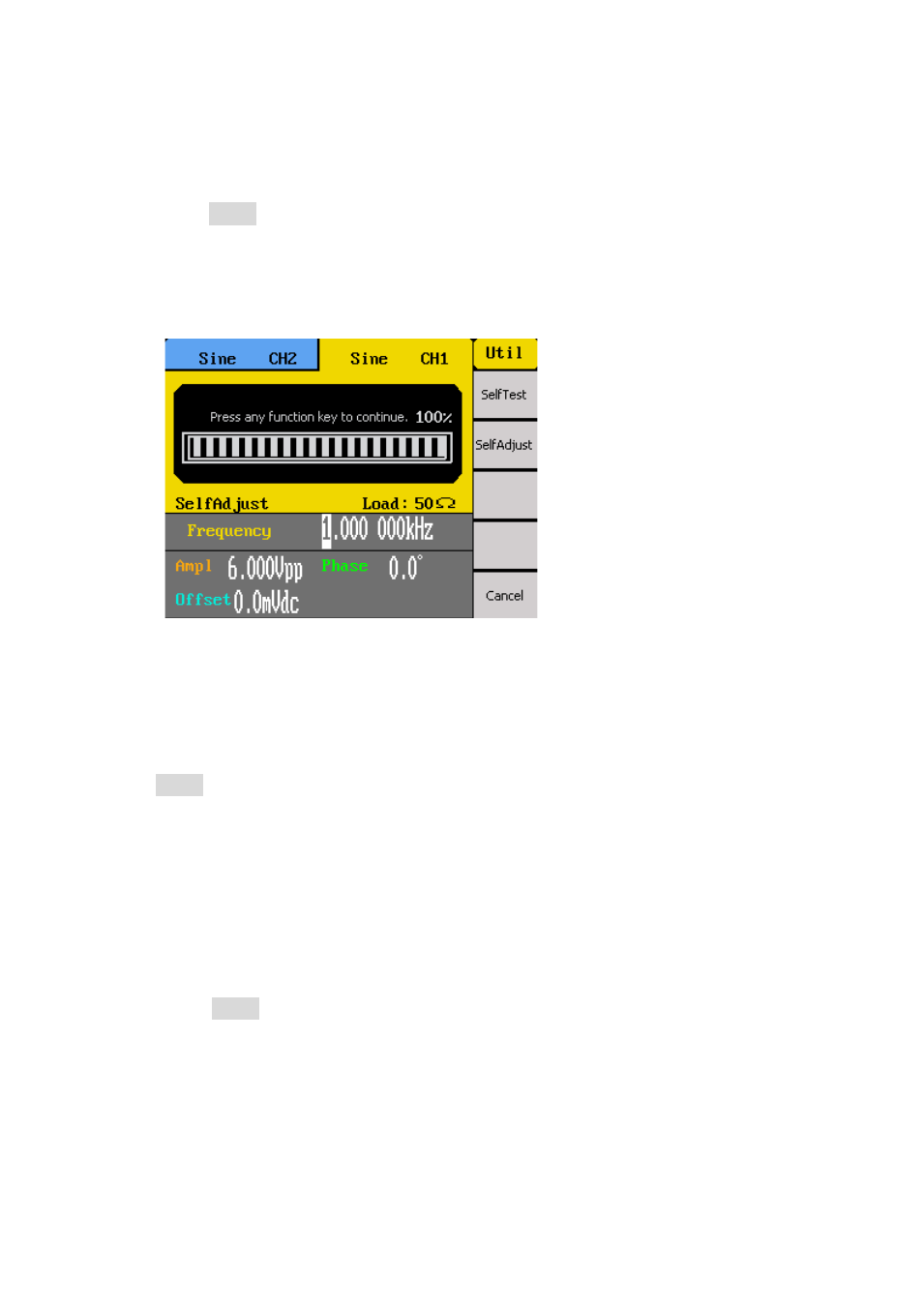
17
4.
Self Adjust
This option runs an internal self adjustment procedure that will check and adjust the
instrument to specification. Use this option only if the instrument is suspected to be
out of calibration.
Press Utility, select 1/2 from the menu to enter the second menu page, and select
Test/Cal option. Then, select SelfAdjust option. The instrument will run the
procedure internally, and a progress bar will be displayed in the waveform
information area. When finished, it will show 100% on the progress bar and prompt
you to press any function key to continue. Follow the prompt to return to the main
display.
Check Model and Firmware Version
The model and firmware version can be verified from within the menu system.
Press Utility, select 1/2 from the menu to enter the second menu page, and select EditInfo
option. The software/firmware version, hardware version, model, and serial number will be
displayed. Press any function key to exit.
Output Check
Follow the steps below to do a quick check of the settings and waveform output.
1. Turn on the instrument and set the instrument to default settings. To set to default,
press Utility, press 1/2 to go to page 2, select System from the menu, and select Set
to Default. The instrument will set both channels with the following parameters:
Waveform Shape: Sine
Frequency: 1.000000 kHz
Amplitude: 4.000 Vpp
Offset: 0.0 mVdc
Phase: 0.0 °
Output Impedance: Hi-Z
