B&K Precision 4052-4055 - Manual User Manual
Page 16
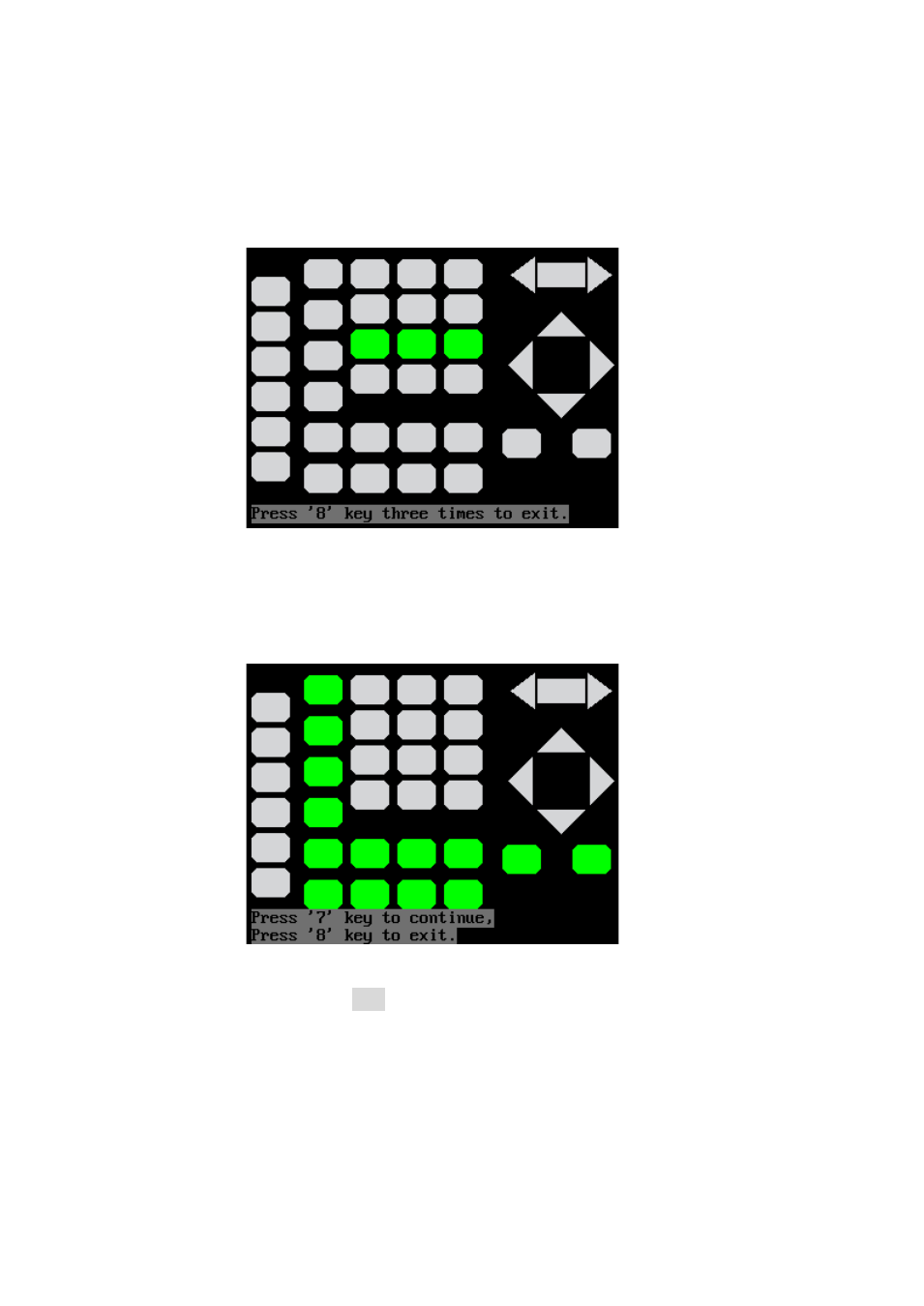
16
Press 7 to toggle through red, green, and blue colors. This test checks for
dead pixels and color consistencies of the TFT LCD display. Press 8 to exit
the test.
KeyTest Select this option to do a key test. The screen will display a silhouette of
buttons that represent the front panel buttons.
Press any of the front panel buttons and its corresponding button in the
silhouette will turn green. This tests the key press response. If any of the
buttons do not change colors on the silhouette when pressed, there may
be something faulty with the key. Press 8 three times to exit the test.
LEDTest Select this option to test the function, menu, and channel output buttons’
backlight.
Like the key test, the screen will display a silhouette of buttons that
represent the front panel buttons. Press 7 to begin the test. This test will
start with the Sine button, which should light up. Its corresponding button
in the silhouette should also turn green. Continue to press 7 to toggle
through all the buttons with backlights available. At the end of the test, all
function, menu, and channel output buttons will light up, and all of their
corresponding buttons in the silhouette on the display will turn green.
Press 8 to exit the test.
