Configure dc output – B&K Precision 4052-4055 - Manual User Manual
Page 34
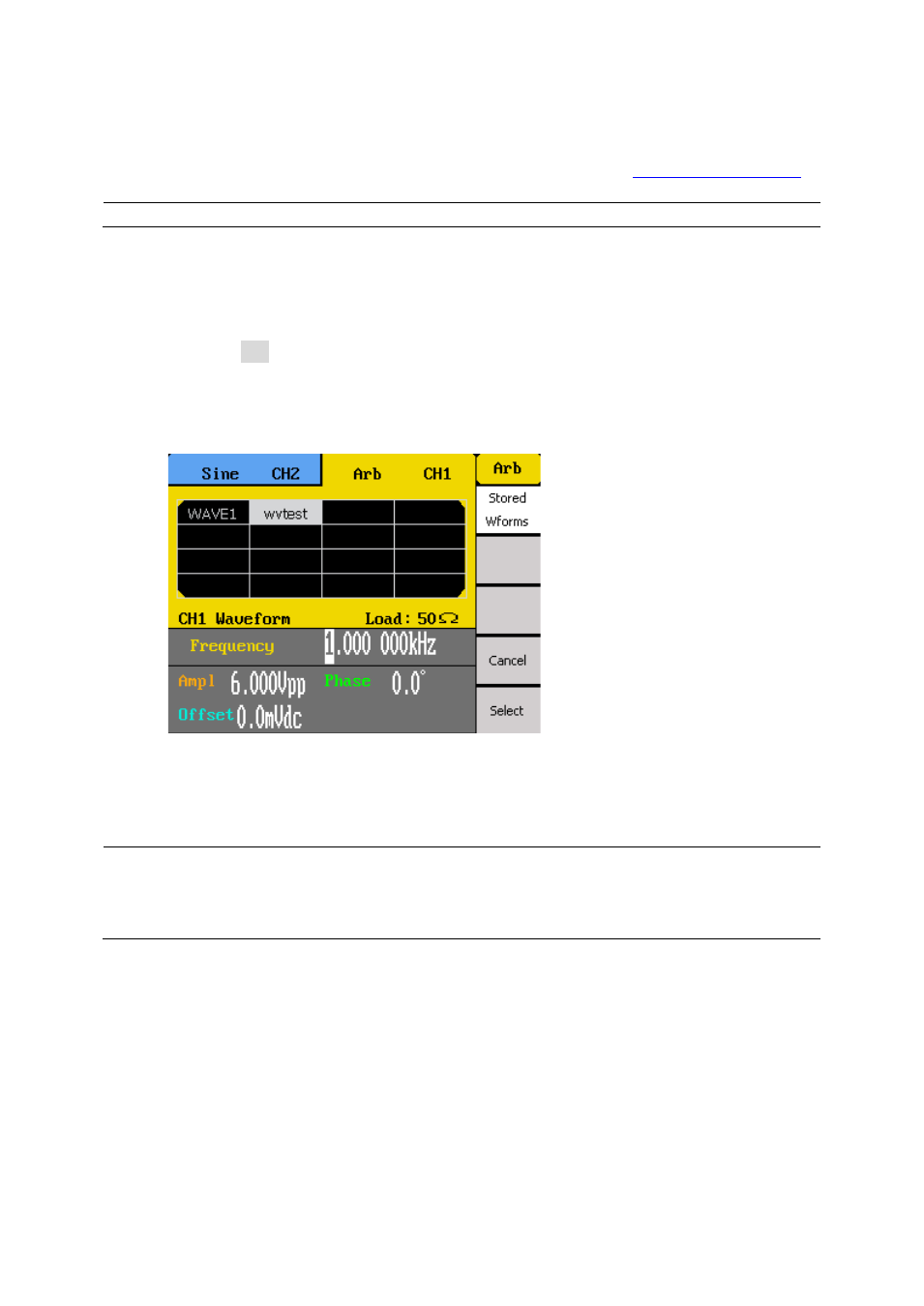
34
To create an arbitrary waveform, users must use the USB interface in the rear panel for PC
connectivity to the EasyWave software, which can be downloaded at
.
Note: EasyWave software supports Windows XP/Vista/7 (32 bit and 64 bit) only.
EasyWave software will allow users to easily create a custom arbitrary waveform and load it
into the internal memory.
To select and output a saved arbitrary waveform from internal memory, follow the steps
below.
1. Press the Arb button to enter the arbitrary waveform function menu.
2. Select 1/2 from the menu to go to the second page, then select Load Wform.
3. Select Stored Wforms and there will be a table on the waveform display area with
the file names of all arbitrary waveforms that were created and loaded from
EasyWave software.
4. Use the up, down, left, or right arrow keys to select the arbitrary waveform to
output from memory. Then, select the Select option from the menu to load the
waveform. The instrument will return to the main arb menu.
Note: Arbitrary waveforms created in EasyWave software can also be saved into a .csv file
to an external USB flash drive, which can also be transferred and stored into the
internal non-volatile arbitrary waveform memory. See “3.7 Store and Recall” for
details.
Configure DC Output
The instrument can output a DC waveform output at a few predefined voltage levels. See
section “3.8 Utility Functions” for details.
