Accessing store/recall menu – B&K Precision 4052-4055 - Manual User Manual
Page 51
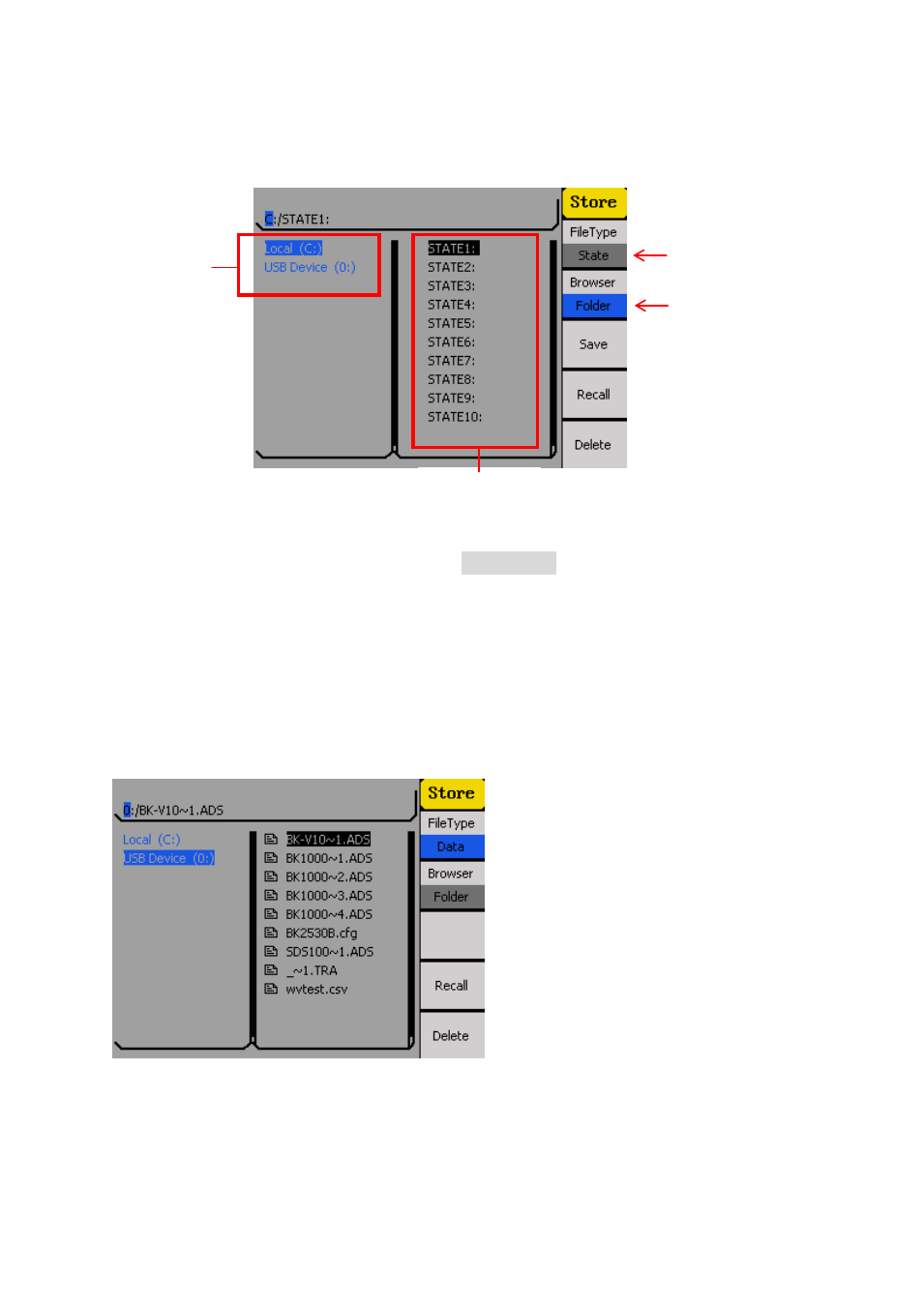
51
Accessing Store/Recall Menu
To access the store and recall menu, press the Store/Recall button from the front panel. The
above screen will display.
The left column is the folder or drive directory. Internal storage is labeled as Local (C:) . If an
external USB flash drive is connected, USB Device (0:) will show in the directory.
The right column is the file directory, which lists all the internal storage locations for
instrument state as well as arbitrary waveforms. If external USB flash drive is selected from
the folder/drive directory, the file directory will show the root folder of the USB flash drive.
Press the corresponding menu function key to select between Folder or File under Browser.
This will select either the folder or drive directory (left column) or the file directory (right
column). The selected column will have the selection cursor in blue.
Folder/Drive
Directory
File Directory
Select Instrument
State or Arbitrary
Waveforms
Select Folder or
File Directory
