3 preliminary check, Preliminary check – B&K Precision 4052-4055 - Manual User Manual
Page 15
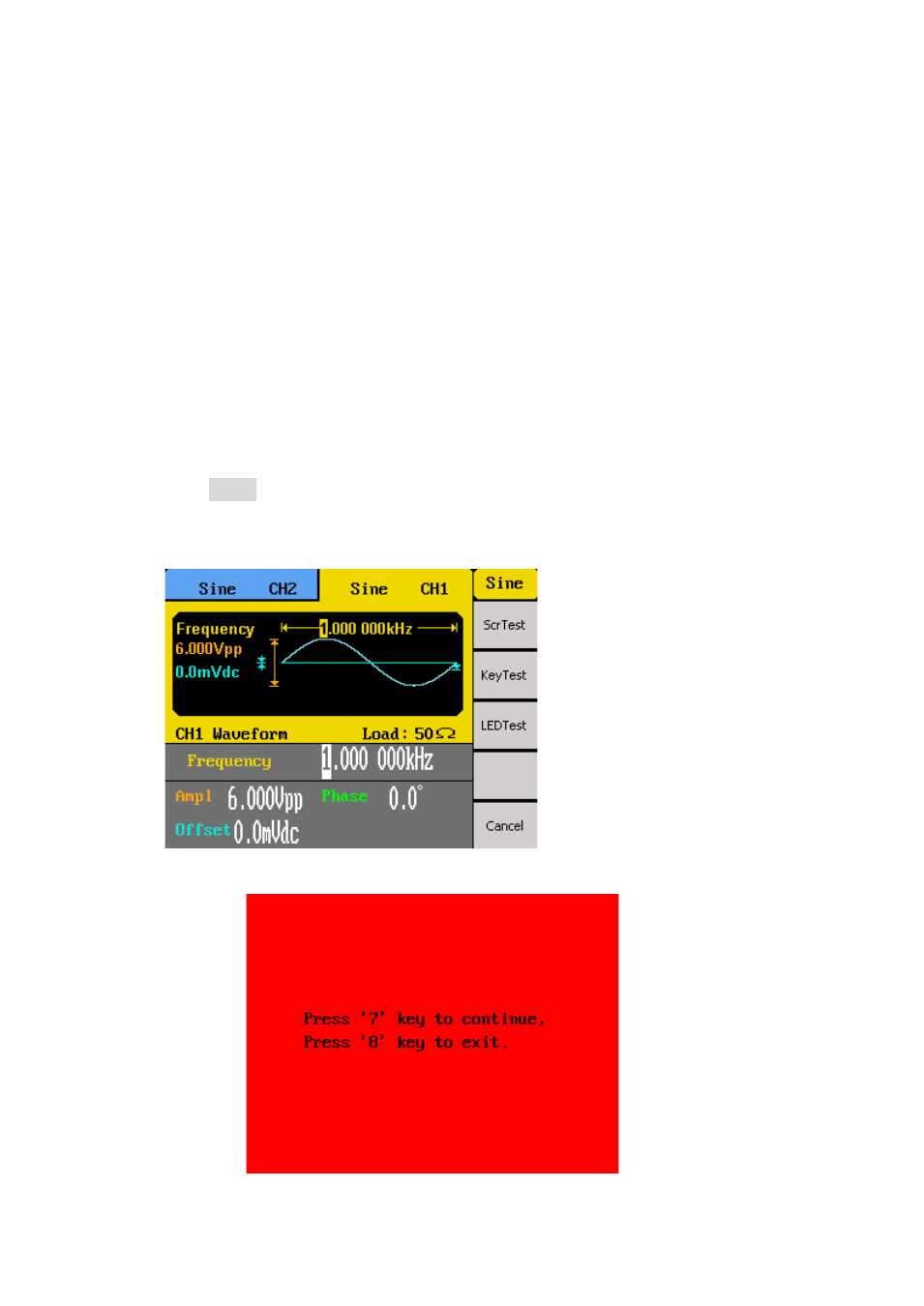
15
2.3 Preliminary Check
Complete the following steps to verify that the generator is ready for use.
1.
Verify AC Input Voltage
Verify and check to make sure proper AC voltages are available to power the
instrument. The AC voltage range must meet the acceptable specification as
explained in section 2.1.
2.
Connect Power
Connect AC power cord to the AC receptacle in the rear panel and press the power
switch to the ON position to turn ON the instrument. The instrument will have a
boot screen while loading, after which the main screen will be displayed.
3.
Self Test
Press Utility, select 1/2 from the menu to enter the second menu page, and select
Test/Cal option. Then, select SelfTest option. The instrument has 3 self test options
to test the screen, keys, and the LED back lights of the function, menu, and channel
output keys.
ScrTest Select this option to do a screen test. The screen will turn into a solid
color background.
