Custom live data, 3 custom live data – Autel MaxiDAS DS708 User Manual
Page 52
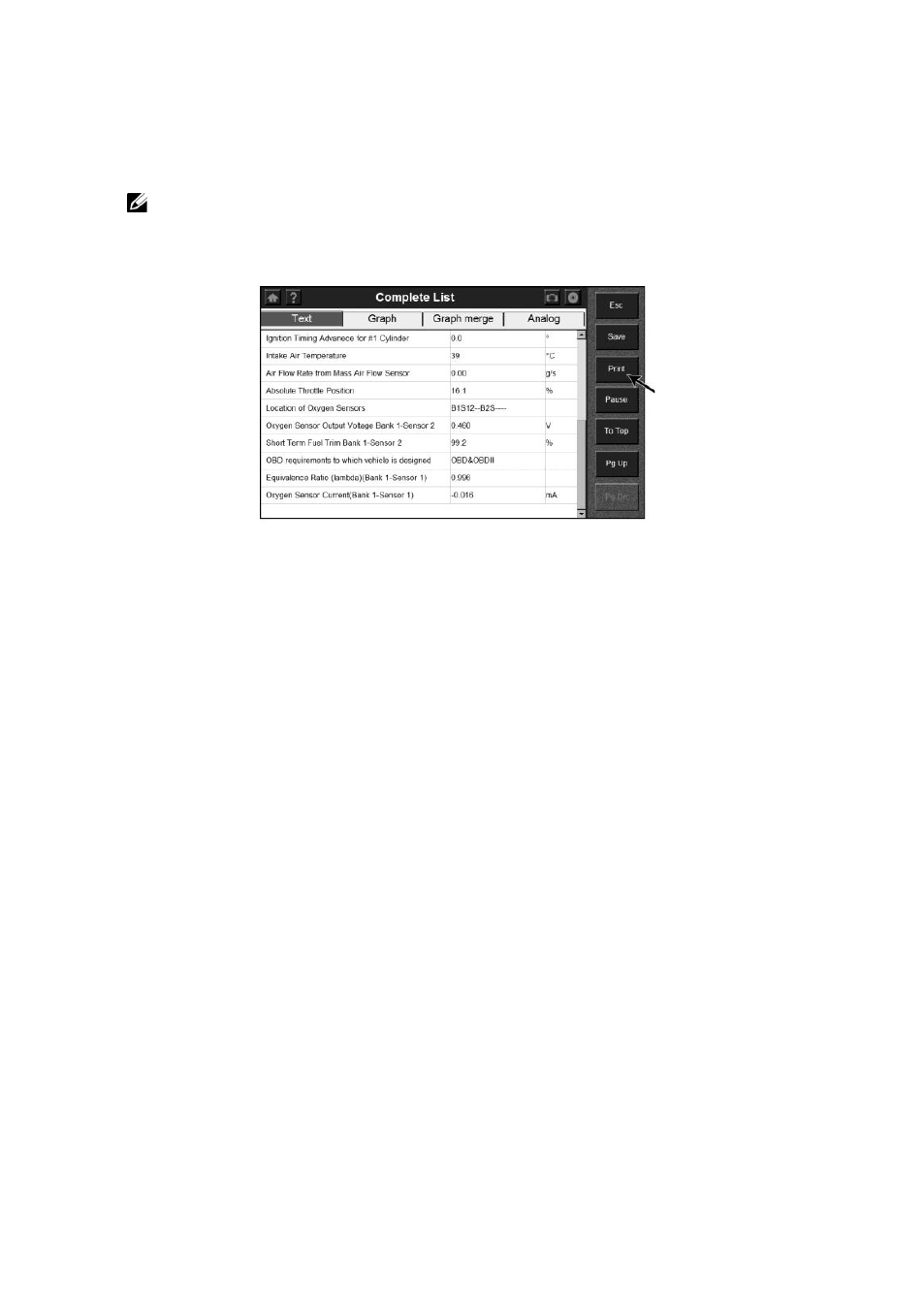
46
currently displayed on the screen.
To print the data, please follow these steps:
NOTE: The scan tool must be connected to the Internet, and some
operations shall be done on a PC. Refer to Section 4.5 Printing.
Figure 3.37: Live data Screen - Print Function
1. With the Live Data screen displayed, click on the Print button to select
the Print function.
2. The message “Print the current frame of data?” appears on a Print screen.
Click on the OK function key.
3. If a printer is not set up for printing, then a message “Can not connect to
Printer Server!” appears on the screen.
3.3.3 Custom Live Data
The Custom Live Data function allows you to select specific data items to
display on the standard Live Data screen.
To use the Custom Live Data function, please follow these steps:
1. Follow the instructions in Section 3.1 Test Startup and Vehicle
Connection to display the Function Menu screen.
