Diagnostic trouble codes, Read codes – Autel MaxiDAS DS708 User Manual
Page 43
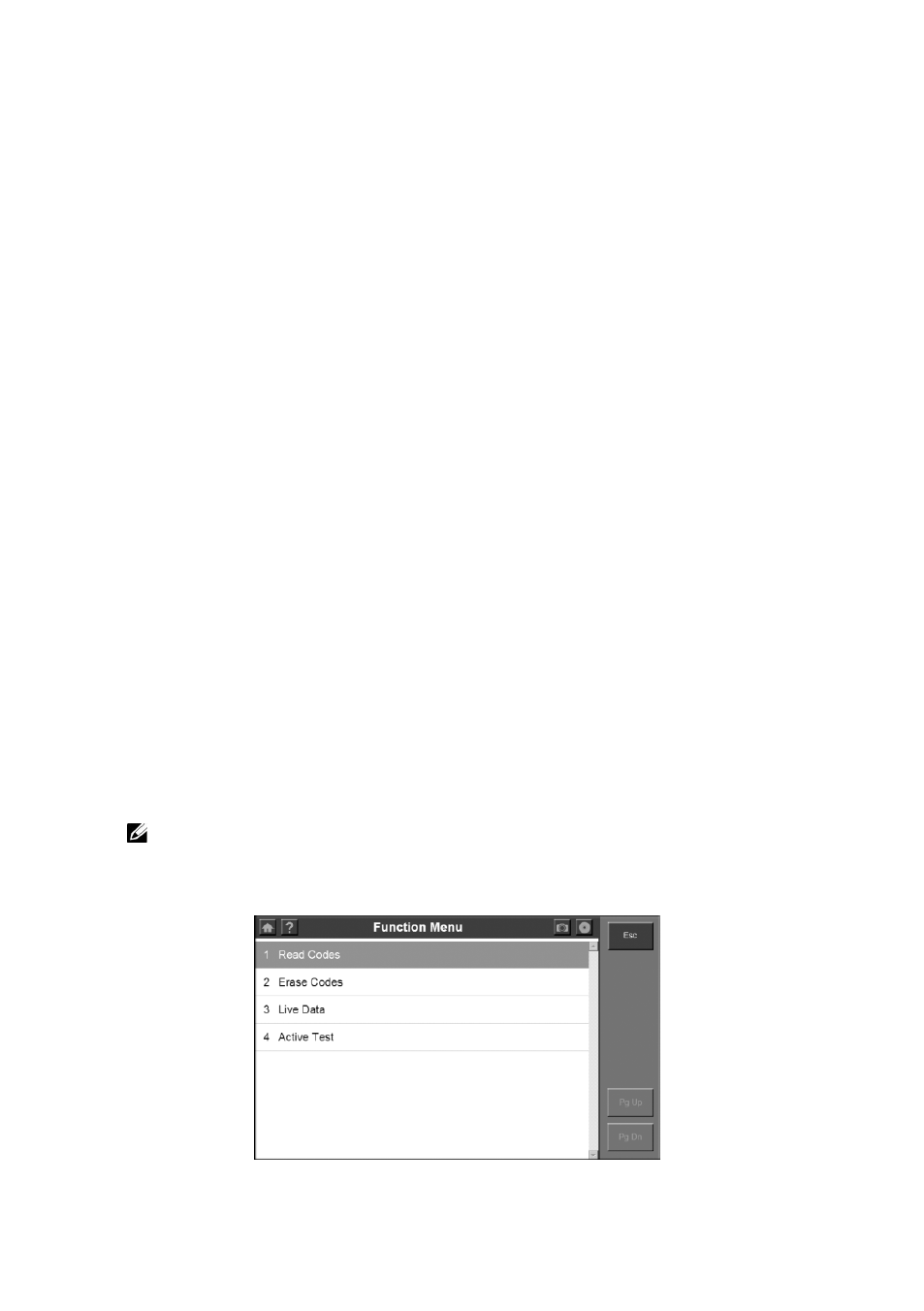
37
codes set by the vehicle ECU(s). For details, refer to Section 3.2
Diagnostic Trouble Codes.
Select Live data to view real time streaming data of sensors and switches
from the vehicle ECU(s). For details, refer to Section 3.3 Live data.
Select Vehicle Information to view vehicle-specific information, such as
TSBs, specifications, component locations, etc. For details, refer to
Section 3.4 Vehicle Info.
Select Active Test to perform tests on actuators so as to determine the
integrity of the system or parts without parts removal. For details, refer to
Section 3.5 Active Test.
3.2. Diagnostic Trouble Codes
Overview
The Diagnostic Trouble Codes functions allow you to read and clear
diagnostic trouble codes (DTCs) from a vehicle.
3.2.1. Read Codes
The Read Codes procedure varies for each vehicle being tested. This section
includes the following Read Codes procedures:
To read DTCs, please follow these steps:
NOTE: Read Codes can be performed with both KOEO (Key On Engine
Off) and KOER (Key On Engine Run).
Figure 3.25: Function Menu Screen
