To be tested – Autel MaxiDAS DS708 User Manual
Page 35
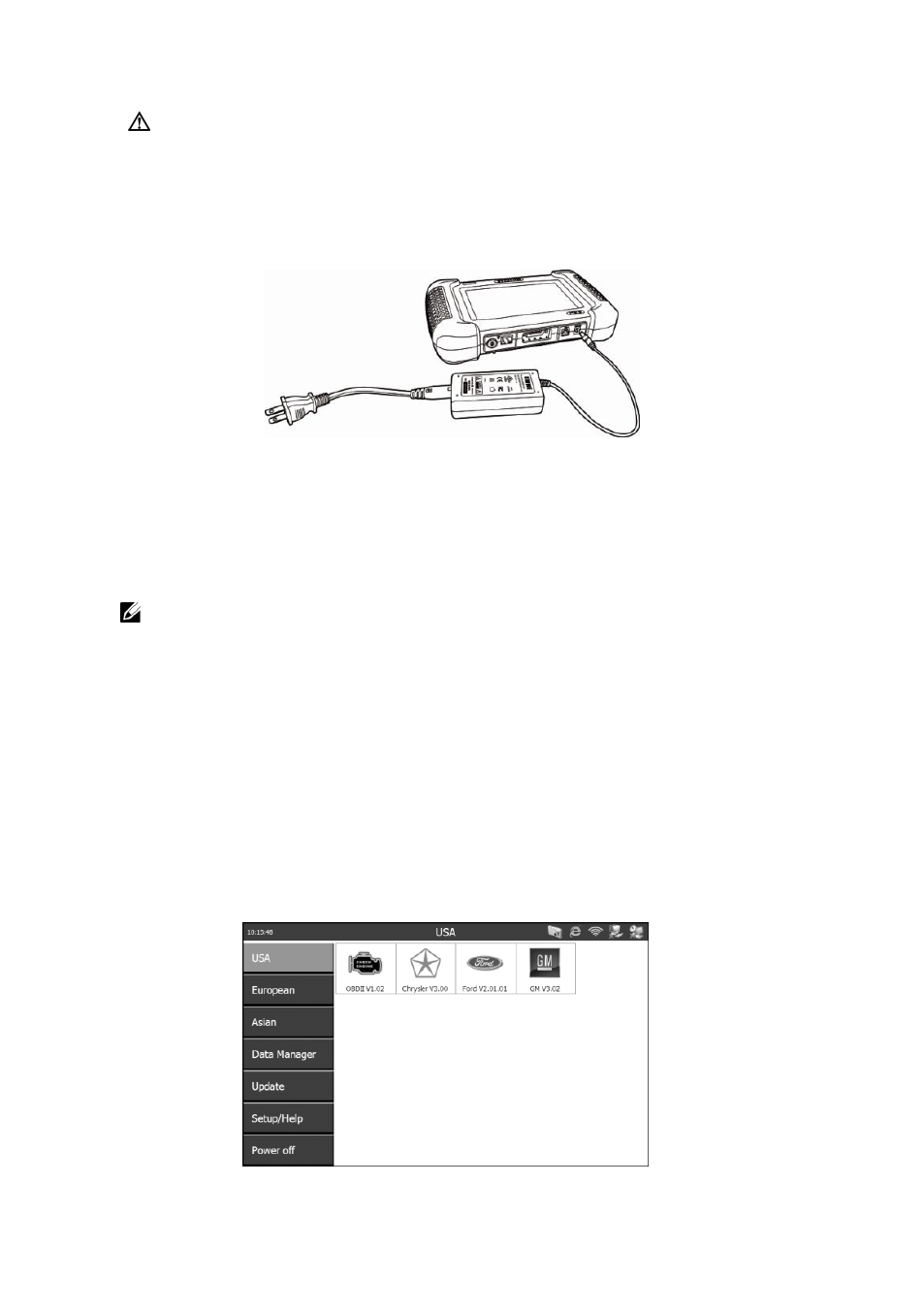
29
WARNING: The clippers might be hot after use. Be careful not to be
burnt.
You can conveniently obtain power supply through power adaptor
connection to the scan tool if any power socket is within reach.
Figure 3.10: Power Adapter Connection to the Scan Tool
3.1.2. Step 2: Enter the Vehicle Information and Select
the System to Be Tested
NOTE: The screens shown below in this User’s Manual are examples.
The screens actually appear vary by vehicle.
There are generally 2 ways to enter the vehicle information: 1) Selecting
the correct option step by step. 2) Acquiring the VIN.
Use the following procedures to enter the Vehicle Information:
1. Press the On / Off button to turn the scan tool on and wait for the Home
screen to appear.
Figure 3.11: Home Screen
