Software descriptions, Operating system software, Scan tool software installation / updates – Autel MaxiDAS DS708 User Manual
Page 13: Software applications overview
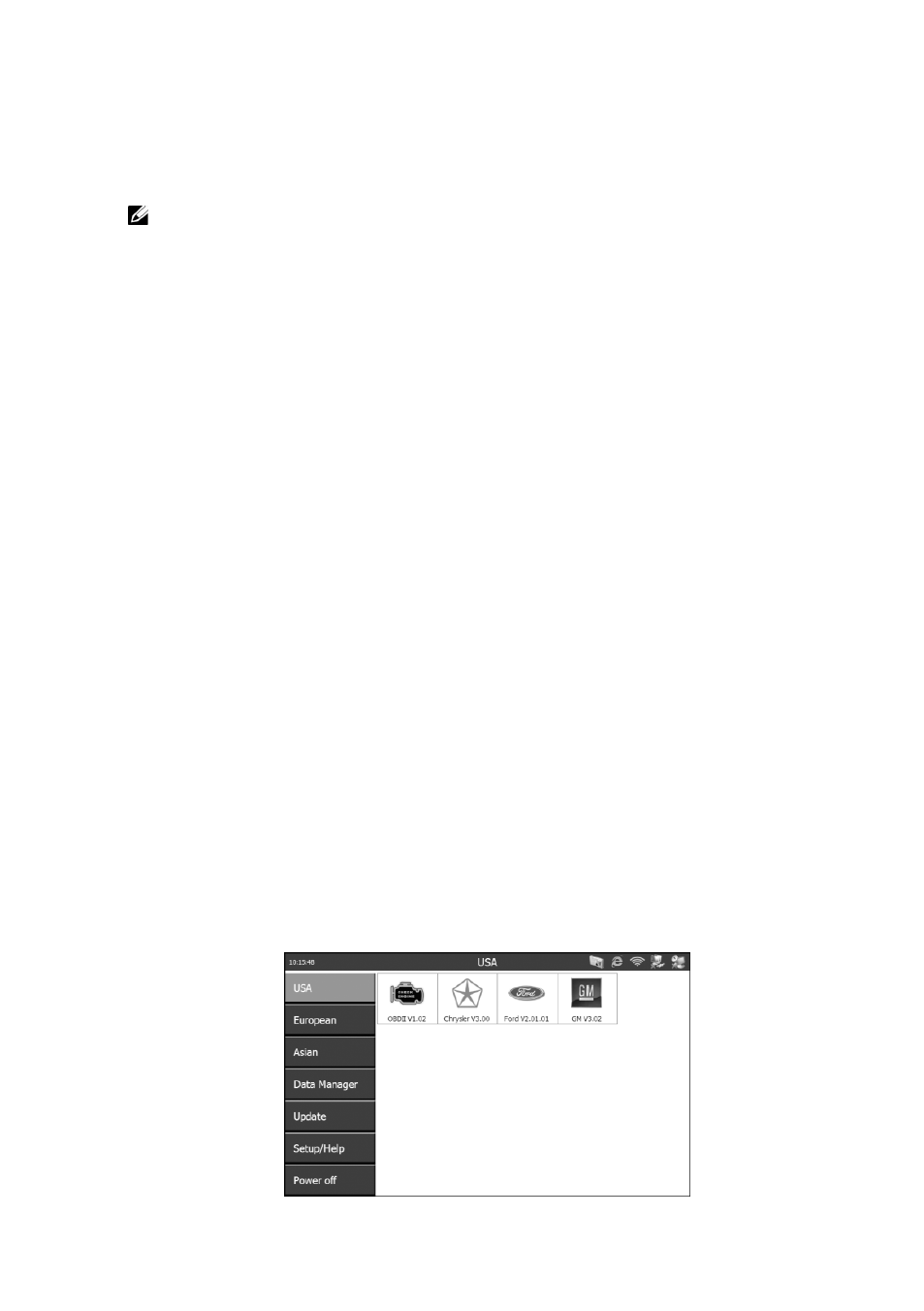
7
1.3. Software Descriptions
This section describes the software currently available for the scan tool.
NOTE: This section does not describe any PC software that is used
along with the scan tool.
1.3.1. Operating System Software
The operating system is Microsoft Windows CE Embedded. When you turn
the scan tool on, the software provides fast “boot-up” and an icon-based
application home screen.
1.3.2. Scan Tool Software Installation / Updates
The scan tool software must be installed before the tool can be used. The
software is usually preinstalled into the SD card included. The software can
be downloaded and updated either via the Update program of the scan tool or
on a PC through the update application software.
For complete instructions, refer to Chapter VI Software Update.
1.3.3. Software Applications Overview
When you turn on the scan tool, the Home Screen displays options for
selecting the software applications in the scan tool as shown below:
1. Home Screen
The Home Screen contains a menu of the groups of software installed in the
scan tool. All current software applications are included in the scan tool.
