Autel MaxiDAS DS708 User Manual
Page 19
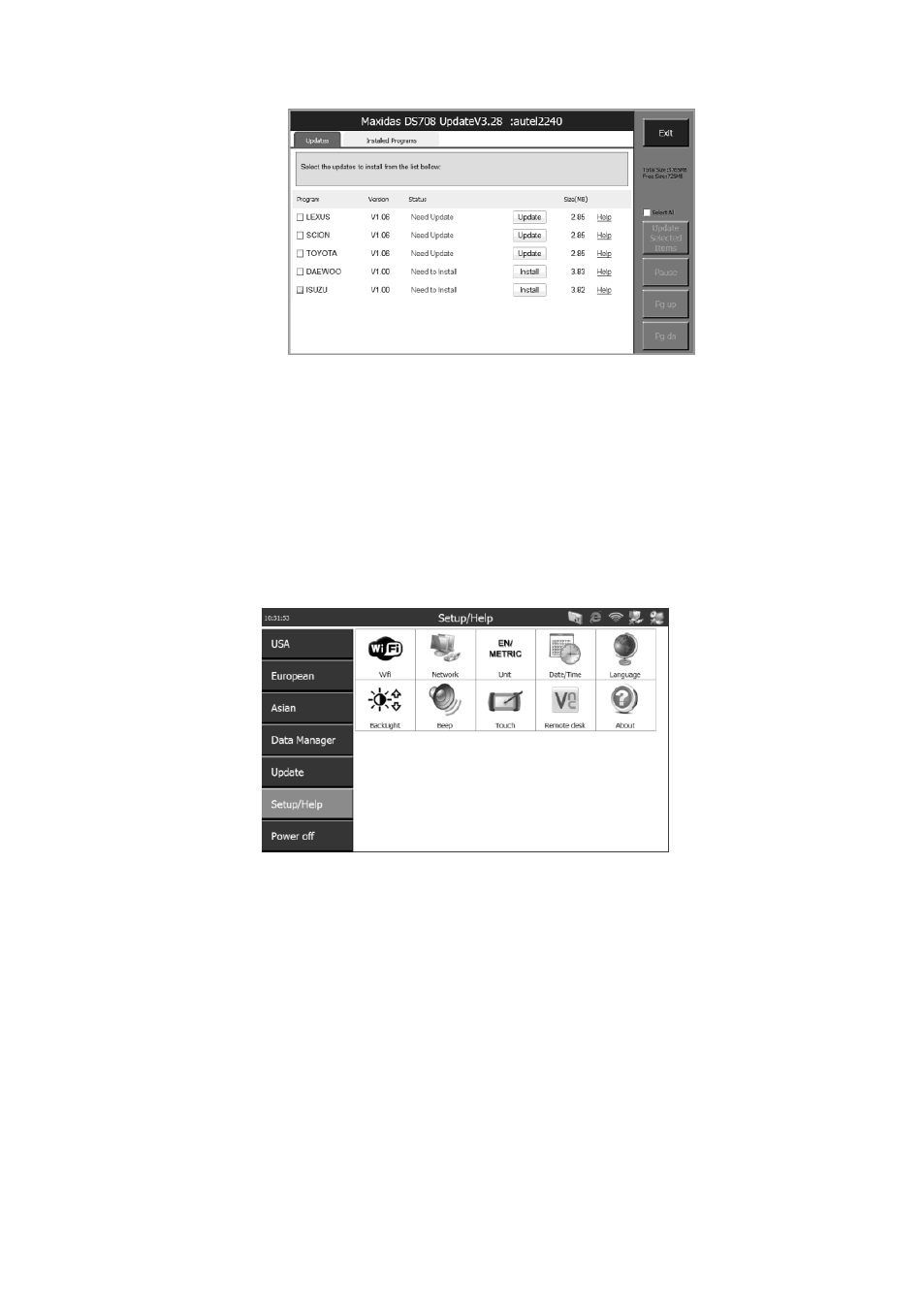
13
Figure 1.16: Update Screen
7. Setup/Help Functions
When you click on Setup/Help from the Home Screen (Figure 1.8), the
Setup/Help screen appears, as shown below:
Figure 1.17: Setup/Help Screen
This screen contains options for viewing information about the scan tool and
adjusting default settings for the scan tool as follows:
Wi-Fi - sets up the Wi-Fi network.
Network - sets up the Ethernet network.
Unit - sets the unit of measure.
Date/Time - sets the date and time.
Language - sets the default language for the scan tool software.
