Trace functions, Source control – Atec Agilent-E5071B User Manual
Page 22
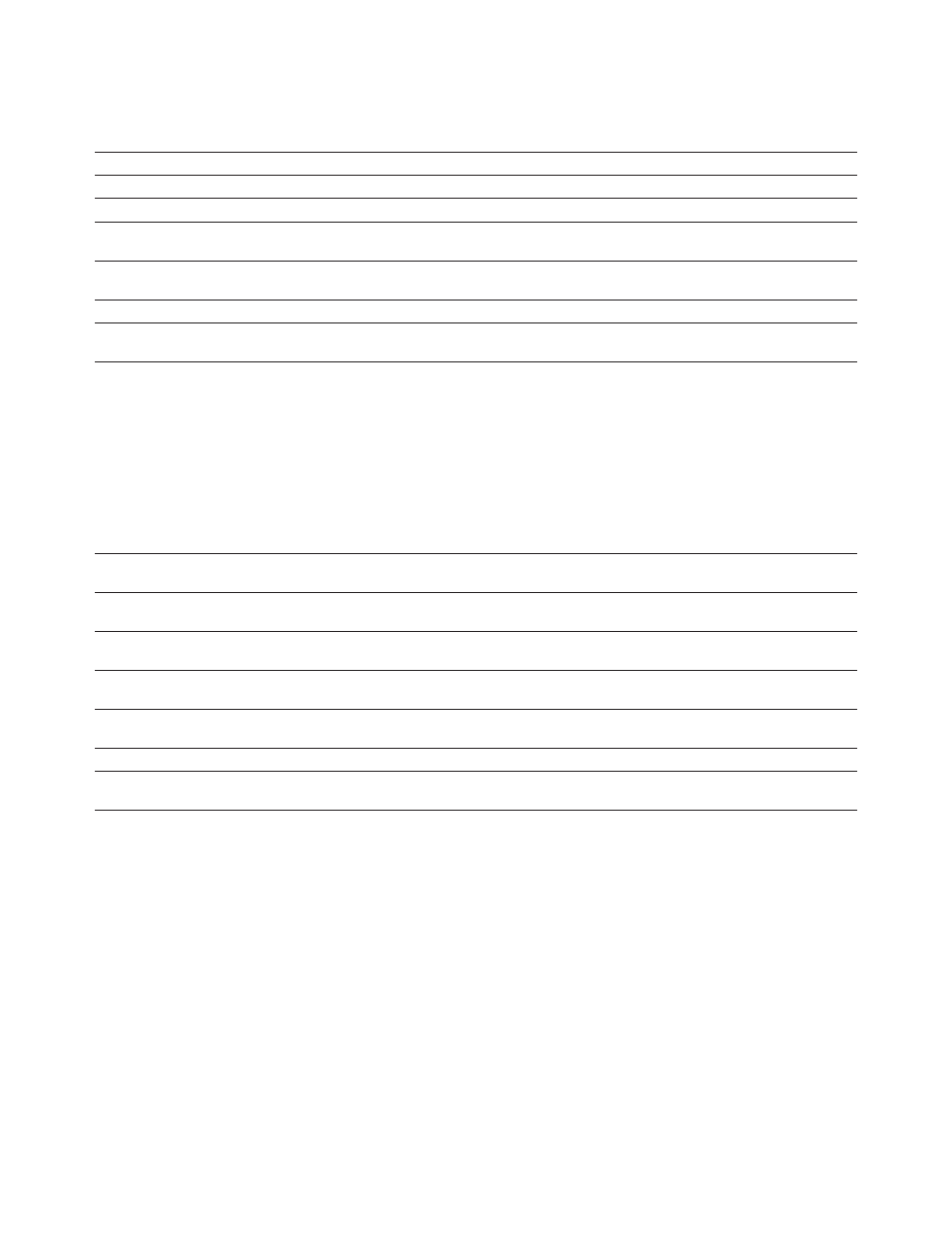
22
Trace functions
Display data
Display current measurement data, memory data,
or current measurement and memory data simultaneously.
Trace math
Vector addition, subtraction, multiplication or division of
measured complex values and memory data.
Title
Add custom title to each channel window. Titles are
printed on hardcopies of displayed measurements.
Autoscale
Automatically selects scale resolution and reference value to
vertically center the trace.
Electrical delay
Offset measured phase or group delay by a defined amount of
electrical delay, in seconds.
Phase offset
Offset measured phase or group delay by a defined amount in degrees.
Statistics
Calculates and displays mean, standard deviation and peak-to-peak
deviation of the data trace.
Frequency blank
Hide the frequency information to be displayed on the ENA screen.
1
20,001 points measurement is available only for 4 data traces and 4 memory traces per channel in 1- channel mode.
2
Option E5070B-008 or E5071B-008 is required.
Source control
Measured number of points per sweep
User definable from 2 to 20,001
1
.
Sweep mode
Standard stepped, standard swept, fast stepped and fast swept.
Sweep type
Linear sweep, segment sweep, log sweep and power sweep.
Segment sweep
Define independent sweep segments. Set number of points, test port power levels,
IF bandwidth, delay time, sweep time and sweep mode independently for each segment.
Sweep trigger
Set to continuous, hold, or single, sweep with internal, external, manual,
or bus trigger.
Trigger event
Set trigger event dependent on sweep or data point.
Power
Set source power from -50 dBm to10 dBm. The power slope function and the power
calibration function compensate source power level error.
Frequency-offset
2
Set source frequency independently from where the receivers are tuned.
