7 configuration file – Alpha Technologies XP-EDH4 - Technical Manual User Manual
Page 78
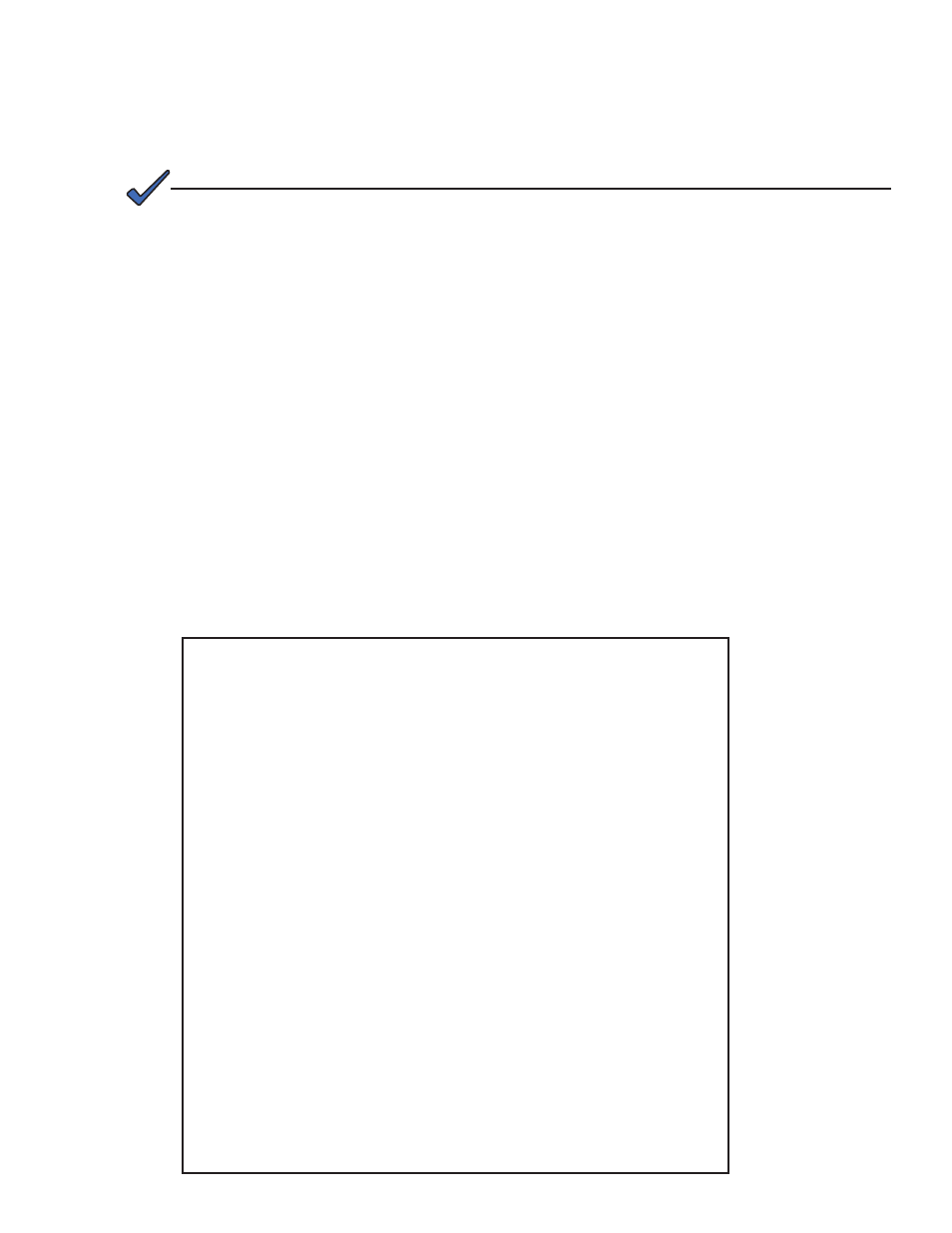
78
745-419-B0-001 Rev. A (11/2013)
4.0
Dual IP Configuration, continued
4.7 Configuration File
The following is a brief guideline on how to setup/write the hmsinit.ini configuration file.
Verify the hmsinit.ini configuration file has been successfully created, installed and tested prior to
deploying transponders into the system in quantity.
IMPORTANT!
Create a text file on the TFTP server named hmsinit.ini, (filename entirely in lower case). Add the
appropriate HMS configuration data (dependent on desired features/functions), to the file.
Each section of the hmsinit.ini configuration file contains one identifier, (what data you are entering, such
as [SERVER IP] or [READ COMMUNITY] ) followed by the data (the actual server IP address or read
community string).
Add the configuration data to the file taking into consideration the following rules. A sample hmsinit.ini file
follows.
• Lines beginning with two forward slash characters (//) are comment lines and will not be read by
the system.
• Use only one carriage return
• Use only one carriage return
end of the file.
• Ensure there are no spaces at the end of any line.
• Type the data identifiers in uppercase and in square brackets (eg. [SERVER IP]).
• Type the data on the line after the identifier. For multiple data (such as multiple SNMP Trap
Destinations), type one address per line.
The following is a sample hmsinit.ini file:
// This sets the Read/Write access community string
[READ/WRITE COMMUNITY]
AlphaSet
// This sets the Read Only access community string
[READ COMMUNITY]
AlphaGet
// This sets the SNMP community string (default DOCSIS)
[DISCOVERY COMMUNITY]
DOCSIS
// This identifies the IP address of the SNMP manager
[SERVER IP]
192.168.1.51
// This identifies the IP addresses of up to 5 SNMP trap receivers
[TRAP SERVER IP]
192.168.1.30
192.168.1.31
// This sets the SNMP access to ENABLE or DISABLE (default DISABLE)
[SECURE SNMP]
ENABLE
//This identifies the IP addresses of up to 5 Secure Host IPs
[SECURE HOSTS]
192.168.1.41
192.168.1.42
