Alpha Technologies XP-EDH4 - Technical Manual User Manual
Page 25
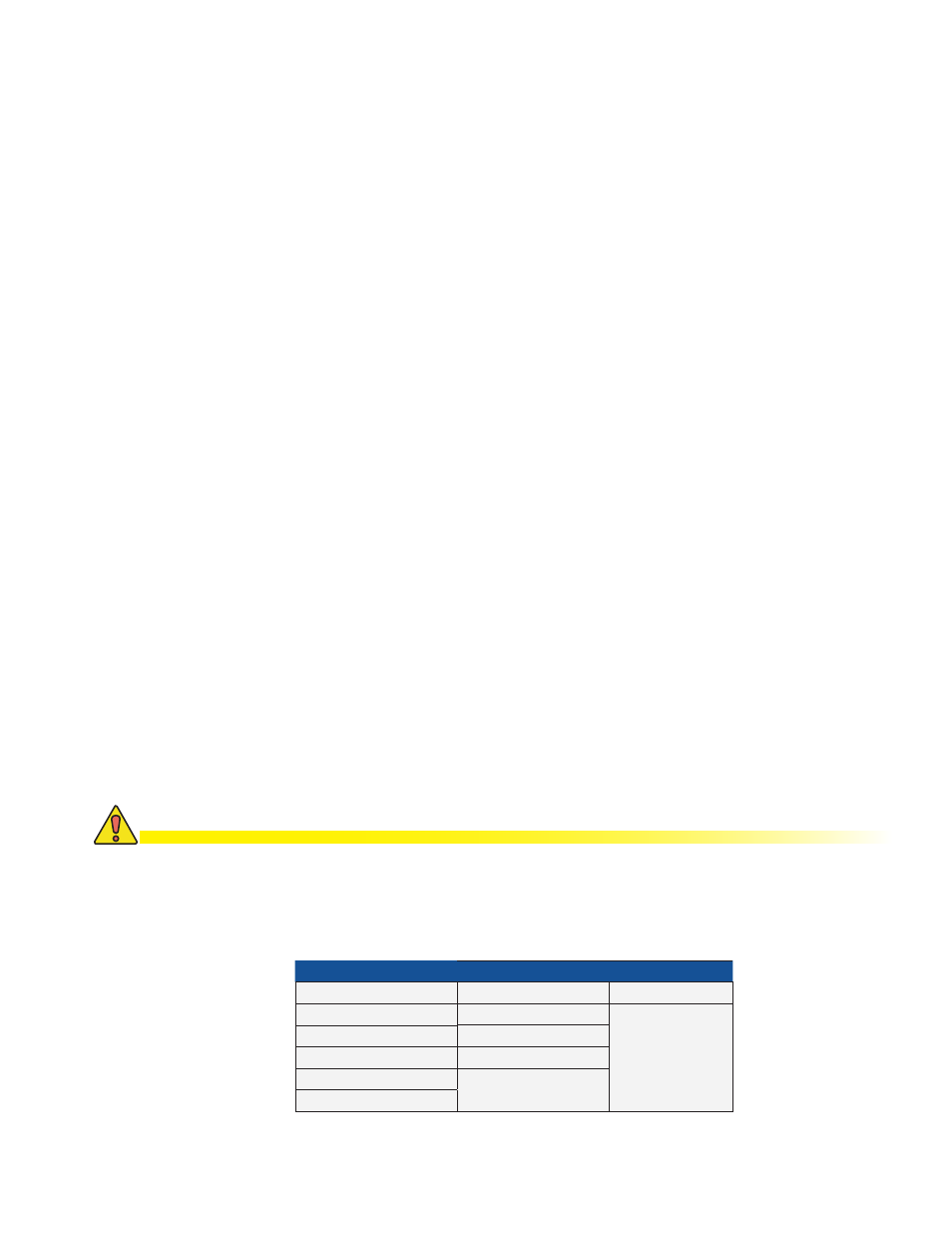
25
745-419-B0-001 Rev. A (11/2013)
2.0
Installation, continued
2.3 Non-HMS Alpha Power Supplies, continued
2.3.2 Alpha XM Series Power Supply with USM Series Interface, continued
5. Check the standby status. If power supply is not in standby, proceed to step 6. Otherwise,
wait until the power supply is no longer in standby and then proceed to step 6. If the power
supply continues to stay in standby, see the power supply manufacturer’s operating manual
for corrective action.
6. Turn the Battery Breaker switch to the OFF position.
7. Disconnect both the positive and negative battery connections from the power supply. Always
wear eye protection when working with batteries.
8. The Power Supply Communication Card settings determine the digital/analog setup and
scaling that affect how information is reported to your network management system. Refer to
your power supply’s communication card settings to be certain that your communication card
is set up correctly. Refer to Table 2-1 for switch and jumper settings.
9. Connect the battery harness to the batteries as shown in
Section 2.7, Battery String
Connections. Use tie wraps to secure all unused battery leads away from batteries.
10. Connect the other end of the battery harness into the transponder connector labeled BAT
A/B. If present, connect battery strings 3 and 4 to BAT C/D.
11. Reconnect the positive and negative battery connections to the power supply.
12. Ensure that all connectors are firmly seated in the transponder.
13. The EDH4 Interface and battery cables can be neatly secured using the 4″ tie wraps provided
in the cable kit.
14. Turn the Battery Breaker switch to the ON position.
15. Verify the status of the LED (refer to Checking the LEDs section 3.1).
16. Refer to
Section 3.0, Configuration and Operation for transponder configuration details.
The EDH4 will need to be configured with the model of the connected power supply via the
transponder Web page locally or remotely.
XM - USM
XM2 - USM2
XM2 – USM 2.5
P1 – 2 & 3
SW 1–1, 2, 6, 8 = ON
SW 1-1, 2, 6 = ON
P2, P4, P5, P6 = Closed
SW 2-1, 3, 4 = ON
P3 - Open
JP1 = C & 1
P7 = 5V
JP2 = 1 & 2
P8, P9, P13 = 1 & 2
SW 4 = 0
Table 2-2, Switch and Jumper Settings
For continued proper operation (especially during inverter switching events or commercial power outages),
proper grounding techniques must be utilized with the power supply chassis as well as with the transponder.
Refer to power supply manual for proper grounding techniques.
CAUTION!
