Alpha Technologies XP-EDH4 - Technical Manual User Manual
Page 18
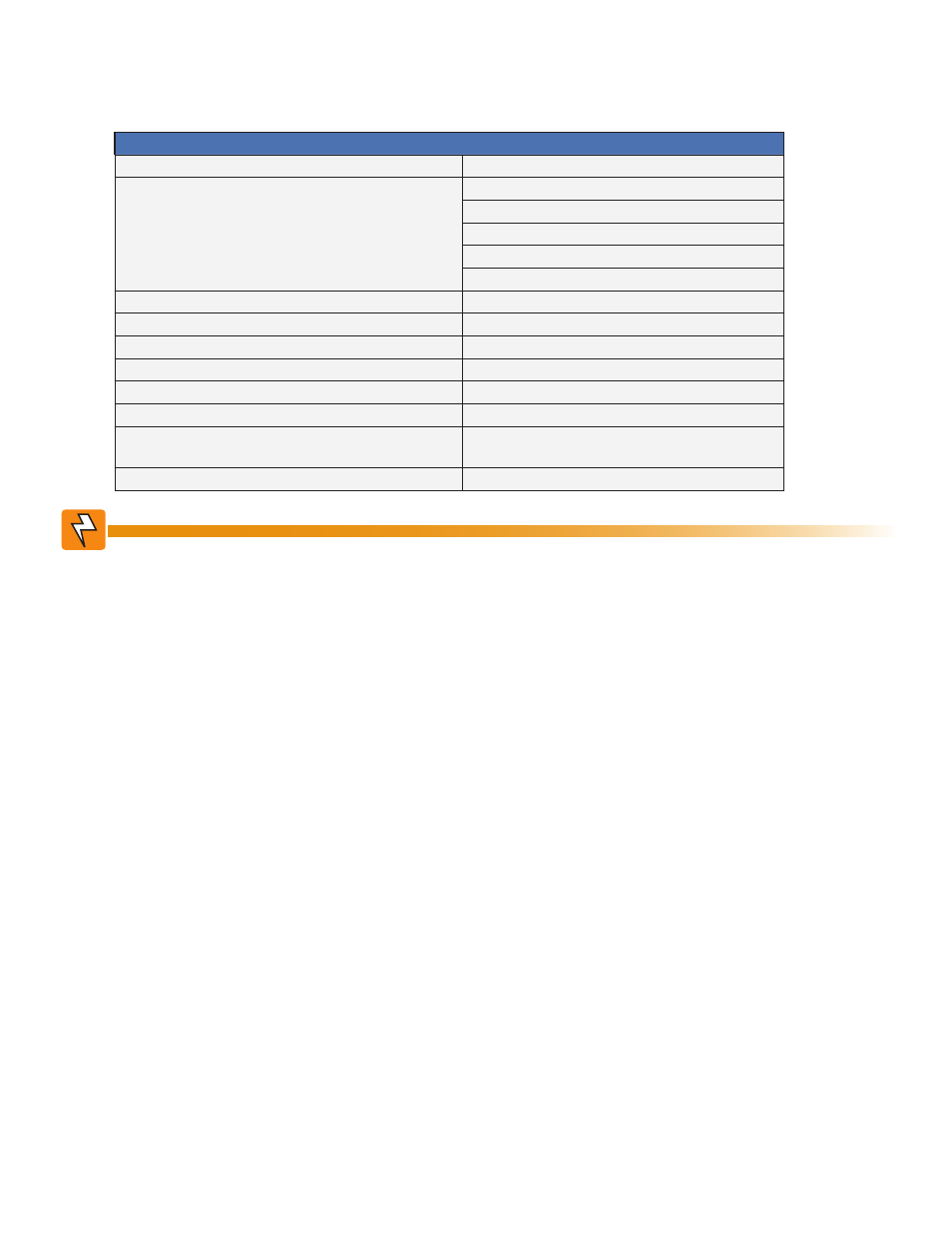
18
745-419-B0-001 Rev. A (11/2013)
2.0
Installation, continued
2.2 Alpha XM Series 2 Power Supply and USM Series Interface
The XM2 batteries are isolated from chassis ground by design. Any voltage potential difference
between battery (-) and chassis ground must be eliminated before installing the transponder
to avoid potential transponder damage. To accomplish this, attach a ground jumper between
battery (-) and chassis ground before installing the transponder. Once the transponder is
installed the jumper may be removed if desired.
Switch Battery Breaker OFF prior to removing the Inverter Module for USM2/USM2.5 Card
installation and configuration.
WARNING!
Required Materials
RF Cable
Customer supplied
Battery Sense Wire Harness for:
36V single string, 6', Alpha p/n 874-842-21
36V single string, 9', Alpha p/n 874-842-27
36V dual string, 9', Alpha p/n 874-842-28
48V single string, 9', Alpha p/n 874-841-25
48V dual string, 9', Alpha p/n 874-841-24
XM Series 2 Power Supply Interface Cable
Alpha p/n 875-335-20 (for USM2/2.5 interface)
Battery Heater Mat Control Cable (optional)
Alpha p/n 875-627-20
Ethernet Cable (optional)
Alpha p/n 875-734-19
External Temperature Probe (optional)
Alpha p/n 745-178-21
Vin Sense (optional)
Alpha p/n 875-493-21
Surge Protector w/Ground Block
Alpha p/n 162-028-10
In Line Lightning Arrestor w/pass through (130V) L-G,
L-N, N-G
Alpha p/n 162-046-10 (not compatible with 240V
circuits/receptacles)
Tamper Wire Harness
Enclosure specific (enclosure option)
Installation Procedure:
1. Remove the XM2 Inverter Module:
• Switch OFF the battery breaker. Disconnect the battery input, and the temp probe cables.
• Disconnect all the cables (TMPR, XPDR, and SYS COM) from the Communications Module.
• Loosen the thumbscrews on the Inverter Module.
• To remove the Inverter Module, grasp ONLY the handle of the Inverter Module, and pull firmly to
release the module from the connector. Slide the module assembly straight out.
• Disconnect the ribbon cable attaching the Inverter Module to the power distribution board before
sliding the inverter module all of the way out.
2. Plug the 2 x 9 pin strip connector into the Inverter Module.
3. A new USM2.5 will come with a snap-on support. Position the USM2.5 over the strip connector and
the rear hole for the support and carefully push into place. Verify the position of the strip connector,
and that the support is fully seated into the Inverter Module mounting shield.
4. When replacing a USM2.5 the support may already be installed. If so, align the USM2.5 over the
supports and gently push onto the strip connector. Verify the position of the strip connector, and that
the support is fully seated into the Inverter Module mounting shield.
