4 lectro ztt/ztt+ power supplies – Alpha Technologies XP-EDH4 - Technical Manual User Manual
Page 27
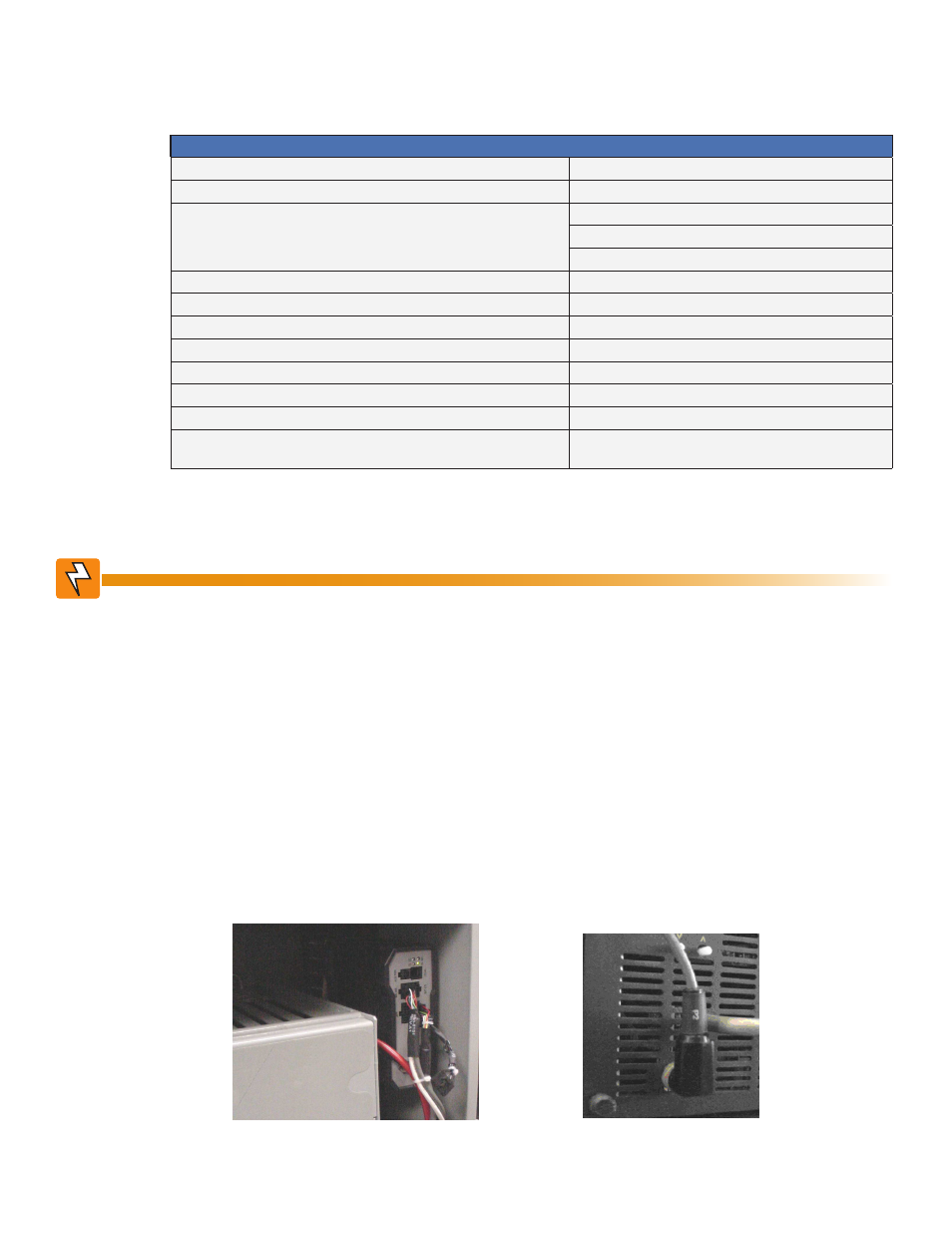
27
745-419-B0-001 Rev. A (11/2013)
2.0
Installation, continued
2.4 Lectro ZTT/ZTT+ Power Supplies
Installation Procedure:
1. Remove the EDH4 transponder and cabling hardware from its shipping package.
2. Insert the 16-pin connector of the EDH4 Power Supply Interface Cable into the transponder’s PWR
SUPPLY interface port.
3. Install the EDH4 into the power supply cabinet using the adhesive fasteners on the bottom of the
transponder. Refer to Figure 2-9 for a possible mounting location in the enclosure.
4. Insert the power supply interface cable into the status monitoring connector of the power supply
(see Fig. 2-10). See the power supply manufacturer’s operating manual for information on the power
supply.
Required Materials
RF Cable
Customer supplied
Power Suppy Interface
Alpha p/n 875-335-22 (All ZTT and ZTT+ models)
Battery Sense Wire Harness for:
36V single string, 6', Alpha p/n 874-842-21
36V single string, 9', Alpha p/n 874-842-27
36V dual string, 9', Alpha p/n 874-842-28
Battery Heater Mat Control Cable
Alpha p/n 875-627-20
Ethernet Cable (optional)
Alpha p/n 875-734-19
External Temperature Probe (optional)
Alpha p/n 745-178-21
Vin Sense (optional)
Alpha p/n 875-493-21
Surge Protector Ground Block
Alpha p/n 162-028-10
Vout/lout Sense Harness
Alpha p/n 875-456-10
Tamper Wire Harness
Alpha p/n 875-494-20
In Line Lightning Arrestor w/pass thru (130V) L-G, L-N, N-G
Alpha p/n 162-046-10 (not compatible with 240V
circuits/receptacles)
Fig. 2-11, Installing the EDH4
Fig. 2-12, Lectro ZTT/ZTT+
Before beginning this installation, verify power is removed from the power supply. Installation
should be performed only by qualified service personnel.
WARNING!
