Franklin Fueling Systems Tank Sentinel (TS-1001, 2001, 504, 508 & 750) Operators Guide Rev. D User Manual
Page 79
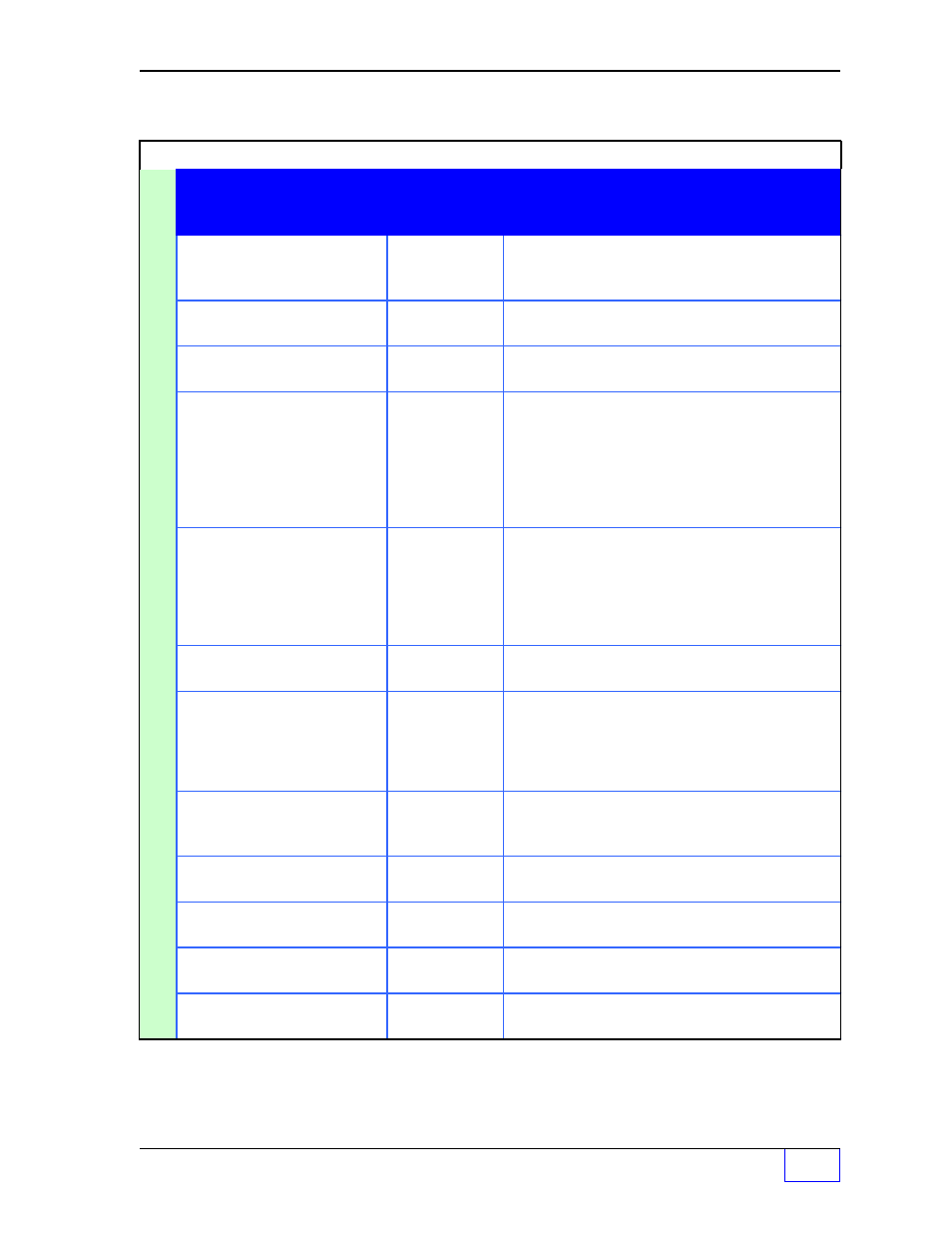
TroubleShooting & Maintenance
Page
5 - 5
5
TABLE 5 - 1 (C
ONTINUED
... )
ALARMS & ERROR MESSAGES
Keep accurate and dated records, or printouts, of all alarms — when they happen and
when they clear.
Contact your Tank Sentinel service provider if the same alarms occur
often or repeatedly... multiple alarms are not normal.
NOTE
☞
NOTE: Diagnostic text in the left column, is shown bolded { become alarms if active for 48 hours }
#
Printed / Faxed / Displayed
Alarm / Warning Text:
Alarm Type:
System WARNING / Error Descriptions and
ALARM Descriptions
(actions to take)
44
FAX SND FAIL / FAX SND
SYSTEM
WARNING - Fax Send Failure...
(check Dial tone,
cable, call service provider... are the fax phone
numbers correct ?)
45
FLOAT HEIGHT / FLOAT HT /
FLT HT
SYSTEM
WARNING - Float Height - calculation Error
(setup
program error... call service provider)
46
FLOAT MISSING / FLT
MISSNG / FLT MIS
SYSTEM
WARNING - diagnostic warning Float Missing
(call
service provider)
47
LEAK
SYSTEM
WARNING - a Leak detected @ Tank N during the
after hours Sentinel mode
(shut down dispensing,
see procedures at your site... 1. Shut off pump /
dispenser power 2. Retest / start a Standard 0.2
gph tank test for Tank N, 2 hours after the last
dispense 3. Retest & See Chapters 3 & 4
LEAK (Continued… )
SYSTEM
3. Second confirming failure: Call Service
provider / local Regulatory Agency / Manager per
policy procedure at your site or 4. Second Test
passes [false leak failure]... turn pump and
dispenser power back on and restore normal
operation.
48
LEVEL ERROR / LEVEL ERR
/ LVL ERR
SYSTEM
WARNING - product Level - calculation Error
(call
service provider to fix this problem)
49
MEMORY ERROR / MEM
ERR
SYSTEM
WARNING - Memory Error (power quality problem,
or memory-backup battery is dead...
have service
provider check / replace battery and verify that
unit works correctly as originally programmed)
50
NO PROBE / NO PROB
SYSTEM
diagnostic WARNING - No Probe Detected NO
PROB
(call service provider to correct this
problem)
51
PAPER OUT
SYSTEM
The printer is out of paper
(add new roll of TS-TP2
thermal paper)
52
POWER DOWN
SYSTEM
WARNING - Power Down (time that the unit lost
power or was turned off)
53
POWER UP
SYSTEM
WARNING - Power Up (time that the unit was
powered up / regained power)
54
PROBE SYNC / PRB SYC
SYSTEM
Diagnostic WARNING - signal lost from Probe
(PRB SYC
call service provider if continuous)
