1 console - basic operation 1, General 1, Operating modes 1 – Franklin Fueling Systems Tank Sentinel (TS-1001, 2001, 504, 508 & 750) Operators Guide Rev. D User Manual
Page 11: 1console – basic operation
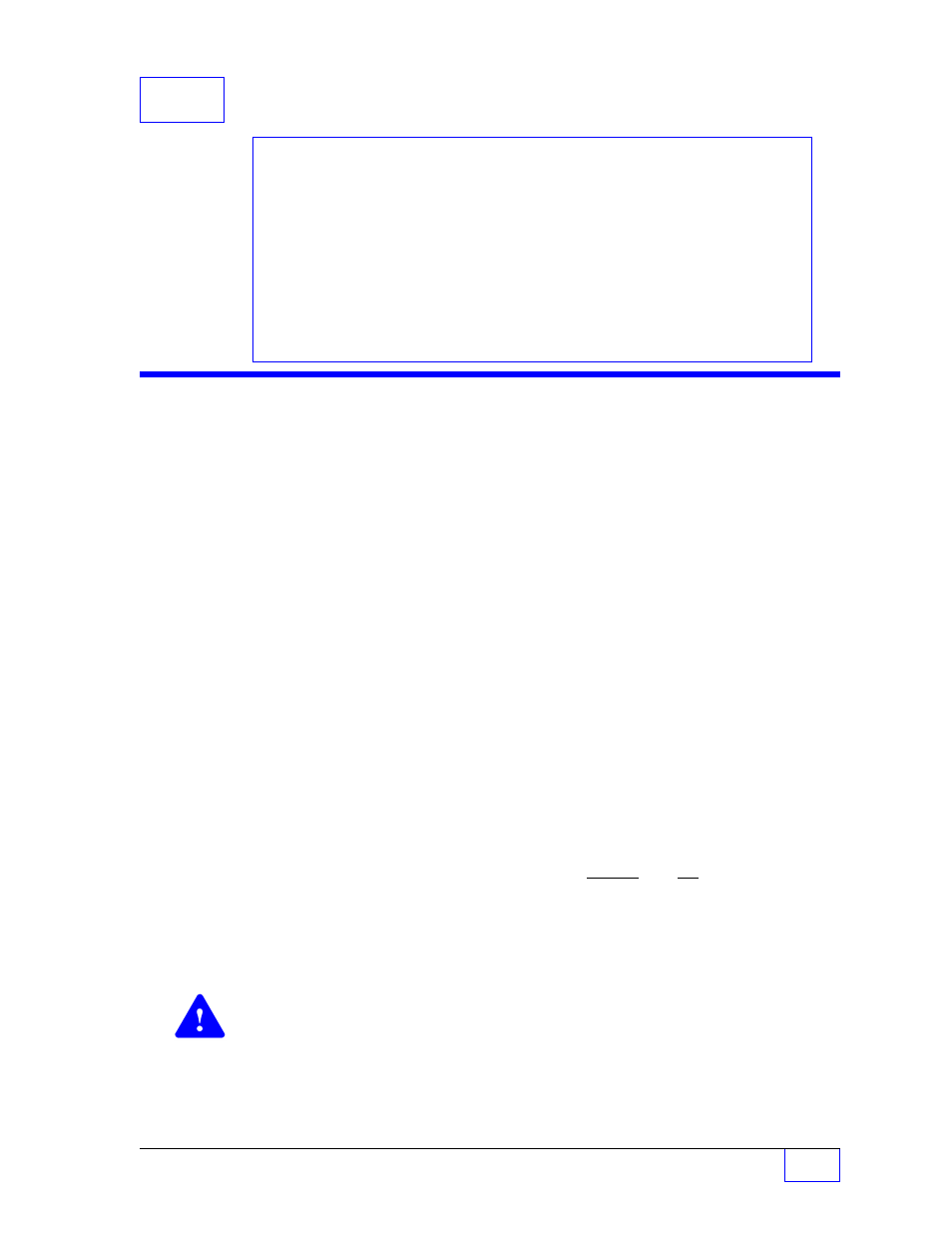
Console – Basic Operation
Page
1 - 1
1
1
Console – Basic Operation
General
Once the Tank Sentinel console has been
installed, programmed, and tested
most of your
interaction with the system is through the keypad, display and printer. All of the basic
features of the system are available through these input / output devices.
Operating Modes
There are three operating modes of the Tank Sentinel console, these are:
the RUN mode, the SENTINEL mode, and the SETUP programming mode.
1) The RUN mode is the normal operating mode when product dispensing is expected (the
site is open for business). Inventory levels and deliveries are monitored and all leak
detection sensors are active during this time.
2) The SENTINEL mode is the after-hours watch mode when dispensing is not expected,
and the site is not open for business. Deliveries and unauthorized dispensing (thefts)
are monitored, and coarse leak tests or compliance leak tests run during this time (after
normal business hours). The start and stop time of the sentinel mode must be
scheduled in the setup programming mode.
3) The SETUP programming mode is where automatic operation, configuration, alarm-
limits, and the overall system operation is defined and set. This mode can be
password protected — this is highly recommended to protect the system-operation
from unintentional changes or acts of vandalism. Inventory levels, delivery detection,
and all leak detection sensors are not active during this mode.
WARNING
INCON does not recommend changing the system-setup because
it is possible to alter the system and make it nonfunctional, unable to detect
leaks, or be out of compliance with EPA rules and regulations.
Let your authorized INCON service-provider do the setup programming – look at the inside of the
front cover for contact name(s) and phone number(s).
Contents:
Operating Modes,
Component Location
Display (Run Mode, Normal
Warning and Alarm
Indications, Sentinel Mode,
Tank or Line Testing)
Menu Keys (M1 – M4),
Status Row & Alarm Test key,
Keypad Keys,
Optional Report Printer,
Paper Advance-Button,
RS232 CommunicationPorts,
TS-FM1/TS-DOM Receptacle,
Model & Serial No. Label,
Product & Tank-Related
Keys:
PRODUCT, GROSS, LEVEL,
TANK, ULLAGE, WATER
Menu-Related Keys:
CANCEL, UP, DOWN,
ENTER, MENU
NOTE
☞
Special Keys:
ALARM, REPORT... Selecting
a Report, Report Features
CHECK Date & Time,
Display, Printer, Dialtone,
Software & Hardware
Options
TEST, Starting tests, test
Status, Aborting tests
ACK-SHIFT Key & Uses
Upgrade Menu
